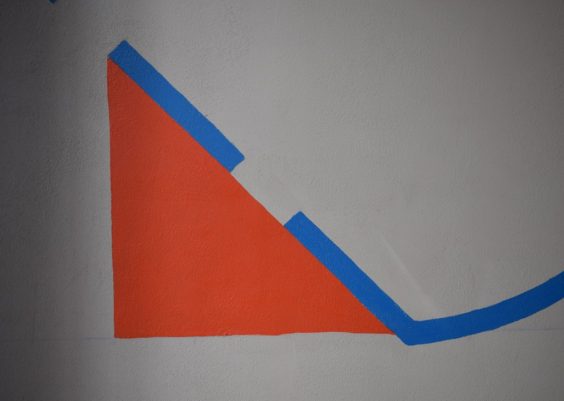Imagine having a super smart assistant in your WhatsApp group chats. That’s Meta AI! It’s quick, funny, helpful, and surprisingly easy to use. If you’ve never chatted with Meta AI in a group before, don’t worry — we’ll break it down for you.
Ready to impress your friends and unlock all kinds of smart responses right in your group chat? Let’s dive in!
What is Meta AI?
Meta AI is an intelligent assistant created by Meta (yep, the Facebook people). It can give you answers, generate ideas, help you plan events, and even crack a joke or two. In group chats, it’s like having an extra buddy — only this one knows almost everything.
And the best part? You don’t need to download anything special. It works directly in WhatsApp!
How to Add Meta AI to a Group Chat
Meta AI isn’t added to every group chat automatically. You or someone in your group needs to invite it. Here’s how:
- Open a WhatsApp group chat.
- Type @Meta AI in the message box.
- Select Meta AI from the list that appears.
- Ask your question or give it a task.
That’s it! Meta AI will reply right in the group.
What Can You Ask Meta AI?
The better question is — what can’t you ask?
Meta AI is seriously smart. It can help you with:
- Quick facts: “@Meta AI, who won the World Cup in 2014?”
- Planning: “@Meta AI, suggest fun birthday ideas for teens.”
- Translations: “@Meta AI, how do you say ‘good luck’ in Spanish?”
- Games and trivia: “@Meta AI, give us a random riddle!”
- Creative help: “@Meta AI, write a funny poem about pizza.”
It works like magic — it just gets your jokes and your plans!
Tips to Keep it Fun
Meta AI is cool, but it’s even better when you know how to use it well. Here are a few tips:
- Tag it with @Meta AI: Always tag it so it knows you’re talking to it.
- Be clear: Short and simple questions get the best answers.
- Keep it friendly: Remember, it’s here to help everyone in the group.
If you’re doing a group project, planning a trip, or just chilling — Meta AI knows what’s up.
When to Use It
Still wondering when to chat with Meta AI? Here are some cool ideas:
- Trivia night: Let Meta AI be the quizmaster!
- Group decisions: Ask it for pros and cons of pizza vs tacos.
- Fact check: Someone made a wild claim? Meta AI can double-check it.
- Writing help: Let it write birthday wishes or funny captions.
Your group will love how fast and clever it is!

Can Everyone See the Replies?
Yep! When you tag Meta AI in a group, everyone in the chat sees its reply. That way the whole group can react, respond, or laugh along with you.
But don’t worry — it keeps things respectful. No private stuff is shared unless you message it directly outside the group.
Also, it won’t reply unless you tag it. So your chat won’t get flooded with random replies.
Final Thoughts
Meta AI is like having a smart, funny sidekick in your group chat. It’s easy, fun, and super useful. From answering questions and throwing jokes to helping plan your next group outing — it’s always ready to help.
Next time your group’s stuck deciding what movie to watch or who’s bringing snacks, just call on Meta AI. It might just become the most popular member of your group!