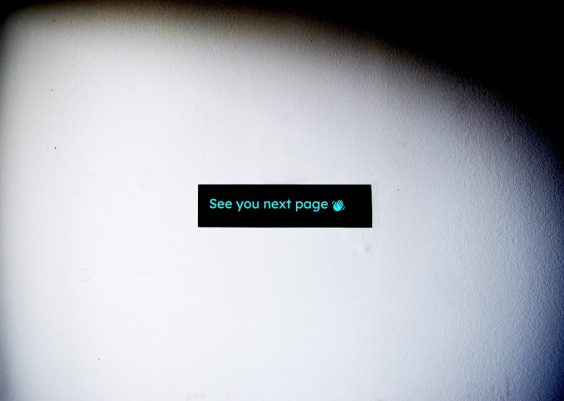WhatsApp, one of the world’s most popular messaging apps, has evolved far beyond simple text communication. Among its many features is the ability to conduct voice chats, a convenient tool that allows users to speak directly to one or more people in real-time. This function is especially handy for users who want a more personal way of communicating without initiating a traditional phone call. Voice chats on WhatsApp combine the immediacy of a phone call with the group collaboration of messaging, making it a favorite among both casual users and professionals.
Getting started with WhatsApp voice chats is simple, although the feature differs slightly from regular voice calls. Voice chats are usually initiated within groups, allowing multiple participants to join or leave freely. Here’s a step-by-step guide to starting a WhatsApp voice chat and tips to ensure a smooth experience.
Step-by-Step Guide to Starting a WhatsApp Voice Chat
- Open WhatsApp
Launch the WhatsApp application on your mobile device. Ensure you are connected to the internet via Wi-Fi or mobile data. - Select a Group Chat
Navigate to the group in which you want to start the voice chat. As of now, voice chat can only be initiated in a group setting, not individual chats. - Tap the Audio Waveform Icon
In the top right corner of the screen, located next to the group name, you’ll notice an audio waveform icon. Tap this icon to begin setting up the voice chat. - Start the Voice Chat
A small window will pop up, asking you to confirm starting the voice chat. Tap on “Start Voice Chat.” Once initiated, a message will appear in the group indicating that a voice chat is active. - Join the Chat
Other group members will see a “Join” button in the chat and can join the conversation with just a tap.

Features of WhatsApp Voice Chats
- Drop-in and Drop-out Functionality: Users can join or leave the voice chat at any time without disrupting others.
- Low Data Usage: WhatsApp voice chats are optimized for minimal data use, making them ideal for users with limited connectivity.
- Encrypted Communication: All voice chats are end-to-end encrypted, ensuring privacy and security.
- Background Use: Users can continue browsing or using other apps during a voice chat without ending the session.
Tips for a Better Voice Chat Experience
- Use Headphones: This helps avoid background noise and echo, leading to clearer communication.
- Strong Internet Connection: Ensure you’re on a stable Wi-Fi or robust data connection to avoid call drops.
- Join Promptly: If a voice chat is particularly important (e.g., for work or urgent topics), join as soon as possible to avoid missing key information.
- Notification Controls: Customize notifications so you’re promptly alerted when a voice chat starts in your group.

Limitations to Be Aware Of
While WhatsApp voice chats are convenient, there are some limitations:
- Only available in group chats, not in individual private chats.
- Voice chat functionality is rolling out gradually; not everyone may have it yet, depending on the app version and device.
- You can’t add specific members manually; they must join on their own by tapping the “Join” button.
Conclusion
WhatsApp voice chat is a dynamic and cutting-edge feature that brings spontaneity and group interaction to a new level. Whether discussing casual topics with friends or coordinating with a project team, voice chats eliminate the need to switch to different platforms for calls. With a few simple taps, users can turn a text-based conversation into real-time dialogue, enriching communication in a more human and direct way.
Frequently Asked Questions (FAQ)
- Q: Can I start a voice chat in a private one-on-one chat?
- No, voice chats can only be initiated in group chats. For one-on-one conversations, use the regular voice or video call options.
- Q: How many people can join a WhatsApp voice chat?
- Currently, up to 32 participants can join a WhatsApp voice chat, depending on your app version and device capability.
- Q: What if someone joins late? Will they hear earlier conversations?
- No, WhatsApp voice chats are live sessions. Late joiners cannot hear what was said before they joined.
- Q: Is the voice chat recorded or saved?
- No, WhatsApp does not record voice chats. All communication during the chat is end-to-end encrypted and not saved on any server.
- Q: Can I start a voice chat from the desktop version of WhatsApp?
- As of now, voice chats are only available through the WhatsApp mobile app, not on the desktop or web versions.