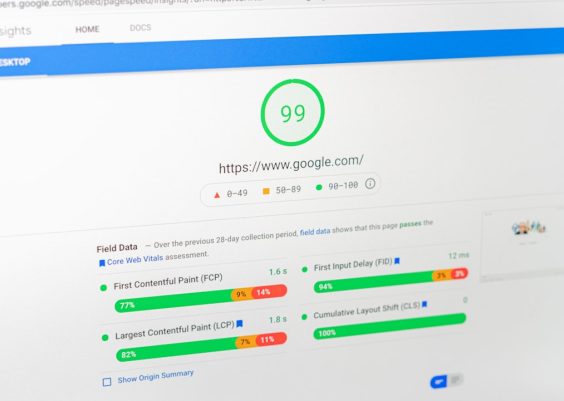So… you just bought an app, game, movie, or maybe some sparkly new coins in your favorite mobile game—and now you wish you hadn’t. Don’t worry. We’ve all been there. The good news is that the Google Play Store does offer refunds for certain purchases, and getting one is easier than you think!
Let’s dive into a simple and fun guide on how to get your money back.
Why You Might Want a Refund
- You accidentally bought the wrong app.
- The app doesn’t work as promised.
- Your kid made a surprise purchase (uh-oh!).
- The item you bought in a game didn’t show up.
- You realized you didn’t really need that 3D llama simulator.
Whatever your reason is, Google Play has a pretty clear process to help with refunds. But, be quick about it!
Start with the 2-Hour Window
Google gives you a magical 2-hour window right after buying most apps or games. If you’re within that time frame, you can request a refund with just a few taps!
Here’s how to use it:
- Open the Google Play Store app.
- Tap on your profile icon in the top-right corner.
- Go to Payments & subscriptions > Budget & order history.
- Find the purchase you want a refund for.
- Tap on it and then tap “Refund” or “Request a refund”.
- Follow the instructions, and you’re done!
If it’s approved, the money will boomerang back to you in a few hours to a couple of days.

Missed the 2-Hour Refund Window?
No worries! You still have up to 48 hours (sometimes more, depending on the item) to ask for a refund through Google’s website.
Here’s what you do:
- Go to the Google Play website.
- Sign in with the same account used for the purchase.
- Click on “Order History”.
- Find the item you want refunded.
- Click the three dots next to it and select “Report a problem.”
- Choose a reason for the refund and explain what happened.
Tips:
- Be honest.
- Be clear.
- You don’t need to write an essay – a short note works best!
Example: “The app keeps crashing every time I open it. I’d like a refund, please.”
What Items Are Refundable?
Here’s a quick look at what you can (and can’t) usually get refunded:
✅ Refundable (with conditions)
- Apps and games (within 48 hours mostly)
- In-app purchases (only once in most cases)
- Google Play movies and TV (if not yet watched)
- Books (only if not downloaded or read)
- Subscriptions (within 48 hours of first signup or free trial start)
❌ Usually Non-Refundable
- Spotify, Netflix, or other app subscriptions (done through the app’s own system)
- After watching a movie or reading a book
- Items bought over 48 hours ago
But hey, you can always try! Google might still say yes, especially if something clearly went wrong.
Refund for In-App Purchases
Say you bought a sword, coin pack, or unicorn skin in a game—and boom—it didn’t show up. Or you changed your mind right after. Here’s what to do.
- First, contact the app developer. Many issues can be fixed there.
- If that doesn’t work, go to Google Play Order History.
- Find the item, click the three dots and hit “Report a problem.”
- Select a reason like “Item didn’t arrive” or “Accidental purchase.”
Keep in mind: Google is generally more strict with in-app item refunds. Often, they’ll approve it only once as a “courtesy.”

Subscriptions Are Tricky
Subscribed to something by accident? Same steps, just move fast. Google usually only gives you 48 hours to request a refund for subscriptions.
After that, it’s up to the app developer. If you subscribed to something like a fitness app or language course, you need to contact that company directly.
Bonus Tip: Can’t cancel from the app? Manage subscriptions from the Play Store app directly:
- Open Google Play Store → Tap profile icon.
- Go to Payments & Subscriptions.
- Tap Subscriptions → Pick one → Cancel.
Refunds for Movies, TV Shows, and Books
If you haven’t watched the movie or opened the book, you can usually get your money back within 7 days.
How:
- Go to Google Play.
- Head to Order History.
- Find the item → Click the three dots → Report a problem.
Note: If you’ve already watched or read the content, chances of a refund are slim to none.
How Long Does a Refund Take?
Once approved, here’s a rough idea:
- Google Pay or Credit Card: 3–5 business days
- Mobile Carrier Billing: Up to 1 month
- PayPal: 3–5 business days (usually faster)
- Google Play Credit: Instantly or within 1 day
If it’s taking too long, reach out for help using Google Play’s Help Center.
The Don’ts of Getting a Refund
Let’s keep it smooth. Avoid these mistakes:
- Don’t spam refunds. Google notices everything. 😉
- Don’t lie. If the app works fine but you want your money back, be honest.
- Don’t wait too long. Most refund windows close after 48 hours.
Helpful Links to Bookmark
Final Thoughts
We all change our minds. The refund system is there to help—just use it the right way. Whether you tapped the wrong button or ran into a buggy app, getting your money back can be quick and simple.
So next time your new app turns out to be less “Wow!” and more “Meh…”, now you know exactly what to do.
Happy (smart) shopping! 🎉