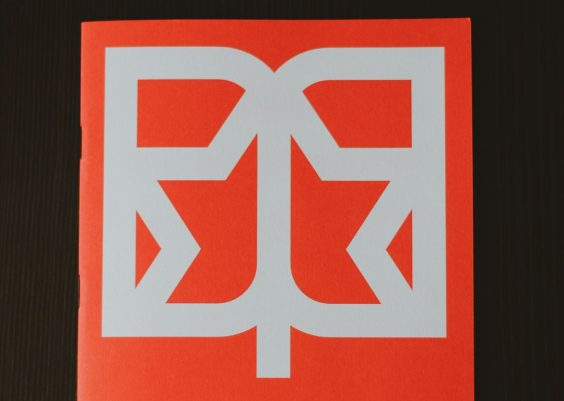Whether you’re pitching to investors, informing stakeholders, or teaching a class, presentation design is a crucial part of communicating your message effectively. While elements like layout, color scheme, and animation tend to steal the spotlight, there’s one often-overlooked detail that significantly impacts the overall quality of your slides: the logo.
TLDR
Logos in presentations should enhance brand recognition without compromising slide legibility. Keeping logos simple, subtle, and consistently placed improves slide hygiene and audience focus. Misusing logos—through oversizing, poor contrast, or inappropriate positioning—can distract or confuse viewers. Best practices ensure your branding remains polished and professional without overwhelming your message.
Why Slide Hygiene Matters
“Slide hygiene” refers to the clarity, cleanliness, and readability of your presentation slides. A logo may seem like a minor detail, but when used poorly, it clutters visual space, disrupts the visual flow, or distracts the audience. When used well, however, logos can communicate professionalism, reinforce brand identity, and lend credibility to your message.
Proper slide hygiene improves the audience’s experience in several ways:
- Clarity: Clear visuals ensure your message isn’t obscured or lost.
- Focus: Clean design helps viewers focus on what you’re saying rather than what’s on the screen.
- Professionalism: Consistent and thoughtful logo placement shows attention to detail.
Common Logo Mistakes in Presentations
Despite their small size, logos are surprisingly easy to misuse. The following are frequent mistakes seen in otherwise well-crafted slide decks:
- Oversized Logos: A large logo competes for attention with your actual content. Remember, the logo is not the hero of the slide.
- Distracting Animation: Animating a logo every time it reappears may seem dynamic, but quickly becomes annoying to your audience.
- Poor Contrast: Placing a dark logo on a dark background—or vice versa—reduces visibility and defeats its branding value.
- Inconsistent Placement: Moving the logo around from slide to slide breaks the visual rhythm and looks amateurish.
Best Practices for Using Logos on Slides
Incorporating logos into your presentation should be mindful and strategic. Here are some tips to ensure you’re adding value with your branding:
1. Keep it Subtle
Think of your logo as a watermark rather than the centerpiece. Placing it in a corner—typically the bottom right—allows it to be visible but not intrusive. Transparency or reduced opacity can further dial down its prominence without compromising brand presence.
2. Use Consistent Placement
Choose one position for your logo and use it uniformly across all slides. Inconsistent logo placement makes your presentation look unstructured and unprofessional.
3. Mind the Margins
Avoid putting the logo dangerously close to the edge of the slide. Give it some breathing room (also known as padding) on all sides. This subliminally communicates order and attention to detail.
4. Test for Legibility
If your logo has fine print or intricate details, ensure it scales well when reduced in size. You should be able to see and recognize the logo clearly even from the back of the room or on a small screen.
5. Adapt to Light and Dark Backgrounds
If your presentation uses both light and dark slides, create versions of your logo with appropriate contrast. Many brands offer logo variations for this exact reason. Use them strategically.
Consider the following examples of good versus poor contrast placement:

When to Show the Logo
Another factor in slide hygiene is the frequency of logo appearance. Some presenters slap their logo on every single slide. While this may seem like a good branding tactic, it’s usually unnecessary.
Here’s a more thoughtful approach:
- Intro Slide: This is the most important place to show the full logo prominently. It’s your handshake to the audience.
- Outro Slide: Bookend your presentation with a branded closing, possibly with contact info and thank you message.
- Content Slides: Use a smaller, more subtle version—or eliminate altogether if branding is evident elsewhere.
Excessive branding can backfire. Repeating a logo on every slide may feel like a marketing ploy rather than a professional presentation. Let the strength of your content do most of the talking.
Consider the Medium
Where and how your presentation will be viewed also impacts your logo choices:
1. Projector Presentations
Logos must be high-contrast and simple. Projectors often wash out colors and reduce sharpness. Choose a logo version that holds up in less-than-perfect conditions.
2. Online/Webinars
Audiences are closer to their screens, so subtle logos are acceptable. You can afford a bit more nuance, such as transparency or a minimalist icon.
3. PDF/On-Demand Viewing
Your presentation may be downloaded later, so include branding that persists. A small footer logo with company name and website URL on each slide can be a good solution.

Co-Branded Presentations
What if you’re presenting on behalf of two organizations? Co-branding adds complexity—but it’s manageable with a little planning:
- Balance Logo Size: No logo should dominate. Try to keep logos the same height if not the same overall area.
- Even Placement: One in each corner, or side-by-side at the bottom, provides visual equity.
- Fuse Styles: Avoid mixing ultra-modern with ultra-classic logos unless there’s a cohesive visual thread in the rest of the deck.
Legibility: The Final Frontier
All visual elements must support legibility, including your logo. Overlapping with text? Too bold? Too dim? Here’s what to check before finalizing your deck:
- Is the logo distracting from headers or bullet points?
- Does it interfere with graphs or data visuals?
- Does it blur into the background or compete with text colors?
A well-placed logo should be like a signature: elegant, quiet, and meaningful without dominating the space it occupies.
Conclusion: Logos as Part of the Whole
A logo is just one tile in your design mosaic. When considered as part of an integrated slide layout, it can help reinforce branding while maintaining professionalism and clarity. Avoid the impulse to showcase the logo excessively—instead, allow it to support your message like a subtle, silent ambassador.
Before your next presentation, take a few moments to evaluate not just what your slides say, but how they reflect who you are. With strategic logo placement and solid slide hygiene practices, you’ll not only convey your content more effectively—you’ll leave a lasting, polished impression.