Every creator knows the struggle: finding the right video editing tool that fits your workflow, technical comfort, and creative ambition. With dozens of options available, the comparison often narrows down to two popular contenders — DaVinci Resolve and CapCut. These tools land on opposite sides of the editing spectrum in many ways, so if you’re caught in a dilemma about which one to adopt, you’re not alone.
TL;DR
DaVinci Resolve offers a Hollywood-level editing suite with deep compositing, color correction, and audio capabilities, ideal for professionals and advanced creators. CapCut, on the other hand, is lightweight, fun, and made for effortless mobile and social content production, perfect for short-form creators. The right choice depends on your ambitions, platform, and how much time you’re willing to invest in learning. Spoiler: It might hurt a little admitting CapCut could be enough for most creators today.
The Setup: Who Are These Tools Really For?
There’s no single best video editor — but there is a best editor for you. Let’s define our players:
- DaVinci Resolve: Developed by Blackmagic Design, it’s a full-featured video post-production suite originally designed for professional film and TV editors. It includes modules for editing, color grading, visual effects, motion graphics, and audio finishing — basically, everything under one roof.
- CapCut: Owned by ByteDance (the same company behind TikTok), CapCut is a mobile and desktop video editor designed for fast, aesthetic edits geared toward social media. It’s free, easy to use, and thrives on templates, effects, and AI-powered tools.
Learning Curve: The Battle of Complexity vs Simplicity
DaVinci Resolve comes with pro-level baggage. If you’re entirely new to editing, opening it for the first time might feel like walking onto a film set with zero experience. It’s powerful, yes — but you’ll need to invest time going through tutorials and experimenting to get comfortable. There are five major workspaces (called “pages”) to navigate: Edit, Cut, Fusion, Fairlight, and Color.
CapCut, meanwhile, is the digital native’s dream. Anyone with a smartphone can cut a short with drag-and-drop ease, throw in cool transitions, and add text and effects with a few taps. The learning curve is almost non-existent and intuitive UI means very little guesswork.
Verdict: CapCut hands-down wins for accessibility and ease. Resolve, though, is unmatched in depth — if you’re willing to climb the learning mountain.
Editing Power: Features Decoded
Let’s break it down — what do both platforms offer, realistically, for day-to-day editing needs?
DaVinci Resolve Strengths
- Color Grading: Industry-standard tools with professional-level grading features.
- Audio Mixing (Fairlight): Full DAW-level capabilities that rival standalone audio software.
- Fusion: Node-based compositing and effects rivaling After Effects.
- Multi-Cam Editing: Perfect for documentary, interviews, multi-angle shoots.
- High-performance Rendering: Optimized for heavy RAW formats and high-resolution files.
CapCut Strengths
- Auto Captions and Subtitles: AI-driven and perfect for fast accessibility/comprehension.
- Effects and Filters: Trendy, fast, and constantly updated for social relevancy.
- Ready-Made Templates: Tap-and-go creation for viral content styles.
- Mobile Optimization: Create and export in minutes, especially for TikTok, Instagram Reels, or YouTube Shorts.
- Cloud Projects: Easily accessible across devices with sync capabilities.
Verdict: DaVinci is a beast for precision work. But if you’re making quick-turn social videos, especially vertical ones, CapCut’s offerings are more than enough and often faster.

Workflow and Speed: How Fast Can You Get Things Done?
In real-world use, speed matters — and not just render speeds. We’re talking about how quickly you can go from idea to export. If you’re making a 15-second product ad for Instagram, you don’t want to spend three hours in post-production.
With CapCut, you could finish the entire process on your phone. The AI tools can auto-cut scenes to music, remove backgrounds, or generate captions in seconds. That’s power — simplified.
DaVinci Resolve, while not slow, requires setup. You need a computer with decent power, maybe some LUTs, a storage plan for large files, and preferably a mouse and keyboard (no finger-tapping here). Editing in Resolve excels for narrative or cinematic storytelling, but for social-ready execution? It may feel like overkill.
Verdict: CapCut wins for momentum and publishing agility. Resolve wins when you’re working with bigger ideas and need more polish.
Cost Considerations
Both CapCut and DaVinci Resolve offer strong free versions. That alone is remarkable. However, here’s the breakdown:
- DaVinci Resolve: Free version is robust enough for most users. Paid version (Studio) costs a one-time $295 and adds advanced features like noise reduction, more FX, and 120fps support.
- CapCut: Free tier is generous. CapCut Pro comes in at around $7.99/month with broader access to filters, pro-level assets, and some AI enhancements.
Verdict: Honestly, you could use either platform’s free tier extensively before needing to consider paying. DaVinci has the long-term value, CapCut offers affordable convenience for ongoing content production.
Real-World Creator Scenarios
Let’s run through some common creator types and see who might benefit from which platform:
- Social Media Influencer: Quick edits, trends, captions — CapCut wins here.
- Vlogger or YouTuber: Depends on complexity. CapCut for daily uploads. Resolve for travel documentaries or cinematic story-driven content.
- Music Video Producer: Resolve gives you full control over timing, grading, and FX.
- Content for Brands or Agencies: Use Resolve for impactful, high-quality production. Your client will notice.
- Content Creator with a Day Job: CapCut helps maintain a fast upload pace without sacrificing polish.
Limitations and Pain Points
Where CapCut Falls Short
- Not optimized for long-form editing (10+ minute videos are awkward).
- Lacks true layering and advanced keyframing ability.
- No granular control over color grading or audio mixing.
Where DaVinci Resolve Frustrates
- Resource hungry — needs strong hardware and space.
- Steep learning curve for newcomers.
- Not ideal for quick edits or spontaneous content creation on mobile.
Conclusion: Your Editing Identity Matters
There is no universal winner here — just the tool that fits your needs today. If you’re a high-volume content creator chasing trends, CapCut will take you farther, faster, with fewer headaches. It’s all about pace, convenience, and clarity of purpose.
But if your ambitions lean toward storytelling, camera work, or long-form content that’s built to impress, then biting the DaVinci Resolve bullet is worth the effort. The pain comes in the learning process, but your creative freedom expands exponentially.
Final thought: Choosing between CapCut and Resolve isn’t just about features — it’s about lifestyle. So be honest with yourself: Are you creating food for the scroll, or crafting something timeless?
Whichever you pick — just keep creating. The tools may differ, but the story is always yours.