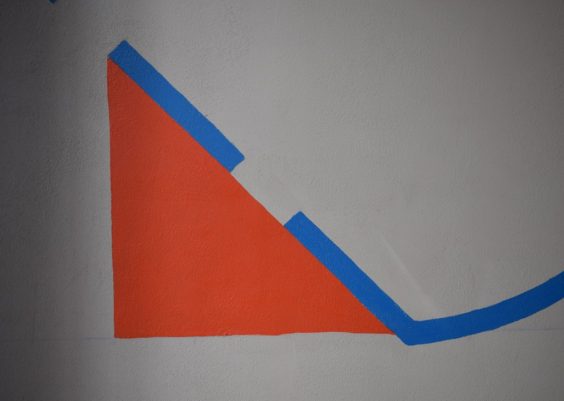When it comes to choosing the best-performing web browser for a Mac, users are spoiled for choice. Each browser brings a unique blend of speed, performance, privacy features, and ecosystem integration to the table. However, not all browsers are optimized equally for macOS, so it’s worth diving into what makes a browser truly excel on Apple hardware, including M1 and M2 chips.
Safari, Chrome, Firefox, and Microsoft Edge are among the top contenders. But which one takes the crown as the best-performing browser for Mac?
Safari: The Native Champion
Apple’s own Safari browser is often considered the best for Mac users, and for good reason. Being native to macOS, Safari is tightly integrated with Apple’s ecosystem, leading to superb optimization. It’s lightning-fast, consumes less energy, and performs well, especially on MacBooks with Apple Silicon.
Highlights of Safari:
- Energy Efficiency: Safari consumes significantly less battery than competitors.
- Speed: One of the fastest browsers when loading pages on Mac.
- Privacy: Built-in features like Intelligent Tracking Prevention help protect user data.
- Hardware Optimization: Fully optimized for M1 and M2 chips, offering smooth performance with minimal resource usage.

Google Chrome: Powerful but Resource-Heavy
Google Chrome remains the most popular browser worldwide, but does it live up to the hype on a Mac? In terms of speed and compatibility, Chrome is a strong performer. It supports a vast array of extensions and web apps. However, its major drawback on Mac is energy consumption.
Why consider Chrome:
- Extensive Extension Library: Offers the broadest selection of browser extensions.
- Cross-Platform Sync: Seamlessly syncs bookmarks, history, and passwords across devices.
- Web Compatibility: Works flawlessly with nearly all modern websites and applications.
Despite its advantages, Chrome is widely known for being a memory-hungry browser. This won’t be an issue on high-performance Macs but can affect battery life and cause overheating on laptops.
Mozilla Firefox: All-Round Performer Focused on Privacy
Firefox is a favorite among users who prioritize privacy and transparency. It offers a balanced blend of performance, sustainability, and customization. On Mac, it performs well, although it’s slightly behind Safari and Chrome in terms of speed.
Benefits of using Firefox:
- Customizability: Offers unique themes, extensions, and developer options.
- Privacy-Centric: Features like Enhanced Tracking Protection and Facebook Container set it apart.
- Open Source: Regularly audited for security and data practices.

Firefox has improved significantly in terms of speed and RAM usage in recent years. It remains reliable for daily use without being as demanding as Chrome.
Microsoft Edge: The Underdog with Surprising Strength
Microsoft Edge, built on the same Chromium engine as Chrome, has evolved into a legitimate contender. On macOS, it brings excellent performance with reduced resource consumption compared to Google Chrome. Its sleek interface and integration with Microsoft services appeal to many users, especially those who work across multiple platforms.
Edge’s key features:
- Efficiency Mode: Helps conserve battery life by optimizing background processes.
- Collections and Organization: Allows users to group and save content more easily.
- Better Memory Management: Generally uses less RAM than Chrome while delivering similar speeds.
It’s an especially good choice for users looking for a Chromium-based alternative without the downsides of Chrome.
Conclusion: Which Browser Performs Best?
The best-performing browser for Mac ultimately depends on user needs:
- For pure speed and battery efficiency: Safari takes the lead.
- For extension support and cross-device syncing: Chrome is unmatched, though at the cost of battery life.
- For privacy and open-source values: Firefox is the top choice.
- For balanced Chromium performance: Microsoft Edge is a compelling option.
Most Mac users may find Safari sufficient for everyday use due to its tight integration and efficiency. However, it’s worth trying out different browsers to determine which fits your personal workflow and priorities best.
FAQs
- Q: Is Safari faster than Chrome on Mac?
A: Yes, especially on Apple Silicon devices. Safari is optimized for macOS and generally offers better speed and battery performance. - Q: Which browser uses the least RAM on Mac?
A: Safari typically uses the least RAM, thanks to its native optimization. Microsoft Edge also performs well in terms of memory management. - Q: Can I use more than one browser on Mac?
A: Yes, many users install multiple browsers to take advantage of different features. - Q: Is Firefox safe for Mac?
A: Absolutely. Firefox is a secure and privacy-focused browser that works well on macOS. - Q: Which browser should I use for streaming and web apps?
A: Chrome or Edge offer excellent compatibility with most modern web applications and streaming services.