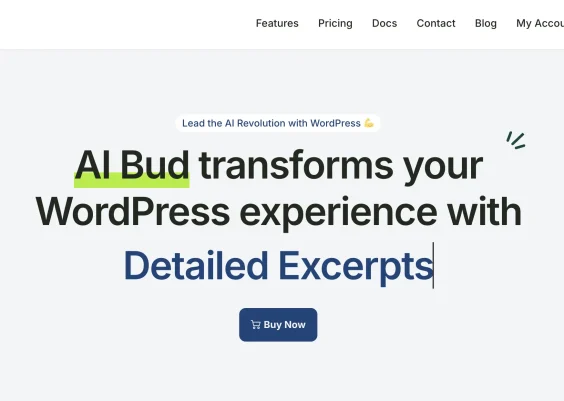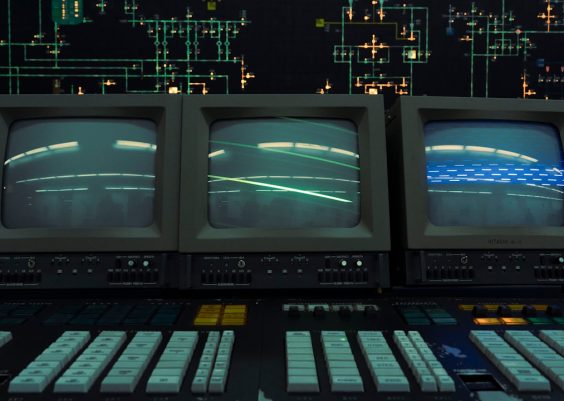Creating an effective Amazon product description is vital for attracting potential buyers and increasing your conversion rates. A well-structured and visually engaging product listing can significantly improve your visibility and sales performance. Utilizing HTML to format your Amazon description not only enhances readability but also allows you to emphasize key features and benefits in a professional and customer-friendly manner.

Understanding Amazon’s HTML Policy
Before diving into formatting your product description with HTML, it’s essential to understand Amazon’s HTML policy. Amazon only allows a limited subset of HTML tags for use in product descriptions. Use of unsupported tags can lead to poor rendering or even removal of your listing. Stick to compliant tags to ensure your descriptions remain active and display properly on all devices.
Here is a list of commonly allowed HTML tags on Amazon:
- <b> – for bold text
- <i> – for italic text
- <ul> and <li> – for lists
- <br> – for line breaks
- <p> – for paragraphs
Other HTML elements such as <div>, <span>, <img>, and JavaScript are not allowed and may cause rendering issues or deletions from Amazon’s catalog.
Best Practices for Structuring an HTML Amazon Description
A well-structured Amazon description should be simple, clear, and focused on informing and persuading the buyer. Here’s a breakdown of what your HTML-enhanced description should include:
- Introduction: Use a short introductory paragraph to capture attention and summarize what the product is.
- Key Features and Benefits: Use bullet points to list the product’s main advantages. This makes scanning easier for mobile users.
- Usage Instructions: Briefly explain how to use or set up the product, if necessary.
- Guarantees or Policies: Mention warranties, refund policies, or satisfaction guarantees.
Example HTML Formatting
Below is a sample of a properly formatted Amazon product description using permitted HTML elements:
<p><b>Introducing the Ultimate Stainless Steel Water Bottle</b></p> <p><i>Stay hydrated in style wherever you go.</i></p> <ul> <li>Made from premium 18/8 stainless steel</li> <li>Keeps beverages cold for 24 hours, hot for 12</li> <li>Leak-proof lid with easy-carry loop</li> <li>BPA-free and eco-friendly</li> </ul> <p>Perfect for outdoor adventures, gym use, and everyday commuting.</p> <p><b>100% Satisfaction Guaranteed.</b><br>Try it risk-free today!</p>
Notice that the use of <p> tags separates paragraphs, <i> emphasizes subtext, and <ul> with <li> clearly lists features, making the content digestible for all users.

Common Mistakes to Avoid
When using HTML in Amazon descriptions, it’s easy to overdo it or make formatting mistakes. Avoid these common errors:
- Using forbidden tags: As previously mentioned, avoid inserting scripts, styles, or images.
- Overformatting: Excessive use of bold or italics can make your content look spammy.
- Poor structure: Wall-of-text descriptions with no breaks diminish readability and engagement.
Why HTML Formatting Matters
HTML formatting helps turn a plain description into a powerful sales tool. With millions of products on Amazon, shoppers often skim listings quickly. Clean HTML allows you to:
- Increase scannability for mobile and desktop users
- Highlight value propositions instantly
- Enhance the professional appearance of your brand
Amazon shoppers appreciate clarity and convenience. A product description with proper HTML formatting can lead them from interest to purchase in a matter of seconds.
Final Tips for Success
To maximize the impact of your Amazon description, follow these final tips:
- Write for your audience: Understand your target buyer and write with their needs in mind.
- Optimize on mobile: Test how your description appears on mobile devices.
- Use keywords strategically: Incorporate relevant search terms naturally throughout your content to improve discoverability.

Using HTML in your Amazon product description is not just about aesthetics—it’s about function, usability, and customer trust. When executed correctly, it provides a clear, persuasive content structure aligned with Amazon’s guidelines. This could be what sets your product apart from the competition and drives sustained sales growth.