For anyone planning to drive for Uber or maintain vehicle compliance with the platform, the Uber Vehicle Inspection Form is a critical document. Traditionally filled out by mechanics on paper at in-person inspection sites, the inspection form is now available as an editable, downloadable PDF. With evolving technology and the growth of mobile-centric workflows, drivers and vehicle inspectors alike are increasingly turning to mobile-friendly solutions that simplify the experience. One such innovation is the development of a mobile-first, editable Uber Inspection Form PDF.
This article covers in detail how to set up, utilize, and benefit from a digitized Uber Inspection Form. It is intended to be an indispensable resource for rideshare drivers, vehicle inspectors, and software developers working in the transportation compliance field.
What Is the Uber Vehicle Inspection Form?
The Uber Vehicle Inspection Form is a standardized checklist used to verify whether a driver’s vehicle is roadworthy and meets Uber’s safety standards. Depending on location, the form is required either yearly or semi-annually and must be completed by a certified mechanic. The form covers all safety essentials ranging from brake functionality to tire condition and windshield integrity.
Some of the key items typically included in the form are:
- Brakes — Including pads, rotors, and brake lights
- Steering and suspension — Must be responsive and free of defects
- Lights and Signals — Headlights, taillights, and turn signals
- Windshield — Free from large cracks or major defects
- Tires — Minimum tread depth and no obvious damage
The Need for a Mobile-First, Editable PDF Template
Paper-based vehicle inspections can be slow, error-prone, and inefficient — especially when dealing with high driver volumes. Uber, striving to streamline the onboarding and compliance process, accepts digital forms. That opens the door for leveraging technology to make this process smoother and faster.
A mobile-first, editable PDF inspection form ensures convenience for both the driver and the inspecting mechanic. Whether accessing the form during a roadside inspection or at a garage, having the ability to fill it out directly on a smartphone or tablet significantly reduces friction.
Some advantages of this mobile-first approach include:
- Faster completion and submission — No need to print, sign, scan, and email
- Integrated digital signatures — Eliminates the need for pen-and-paper authentication
- Error reduction — Dropdowns, checkboxes, and validated fields ensure form accuracy
- Real-time submission tracking — Send completed forms immediately via email or upload
- Environmental sustainability — Reduces paper waste and storage concerns
Setting Up an Editable PDF Template
Creating an editable Uber Inspection Form PDF involves more than just adding text fields. It needs to be responsive to mobile devices, intuitive to fill out, and easily shareable. Here are the key components involved in setting up a mobile-first inspection template:
1. Choose the Right Tools
To begin, use a platform capable of generating interactive and mobile-compatible PDFs. These platforms may include:
- Adobe Acrobat Pro – Offers advanced features and mobile responsiveness
- PDFescape or JotForm PDF Editor – Web-based alternatives that are easy to use
- Google Forms (linked to PDF) – Create a form that auto-generates a finalized PDF
2. Define Interactive Fields
Editable fields should be clearly labeled and easy to tap or navigate on a mobile screen. Use dropdowns where possible to reduce typing, and divide the form into small, logical sections such as:
- Vehicle and Driver Information
- Mechanical and Safety Checks
- Inspector’s Notes and Observations
- Signature fields with date and location
Font sizes and box spacing should be optimized for mobile screens. Avoid placing multiple fields too close together to accommodate the limitations of finger-tapping on small devices.
3. Add Digital Signature Boxes
Enable quick verification with touch or stylus signatures. This is particularly useful for mechanics using tablets who can sign the form immediately after an inspection.
4. Test on Multiple Devices
Testing is crucial. Run the form on various screen sizes — smartphones, tablets, and desktops — to confirm that fields are registering correctly and nothing breaks layout-wise. A well-tested form ensures consistency in real-world conditions.
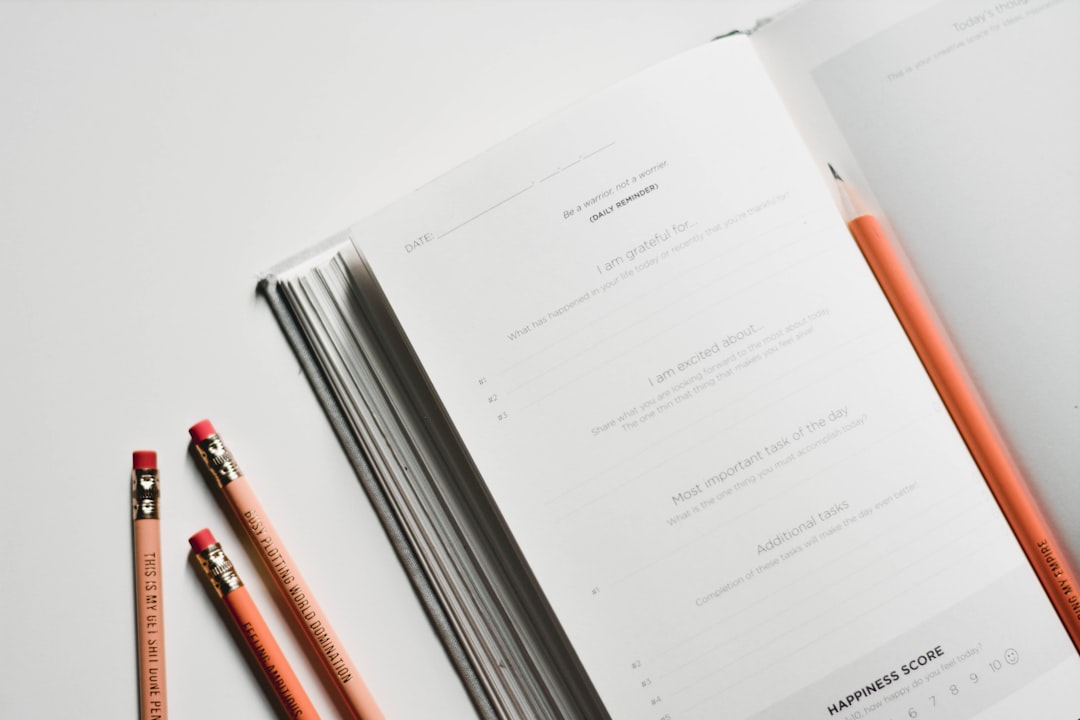
Integration with Uber’s Platform
Currently, Uber’s platform supports the upload and submission of digital inspection forms through the driver app. Once the editable PDF is finalized and completed, the file can be easily uploaded directly via the app’s “Documents” section.
To ensure seamless integration:
- Use standardized field labels that Uber inspectors recognize
- Generate the PDF in common readable formats (PDF/A is recommended)
- Keep file size below typical upload limits (under 10MB)
Mechanics or service centers offering inspections can also integrate this process into their workflow, allowing for instant delivery of compliant inspection reports to drivers immediately after inspection completion.
Security and Legal Validity
Since vehicle inspections are legal documents, any editable form must maintain data integrity. Ensure implementation of the following best practices to protect both the inspector and vehicle owner:
- Read-Only Final Version — Lock the filled PDF after signatures to prevent tampering
- Timestamping — Automatically include date and time metadata
- Cloud Backup — Store a backup of completed forms in a secure drive or cloud hub
Using trusted tools and secured formats ensures compliance with Uber’s requirements as well as state or regional transportation laws.
Benefits for Inspection Centers and Independent Mechanics
Inspection garages and certified mechanics can adopt editable, mobile-first Uber Inspection Forms as part of their value-added services. Not only does this increase transparency and reduce paperwork, but it also shows customers that the service remains up-to-date with current digital standards.
Additional business advantages:
- Increased throughput: Faster inspections mean more customers served in less time
- Customer retention: Drivers might return annually for their inspections because of ease
- Brand positioning: Become known as a “tech-savvy” inspection site

Final Thoughts
As the world increasingly shifts toward digital-first experiences, updating vehicle compliance forms to be editable and mobile-responsive is more than just a convenience — it’s a practical evolution. For Uber drivers and inspection providers alike, switching to a mobile-first, editable Uber Inspection Form PDF not only streamlines the experience but enhances reliability, traceability, and professionalism.
Whether you’re a rideshare driver looking to stay compliant or a shop owner wanting to attract more modern customers, taking the digital leap with editable inspection PDFs is a smart, scalable choice. By using the right tools, setting up the template correctly, and integrating digital workflows, you align perfectly with the future of transportation compliance.



