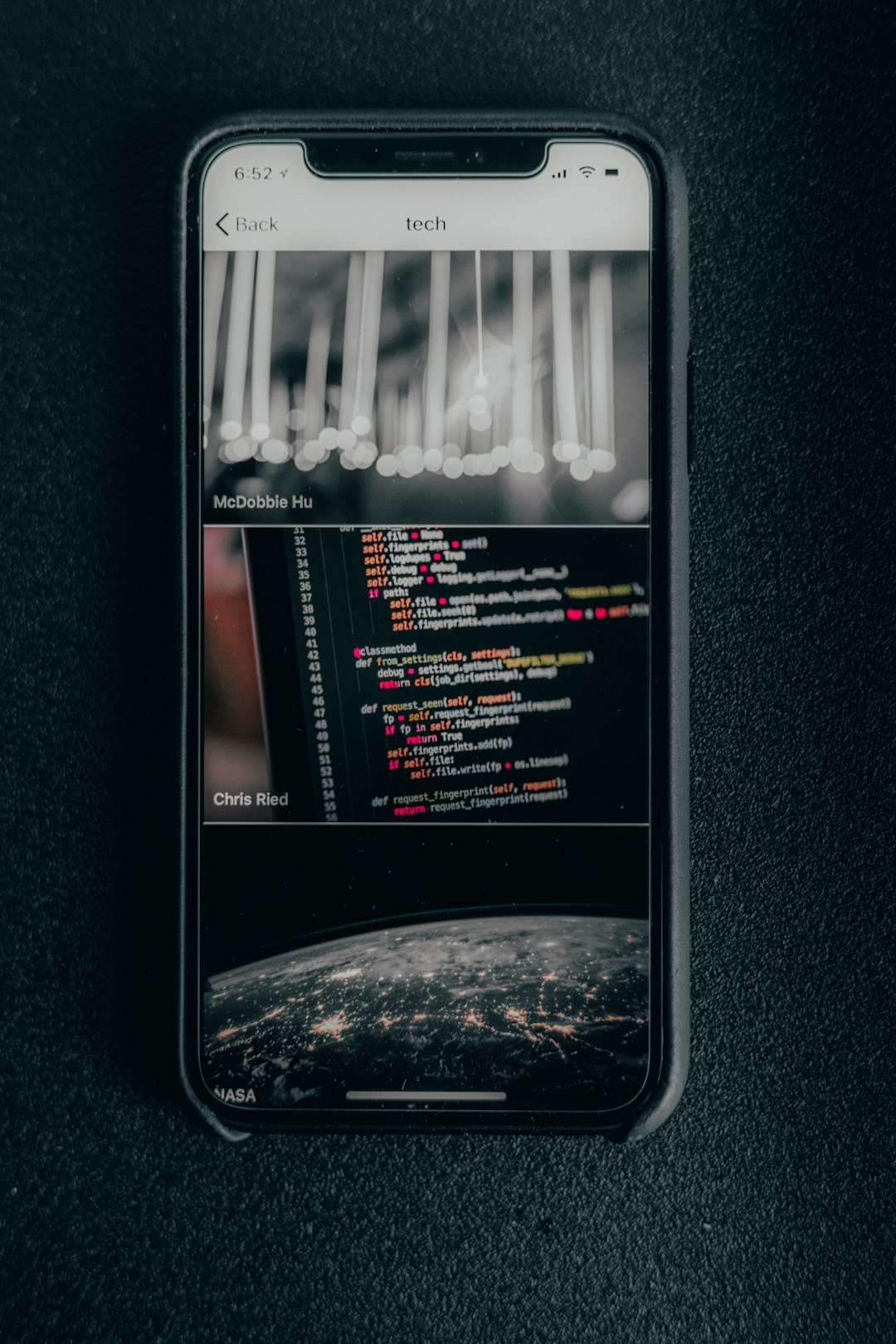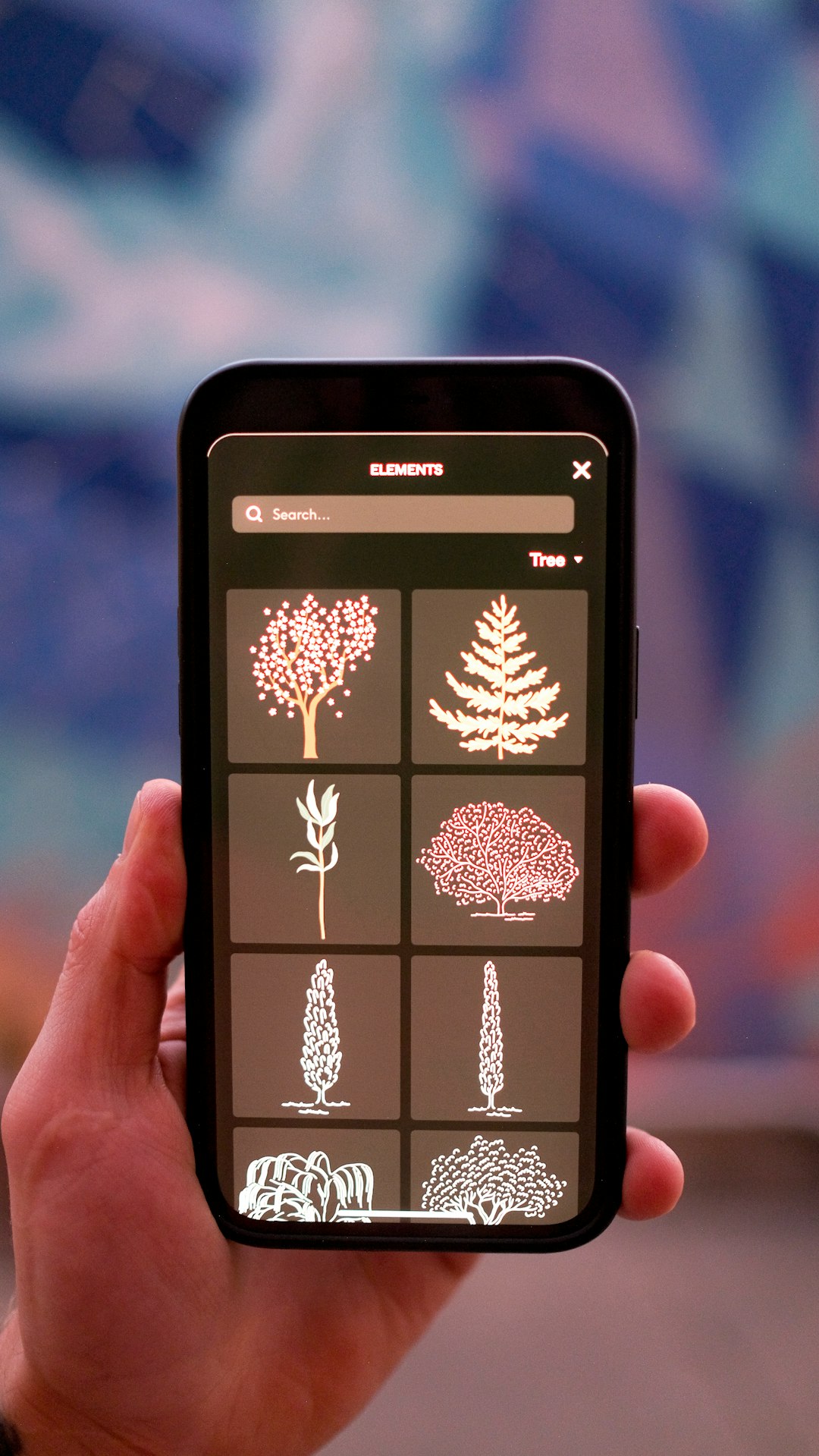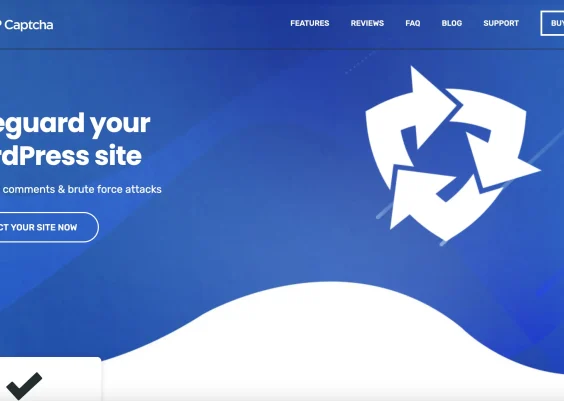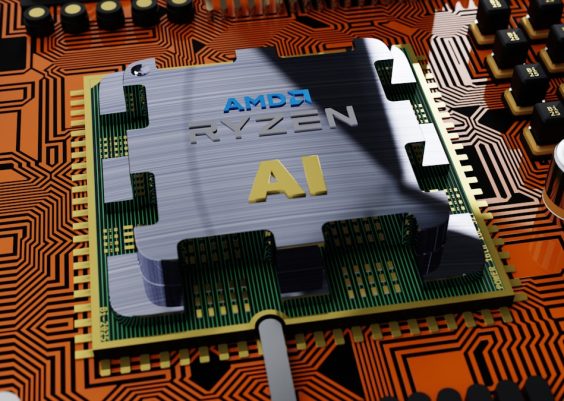A fully working logo slider is a beautiful thing. You swipe, it slides. You tap navigation dots, it jumps smoothly. But what happens when that experience breaks? Worse yet—what if it breaks only on mobile screens?
TL;DR: Our logo slider stopped working below 600px screen width. Users couldn’t swipe and the navigation became unresponsive. The issue turned out to be related to touch events and how the event listeners were set up. A small fix using the touch-event namespace brought mobile swiping and tapping back to life.
It was working just fine… until it wasn’t
One Monday morning, we checked our site and noticed something odd. The logo slider worked great on desktop. Swipe, click, drag—it was smooth as butter. But on mobile? Dead as a doorknob. No slidey-slide. No response to taps. Nada.
This wasn’t just annoying—it was bad UX. Over 70% of our visitors were coming from mobile. So we had to fix this, and fast.
🧐 First Clue: It broke below 600px
Let’s talk breakpoints. In responsive design, 600px is a magical number. Many CSS media queries pivot here to switch from desktop to mobile styles. Our logo slider was inside a container that changed layout at this size. When the screen width dropped below that, the issue appeared.
So, this wasn’t just a random bug. It was specifically a mobile interaction issue.
Bug Hunt Begins
We opened DevTools and tried to emulate touch. We added breakpoints. We slapped on some good old console.log() to our JS slider logic. What we found was interesting:
- The slider still moved if triggered manually using JavaScript.
- The navigation dots didn’t respond to touch or click.
- Swipes weren’t triggering anything.
It seemed like event listeners weren’t even firing.
A Wild Suspicion: Events were lost in translation
In older JS libraries like jQuery (which ours was using), event names could be assigned with namespaces. Something like:
$(element).on('touchstart.slider', handler);This is helpful when you want to remove just specific listeners later using the namespace:
$(element).off('touchstart.slider');But we noticed something surprising: those namespaced touchstart events were never getting picked up on smaller screens.
Suspect #1: Passive Event Listeners
Modern browsers, especially Chrome, favor passive event listeners for scroll and touch events. Why? Because that allows smoother scrolling. But if your touch event handler wants to call preventDefault(), it won’t work unless you’re explicit that the listener is not passive.
This by itself can break your mobile slider without any obvious error.
The Missing Link: Namespace Preventing Touch
After pouring over our code, we found this little gem buried in our slider initialization:
$('.slider').on('touchstart.slider swipe.slider click.slider', function(e) {
e.preventDefault();
// handle the event
});
Looks fine, right? But under the hood, Chrome was treating namespaced touch events differently. Some listeners weren’t being registered properly, and worse: on mobile, they just silently stopped working.
The Fix: Simpler Events, Smarter Attachment
Here’s what we did:
- Removed the namespace from our event names on mobile.
- Explicitly set the listener as non-passive where needed.
- Checked for touch support before attaching the handler.
Like this:
const slider = document.querySelector('.slider');
const supportsPassive = () => {
let passive = false;
try {
const opts = Object.defineProperty({}, 'passive', {
get: function() {
passive = true;
}
});
window.addEventListener('test', null, opts);
} catch (e) {}
return passive;
};
slider.addEventListener('touchstart', handleTouch, supportsPassive() ? { passive: false } : false);
Why Not Just Keep the Namespace?
It’s not that using namespaces is bad—it’s actually very tidy. But if you’re relying on them for touch events in complex mobile layouts, they can go silent. Many modern JS frameworks dropped support for them in these contexts for this reason.
So we streamlined. Named functions, no namespace. Just clean and clear listeners.
Happy Ending: It Worked! 🎉
With those changes, our logo slider was alive again on all screen sizes. Swipes worked beautifully. Taps on navigation dots responded with lightning speed. Users could slide through our partner logos like a hot knife through butter.
Lighter, Faster, Smarter
We even noticed another benefit. The slider felt smoother after the fix. Removing deprecated or problematic namespaces made the JavaScript lighter. Animations felt snappier. Debugging became easier too—no more wondering if the event handler was silently missing in action.
Takeaways: What You Should Remember
- Test your site below 600px—bugs hide there.
- Touch events require care, especially on modern browsers that favor passive listeners.
- Namespaces are handy, but not always mobile-friendly.
- Always verify the user actions are being captured. Debugging tools and logs are your BFFs.
- Keep things simple—listeners without namespaces are sometimes more reliable.
Bonus Tip: Try a Polyfill or Use Pointer Events
If you want a more future-proof approach, consider using pointer events. They combine mouse, touch, and stylus input into one API. Alternatively, polyfill libraries like Hammer.js also offer reliable swipe detection with less hassle.
Final Word
When our logo slider stopped working below 600px, it taught us an important lesson: mobile behavior should never be assumed. A few lines of code—just a couple listeners and a better understanding of how events work—made all the difference.
So next time something breaks only on mobile, ask yourself: “Is it listening?” 🕵️