If you’re running a WordPress website and planning to expand your reach to a global audience, leveraging the right translation plugin is not just useful — it’s essential. A quality translate plugin doesn’t just convert your content into multiple languages but also ensures your message resonates accurately with readers around the world. However, knowing which plugin to choose and how to use it efficiently can save you hours of work and significantly enhance your site’s penetration into international markets.
TLDR:
The right WordPress translation plugin can make your website globally accessible in minutes. This article uncovers the smartest tricks, best practices, and powerful features you can use with top plugins like WPML, Weglot, TranslatePress, and Polylang. Learn how to use automatic translation, optimize SEO for multilingual content, and enhance UX effectively. Whether you’re aiming for full multilingual capabilities or just quick translation hacks, this guide has it covered.
Why Website Translation Matters
Over 75% of the world’s population does not speak English, and studies show that internet users are more likely to engage with content in their native language. Translating your website is no longer optional if you want to remain competitive globally. Localized content builds trust, increases conversions, and boosts your visibility in international searches.
Popular WordPress Translate Plugins to Consider
Before diving into tricks, let’s familiarize ourselves with the most robust WordPress translation plugins:
- WPML – A feature-rich multilingual system great for large-scale sites and eCommerce. Paid.
- Weglot – Known for ease of use and automatic translation. Integrates well with SEO strategies.
- TranslatePress – Visual translation interface with live previews. Offers both manual and automatic translation.
- Polylang – Ideal for blogs and smaller websites. Simple to use and free with paid features available.
Tricks to Get Your Site Globally Ready in Minutes
1. Use Automatic and Manual Hybrid Translation for Accuracy
The latest translation plugins combine automatic machine learning-powered translations with manual editing capabilities. You get speed and accuracy at once. Here’s how it works:
- Enable automatic translation for all new content to save time (available in Weglot and TranslatePress).
- Manually tweak translated content to ensure cultural nuance and tone accuracy.
- Use glossary rules to maintain brand consistency for key phrases and technical terms.
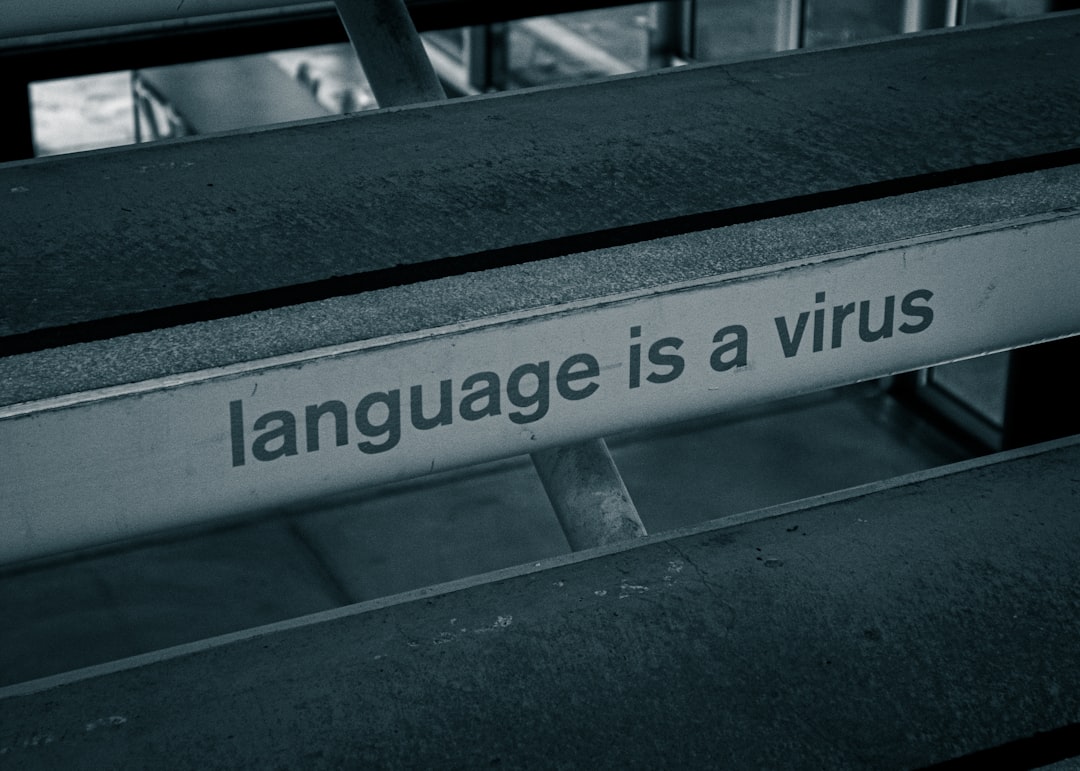
2. Ensure Multilingual SEO is Set Up Properly
Translation is only part of the puzzle — visibility is the other. Proper SEO for multilingual content is critical and supported by tools like WPML and Weglot.
Key SEO tricks include:
- Generate separate URLs for each language (e.g.,
example.com/fr/). - Use hreflang tags to signal language region to search engines.
- Translate meta titles, descriptions, and image alt texts.
- Create separate XML sitemaps for each language version (automated in WPML and Weglot).
This ensures that multilingual pages index properly on Google and rank for relevant non-English keywords.
3. Translate User-Generated Content and Forms
Elements such as contact forms, feedback sections, or product reviews often go untranslated — a major oversight. Tools like WPML and TranslatePress integrate with plugins like Gravity Forms and Contact Form 7 to support multilingual forms.
Action steps:
- Use plugin compatibility modules to integrate translation support into forms.
- Allow form submission in multiple languages and route responses to the correct support channels.
- Make sure error messages and validation notes are translated too.
4. Offer Language Switchers Where They Matter
Placement of your language switcher can dramatically impact usability. It should be intuitive and accessible from every page.
Optimal switcher positions:
- Top navigation menu or header
- Sticky side button (especially useful on mobile devices)
- Footer links for minimal visual intrusion
Most plugins let you customize the appearance — flags, language names, or both. Prioritize clarity over aesthetic here.
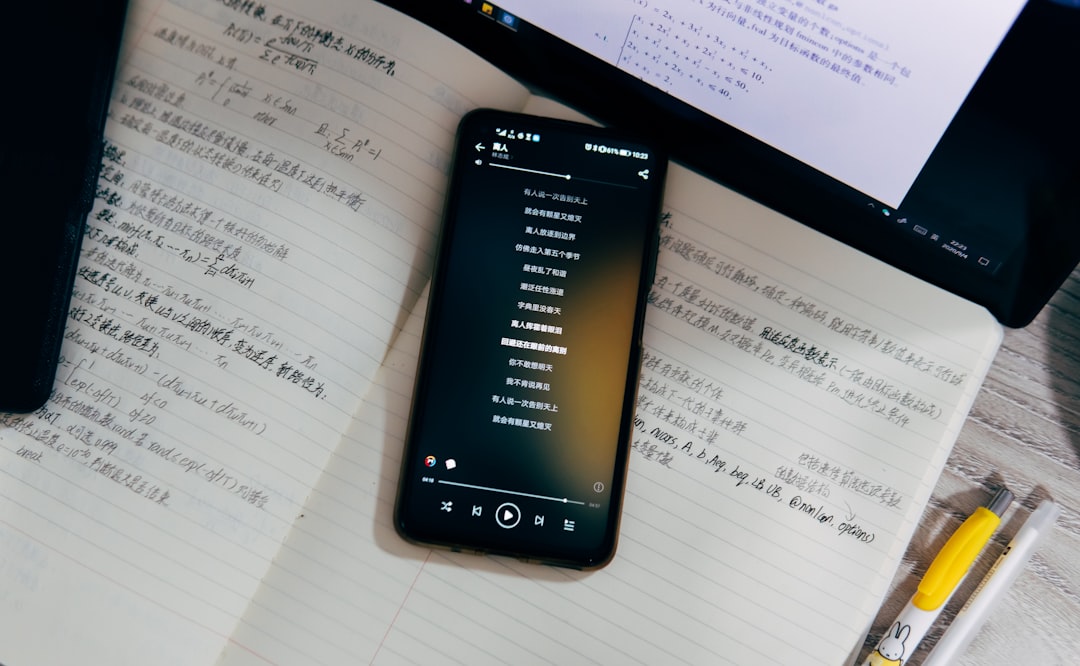
5. Translate Media Alongside Text
Translating just the text is not enough. Images, videos, and infographics containing text should also be adapted. For example, if you have a screenshot tutorial, ensure the language of the interface shown matches the translated content.
WPML’s Media Translation Tool lets you upload different images per language — increasing user clarity. TranslatePress also allows in-place editing with visuals, which is ideal for educational or tutorial-based content.
Avoid Common Multilingual Mistakes
Even with the best plugins, users often make costly errors that limit success:
- Over-relying on machine translation – Always review important landing pages manually.
- Ignoring local dialects – “Spanish” differs between Spain, Mexico, and Argentina. Tailor accordingly.
- Leaving untranslated slugs – URLs should be localized for best keyword performance.
- Missing translation workflows – Designate team roles or translators for review stages.
Recommended Plugin-Specific Power Tricks
Each plugin has its own set of advanced features and shortcuts. Here are some productivity tricks:
- WPML: Use their String Translation to localize not just pages but also theme text and plugin strings.
- TranslatePress: Use the Language by User Role add-on to show content based on admin or customer roles.
- Weglot: Enable Glossary Rules to filter what doesn’t translate (like brand names or slang).
- Polylang: Integrate with Lingotek for professional translation services when accuracy is crucial.
How Fast Can You Go Global?
If you’re using automatic translation combined with a well-set plugin configuration, you can have a fully multilingual, SEO-optimized site ready in under 30 minutes. Assuming basic content and no complex integrations, here’s a quick outline:
- Install your plugin of choice (Weglot or TranslatePress for faster setup).
- Select your secondary languages.
- Enable auto-translation and visual editor.
- Manually review high-traffic pages or sales funnels.
- Set up language switchers and localized SEO tags.
Done right, these 30 minutes can open your site up to millions of new potential visitors.
Final Thoughts
Translating your WordPress site effectively is more than a technical upgrade — it’s a strategic business advantage. With the right plugin and a few smart practices, you can make your online presence friendly, functional, and engaging for a global audience almost instantly.
Whether you’re a solo blogger, a SaaS founder, or an eCommerce retailer, implementing the above tricks ensures not just translation—but true internationalization of your digital content.
Build once. Translate wisely. Grow globally.




