WordPress, the world’s leading content management system, powers millions of websites across various niches. However, its popularity makes it a prime target for spammers and malicious attacks. To combat these threats, WP Captcha offers a comprehensive security solution designed to protect WordPress sites from spam and brute-force attacks. This article delves into the features, benefits, and practical applications of the WP Captcha plugin, highlighting why it is a must-have for any WordPress website.
The Importance of Captcha
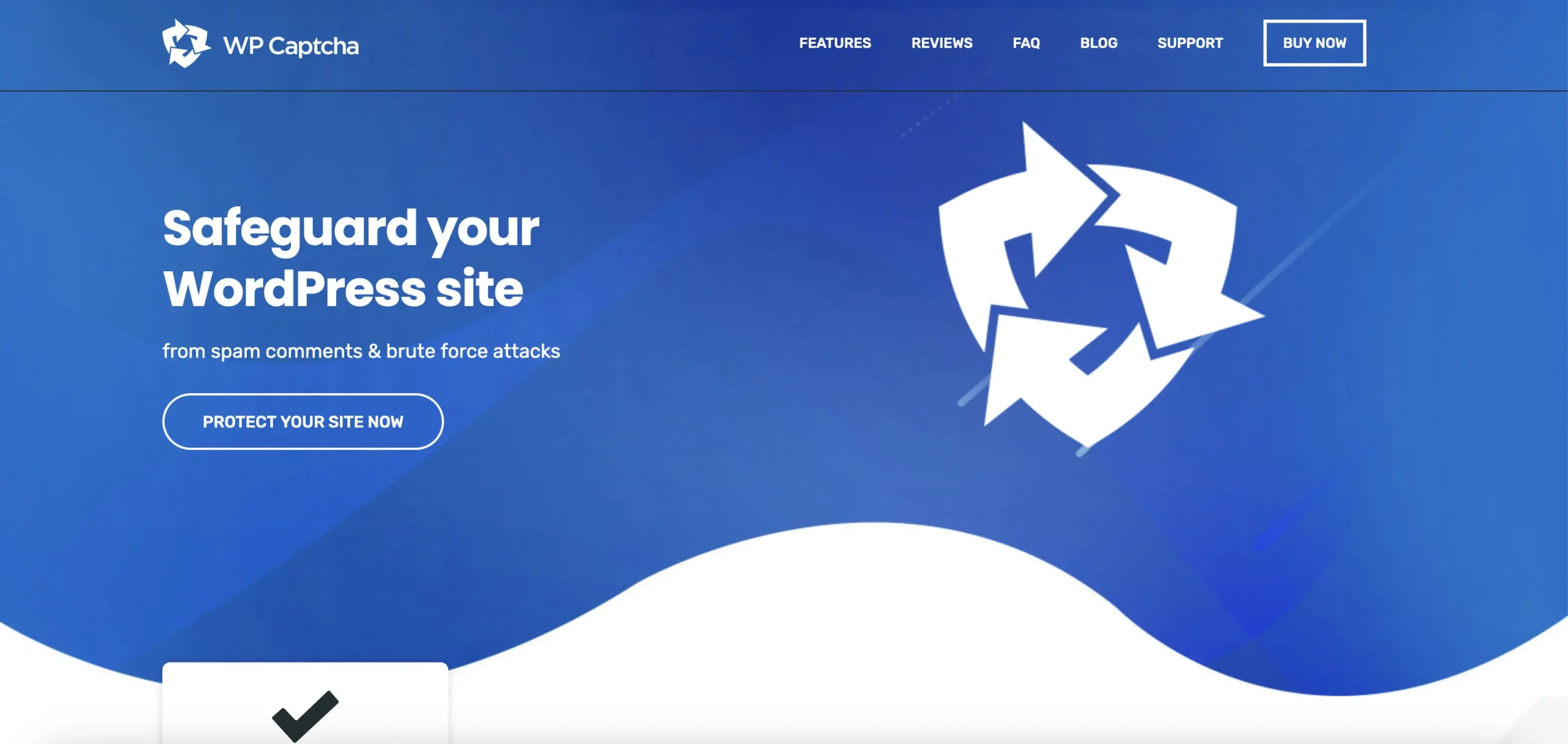
Captcha, an acronym for “Completely Automated Public Turing test to tell Computers and Humans Apart,” is a security measure used to differentiate between human users and automated bots. Bots often attempt to exploit websites by spamming forms, submitting fake accounts, and launching brute-force attacks to gain unauthorized access. Implementing Captcha helps mitigate these risks by ensuring that only legitimate users can interact with a website’s forms and login pages.
Key Features of WP Captcha
WP Captcha is a versatile plugin that integrates multiple Captcha options to provide robust protection for WordPress sites. Here are some of its key features:
- Multiple Captcha Types: WP Captcha supports six different types of Captcha, including Google reCaptcha, hCaptcha, and a simple built-in Captcha that does not require API keys. This flexibility allows website owners to choose the Captcha type that best fits their needs.
- Form Protection: The plugin offers comprehensive protection for various forms on a WordPress site, including login, registration, comment, and contact forms. By adding Captcha to these forms, WP Captcha ensures that only genuine users can submit them.
- Cloud Blacklists: WP Captcha includes a feature that manages blacklists and whitelists across multiple sites. This helps prevent known malicious IP addresses from accessing the site while allowing trusted users to bypass Captcha challenges.
- Firewall Protection: The plugin also provides a firewall that shields the site from malicious requests and automated attacks. This adds an extra layer of security, making it harder for attackers to penetrate the site.
- Custom Login Pages: WP Captcha enhances security by allowing site owners to customize their login page URL and design. This makes it more difficult for attackers to locate the login page and attempt brute-force attacks.
Benefits of Using WP Captcha
Implementing WP Captcha on a WordPress site offers several significant benefits:
- Enhanced Security: By protecting forms and login pages with Captcha, WP Captcha significantly reduces the risk of spam and brute-force attacks. This ensures that the website remains secure and reliable for genuine users.
- Improved User Experience: Although Captcha adds an extra step for users, WP Captcha’s flexibility in Captcha types ensures a balance between security and user experience. Options like Google reCaptcha and hCaptcha are designed to be user-friendly while providing robust protection.
- Ease of Use: WP Captcha is designed to be user-friendly, allowing even non-technical users to set up and manage the plugin easily. The built-in Captcha option does not require API keys, simplifying the setup process.
- Comprehensive Protection: With features like cloud blacklists and firewall protection, WP Captcha offers a comprehensive security solution that goes beyond just Captcha. This holistic approach ensures that the site is protected from various threats.
Real-World Application
One of the standout features of WP Captcha is its ability to integrate seamlessly with other security measures. For example, a WordPress site that already uses a security plugin like Wordfence can further enhance its protection by adding WP Captcha to its forms and login pages. This layered security approach ensures that even if one measure fails, others are in place to maintain the site’s integrity.
Conclusion
In an era where cyber threats are becoming increasingly sophisticated, securing your WordPress site is paramount. WP Captcha offers a reliable and versatile solution to protect against spam and brute-force attacks. By integrating multiple Captcha options, form protection, cloud blacklists, firewall features, and custom login pages, WP Captcha ensures that your website remains secure and user-friendly.
For more information and to download the plugin, visit the WP Captcha website. Enhance your WordPress security today with WP Captcha, and enjoy peace of mind knowing that your site is protected by cutting-edge technology.




