For businesses looking to streamline their financial operations, NetSuite offers a powerful suite of tools to manage transactions, reporting, and invoicing all in one place. Whether you’re a growing company just transitioning into ERP or an established enterprise aiming to automate your billing cycle, learning how to create invoices in NetSuite is fundamental to ensuring smooth revenue flow and professional accounting practices.
TLDR (Too Long, Didn’t Read)
Creating invoices in NetSuite is a simple yet customizable process that starts with having the correct customer and sales data. You can generate invoices directly from sales orders, manually create standalone invoices, or automate recurring billing. The system offers flexible features for tax, discounting, terms, and layout customization. Once familiar with the process, invoicing in NetSuite can enhance efficiency and accuracy across your finance department.
Why Use NetSuite for Invoicing?
NetSuite is a leading cloud-based ERP solution used by thousands of businesses globally. Its financial management capabilities make it a preferred choice for businesses that need a centralized platform to handle accounting, billing, and reporting.
When it comes to invoices, NetSuite offers a dynamic environment where you can:
- Automate manual billing processes
- Maintain consistency in invoice formats
- Integrate billing with sales and inventory systems
- Generate reports for faster financial close
Pre-Requisites Before Creating an Invoice
Before diving into invoice creation, some foundational elements must be in place. Here’s what you’ll need:
- Customer Records: Make sure you have the appropriate customer information stored in NetSuite, including billing details, terms, and currency preferences.
- Items or Services: These must be added to your item records as products or services that can be sold and invoiced.
- Sales Orders (optional): If your workflows begin with sales orders or estimates, ensure they are entered correctly to convert them into invoices seamlessly.
Step-by-Step: How to Create an Invoice in NetSuite
1. Navigation
To get started, navigate through:
Transactions > Sales > Create Invoices
This will open a data entry screen where you can begin creating your invoice.
2. Select or Create Customer
Choose an existing customer from the drop-down menu or create a new customer record if necessary. Selecting a customer will auto-populate relevant billing addresses, terms, and taxes based on their profile.
3. Link a Sales Order (Optional)
If you’re invoicing against an existing Sales Order, choose it by entering or searching its reference number. NetSuite will pull relevant line items, pricing, and terms into the invoice form.
4. Add Line Items
Manually add products or services to be billed by using the Item field. You’ll input:
- Quantity
- Rate/Unit Price
- Description
- Tax Code

5. Assign Terms and Due Dates
Select payment terms such as Net 30, Net 15, or custom terms. These determine the invoice’s due date and calculate the aging for reporting purposes.
6. Apply Discounts or Taxes
You can enter discount amounts or percentages either per line item or on the invoice total. NetSuite supports automated tax calculation based on customer location, item configuration, and nexus settings.
7. Review Currency and Exchange Rates
If your invoice involves foreign currency, confirm the currency is correct and NetSuite’s exchange rates are up to date. You can override rates manually if needed.
8. Save or Approve
After reviewing all inputs, click “Save” or “Approve” depending on your company’s workflow approval settings. Approved invoices will be finalized and available for emailing, printing, or integration with payment systems.
Advanced Features You Should Know
Recurring Invoicing
If you bill customers regularly for subscriptions or services, NetSuite allows for automated recurring invoices. With Memorized Transactions or SuiteBilling (depending on your modules), you can auto-generate invoices on a schedule.
Invoice Layout Customization
You can customize the look of your invoices via the Advanced PDF/HTML Templates or SuiteBuilder tools. This ensures your branding is consistent across all finance communications.
Electronic Invoicing
Save time and expenses by emailing invoices directly from NetSuite. You can automate the dispatch using message templates, and track delivery or receipt acknowledgments.
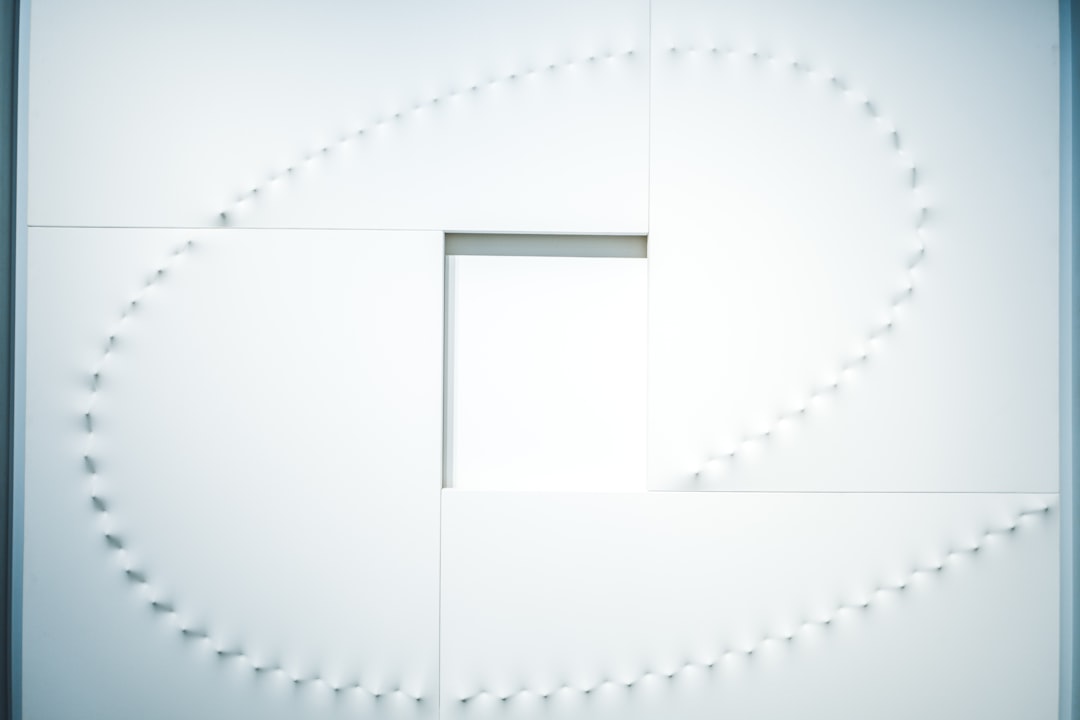
Integration with Payment Portals
Optionally, integrate NetSuite with payment gateways like PayPal or Stripe. It allows customers to pay invoices online, improving cash flow and collection speed.
Common Mistakes to Avoid
Even with a user-friendly system like NetSuite, some common pitfalls can disrupt the invoicing process:
- Incorrect Customer Setup: Missing or wrong address/tax setup can delay billing or cause compliance issues.
- Using Outdated Pricing: Always double-check that item rates and discounts reflect current agreements.
- Failing to Review Contracts: Recurring services or subscriptions might require special invoicing structures.
Tips for Efficiency
To make your invoice management in NetSuite even more streamlined, here are some helpful tips:
- Create and save invoice templates with pre-set terms and design formats
- Use saved searches to report on pending, overdue, or paid invoices quickly
- Enable approvals for high-value invoices to avoid mistakes
- Train your finance team with sandbox exercises to align everyone on standard practices
Reporting and Insights
Once your invoice volume increases, use NetSuite’s dashboard tools to track real-time metrics such as:
- Accounts Receivable Aging
- Top Debtors
- Invoice Conversion Times
- Billing Forecast vs. Actuals
These insights can inform better decision-making and improve your business’s financial health.
Conclusion
Mastering the invoice creation process in NetSuite equips you with not just a technical skill, but a strategic advantage. It helps tighten cash flows, enhances customer experience, and aligns financial data for better reporting and forecasting. While the process is straightforward, the real power lies in automation and customization.
With the continuous evolution of ERP tools like NetSuite, understanding how to use its full array of invoicing features empowers finance professionals to support their business growth effectively.
Ready to try it out? Set up a test invoice in your demo environment and explore the various features before rolling it out live—your future financial close will thank you for it.




