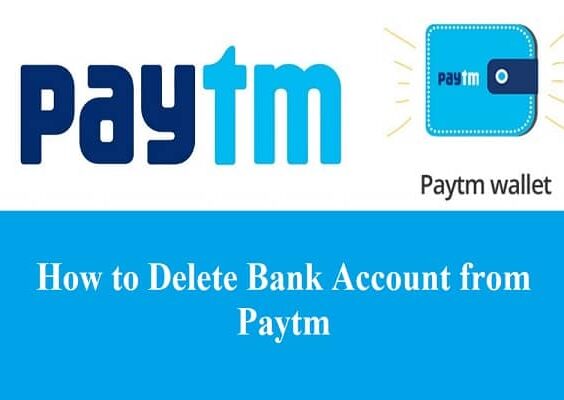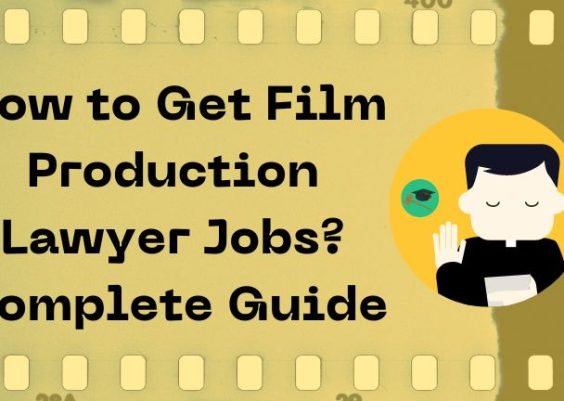Have you ever marveled at an art piece or wanted to capture an inspiring quote for later motivation, only to be thwarted by the pesky right click disabled message? If so, then you’re in the right place. We will explore various methods and browser extensions that enable you to reclaim your freedom in saving images from these restricted websites. So buckle up and get ready to unlock the full potential of your browsing experience as we unravel the mysteries behind saving images from right-click disabled websites in Chrome!
Understanding right-click disabled websites
Understanding right-click disabled websites can be frustrating for many users. Often, website owners implement this feature to protect their content from being easily copied or saved by visitors. However, it can also hamper user experience and make basic tasks like saving images more cumbersome. In such cases, knowing how to navigate around these restrictions becomes crucial for users who often need to save images from these websites.
One way to overcome the right-click disable feature is by using keyboard shortcuts or browser developer tools. For example, on Chrome, you can press Ctrl+Shift+I to open the Developer Tools panel and locate the image file within the page source. Alternatively, extensions like Allow Copy or Image Downloader can bypass the right-click block and enable users to save images with ease, enhancing their browsing experience.
![]()
Exploring Chrome’s built-in image-saving features
As you navigate through the vast landscape of the internet, you may encounter websites that disable right-clicking on images, making it challenging to save your favorite visuals. However, Chrome offers a multitude of built-in image-saving features that can help you bypass these limitations. One such feature is the Inspect tool, which allows you to delve into a website’s code and locate the direct URL of an image. By right-clicking on the element and selecting Copy link address, you can then paste this URL into a new tab and easily download the image.
Furthermore, Chrome’s Save Image As option provides another avenue for saving images from right click-disabled websites. This feature enables you to designate a specific destination for your saved images and customize their file names before downloading them. In addition, extensions like Allow Copy or Enable Right Click offer further solutions by overriding website restrictions and restoring your ability to right-click and save images with ease. With these powerful tools at your disposal, navigating around obstacles on the web becomes a seamless experience while ensuring that saving captivating images remains accessible to all Chrome users.
Using browser extensions to bypass image restrictions
Unfortunately, bypassing image restrictions and saving images from right-click-disabled websites by using browser extensions is a contentious topic. While it may seem like a convenient solution, it’s important to consider the ethical implications of bypassing these restrictions. Many websites disable right-click functionality to protect their original content and prevent unauthorized use or distribution. By using browser extensions to bypass these restrictions, we might be undermining the efforts of content creators and violating copyright laws.
Additionally, relying on browser extensions to circumvent image restrictions could potentially compromise our online security and privacy. Some of these extensions may require extensive permissions that could leave our personal information vulnerable to exploitation or misuse. It’s crucial for users to exercise caution when installing such tools, as they may open up our systems to potential security risks or malware attacks.
Ultimately, while it may be frustrating not being able to download images from certain websites, it’s important to respect the rights and intentions of the content creators. Instead of resorting to bypassing image restrictions with browser extensions, consider reaching out directly to the website owners for permission or exploring alternative sources for similar imagery.

Utilizing developer tools to extract images
Developer tools can be a powerful resource for extracting images from websites that have disabled right-click functionality. By simply accessing the developer tools in Chrome, users can navigate to the Network tab and filter by img to display a list of all images loaded on the page. From there, they can directly open the image in a new tab or save it to their local device. This method not only allows users to bypass right-click restrictions but also provides access to high-quality images for personal or professional use.
Furthermore, utilizing developer tools provides an opportunity for users to understand how web pages are constructed and how different elements are loaded. This insight can be invaluable for web developers and designers seeking inspiration or wanting to analyze techniques used on other websites. Additionally, being able to extract images through developer tools can facilitate quick access to visual assets without the need for third-party extensions or software, making it a convenient solution for many users dealing with right-click disabled websites.
Best practices for respecting website copyrights
Respecting website copyrights is crucial for maintaining ethical and legal standards online. When dealing with images on right-click disabled websites, it’s important to remember that the restriction is in place for a reason. Instead of trying to bypass it, consider reaching out to the website owner for permission to use the images. Many website owners are open to granting permissions for non-commercial or personal use, so seeking direct permission can be a respectful approach.
In cases where direct permission isn’t feasible, consider using stock image websites or creating your own content. It’s essential to uphold copyright laws and respect the intellectual property of others, even if it means putting in extra effort. By doing so, not only do you avoid potential legal issues, but you also contribute to a culture of respectful and ethical online behavior.

Tips for preserving image quality during saving
When it comes to preserving image quality during saving, it’s essential to choose the right file format. For lossless compression and high-quality images, consider using PNG or TIFF formats. These formats retain more detail and color information compared to JPEG, which uses lossy compression. Additionally, make sure to adjust the image resolution before saving it. This can help maintain the quality of the image when resizing or cropping.
Another important tip for preserving image quality is to avoid excessive compression. When saving an image in a compressed format like JPEG, be mindful of the compression level used. Higher levels of compression can lead to visible degradation in image quality, so opt for a balance between file size and quality. Finally, always save a copy of the original image in its highest quality format before making any edits or conversions. This ensures that you have a pristine version to refer back to if needed.
Conclusion: Empowering users to save images responsibly
In conclusion, empowering users to save images responsibly requires a shift in mindset towards respecting the rights and ownership of digital content. While it can be tempting to bypass right-click disabled websites to access images, it is important to consider the implications of copyright infringement and intellectual property violations. By understanding and honoring the terms of use set by website owners, users can contribute to a more ethical online ecosystem.
Furthermore, taking advantage of alternative methods such as reaching out directly to content creators for permission or utilizing licensed stock image platforms not only encourages responsible image saving but also supports artists and photographers in their creative endeavors. Ultimately, promoting awareness about the value of original content and advocating for ethical image sourcing will foster a culture of respect and integrity within the digital community. Thus, empowering users to save images responsibly not only protects legal rights but also promotes a positive online ethos centered on mutual respect and appreciation for creativity.