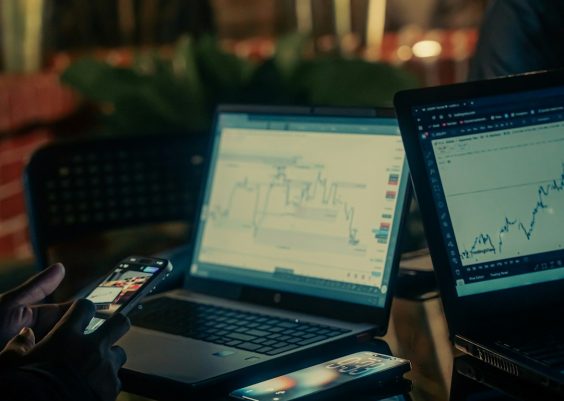Ring’s Neighborhood feature is designed to enhance community awareness by sending alerts about local incidents such as suspicious activities, lost pets, or public safety updates. While this can be a valuable tool, many users find themselves overwhelmed by the frequent notifications. If you’re one of those users, knowing how to turn off Ring’s Neighborhood notifications is essential for restoring peace of mind without compromising your device’s core security functions.
Whether you want to eliminate all Neighborhood alerts or just reduce their frequency, Ring makes this process simple. Below are quick, step-by-step instructions to help you regain control over your notification settings.
What Are Ring’s Neighborhood Notifications?
Neighborhood notifications, distributed through Ring’s companion app, are community-based alerts provided by users and local agencies. They may include:
- Crime reports — Posts about break-ins, theft, or vandalism.
- Suspicious activity alerts — Descriptions of individuals or vehicles that residents find concerning.
- Community updates — Information about missing persons, lost pets, or natural disasters.
While these alerts can keep you informed, they may also cause anxiety or become disruptive when sent too frequently.

How to Turn Off Neighborhood Notifications in the Ring App
Disabling Neighborhood notifications is a quick process that can be done in less than a minute. Follow these steps:
- Open the Ring App on your smartphone.
- Tap the three horizontal lines (menu icon) in the top-left corner.
- Select Control Center from the navigation menu.
- Under the Privacy & Security section, tap Neighborhood Settings.
- Choose Customize Neighborhood Alerts.
- From here, toggle off specific alerts such as Crime alerts, Safety alerts, or Lost pet alerts, or toggle off all of them by setting the master switch to Off.
This will prevent your app from sending push notifications related to neighborhood activity but will not affect alerts from your Ring devices like doorbells or security cameras.
Silencing Notifications While Keeping the Feed
If you still want access to the Neighborhood feed without being interrupted by alerts, you can silence notifications instead of turning them off completely. Here’s how to do it:
- Go to your phone’s Settings.
- Locate Notifications and find the Ring App in the list.
- Adjust the settings to disallow push notifications or switch them to silent mode.
This method allows you to browse community reports at your convenience without constant interruptions.

Why You Might Want to Turn Off Neighborhood Notifications
Alerts from the Ring app can come in fast and in large volumes, especially in densely populated areas. There are several reasons why managing these settings is a smart move:
- Reduce Anxiety: Constant exposure to crime-related posts can raise stress levels unnecessarily.
- Avoid Notification Fatigue: Too many alerts can desensitize users, causing them to ignore important security notifications.
- Conserve Mobile Battery: Frequent push notifications consume both data and battery life.
It’s important to strike a balance between staying informed and maintaining a healthy digital environment.
Restoring Notifications Anytime
If you later decide you want Neighborhood alerts back, reactivating them is just as simple. Go back to Neighborhood Settings in the Ring app and toggle alerts back on as needed. You can also customize the types of alerts and the areas you wish to monitor more closely.
Final Thoughts
Ring’s Neighborhood notifications aim to build safer communities through shared information. However, not everyone finds them helpful on a daily basis. Fortunately, Ring offers user-friendly settings that let you choose how much information you want to receive and when. By personalizing these options, you ensure that your Ring experience aligns with your comfort and lifestyle preferences.
Taking a few moments to adjust your settings can make a big difference in how you interact with the Ring ecosystem—keeping you informed without feeling overwhelmed.