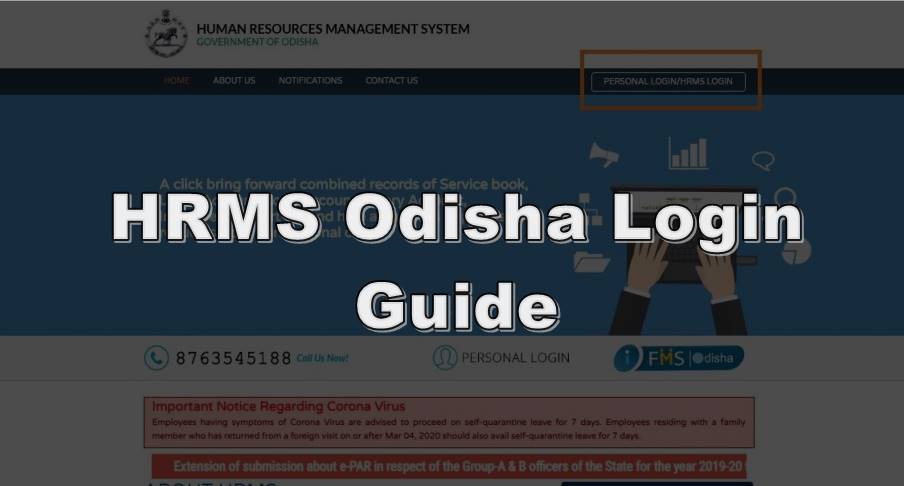Instagram’s Sleep Mode, also known as Quiet Mode, is a feature designed to help users manage their time on the platform by reducing notifications and limiting activity. This functionality is particularly useful for maintaining focus during work hours, study sessions, or when you simply need a break from social media. Whether you want to enable or disable Sleep Mode, the process is straightforward and accessible through the app’s settings.

Understanding Instagram’s Sleep Mode (Quiet Mode)
Sleep Mode on Instagram is a customizable feature that allows users to silence notifications for a specific period. When activated, your activity status will also indicate to others that you are in Quiet Mode. This feature is ideal for those who wish to manage their screen time or avoid distractions without fully logging out of their account. It offers a balanced approach to staying connected while prioritizing offline tasks.
Enabling Sleep Mode on Instagram
To turn on Sleep Mode, start by opening the Instagram app on your mobile device. Navigate to the settings menu by tapping your profile icon and selecting the menu represented by three horizontal lines. Within the settings menu, locate the option labeled Quiet Mode under the notifications section. Once found, you can toggle the feature on and set the desired duration for which you want Sleep Mode to remain active. This duration can be adjusted based on your needs, whether for a few hours or an entire day.
When Sleep Mode is activated, Instagram will suppress all notifications, ensuring that your focus remains uninterrupted. Your profile’s activity status will reflect that you are in Quiet Mode, signaling to others that you are temporarily unavailable. Messages and interactions received during this time will still be stored in your inbox, allowing you to review them later when the mode is turned off.
Disabling Sleep Mode on Instagram
If you wish to disable Sleep Mode, return to the settings menu and locate the Quiet Mode option. Toggle it off to resume receiving notifications and restore your standard activity status. Disabling Sleep Mode instantly reactivates all interactions on your account, ensuring that you don’t miss any updates or messages.
Disabling Sleep Mode can be done at any time, even before the pre-set duration ends. This flexibility ensures that you remain in control of your social media experience, allowing you to adapt to changing circumstances or priorities.

Customizing Your Sleep Mode Settings
Instagram’s Sleep Mode offers customization options to better suit your lifestyle. You can set specific start and end times for Quiet Mode, aligning it with your daily routine. For example, you might schedule Sleep Mode during your work hours, study sessions, or nighttime rest to avoid unnecessary interruptions. Adjusting these settings ensures that the feature seamlessly integrates into your day-to-day activities.
Another key aspect of customization is the ability to manage exceptions. In some cases, you may wish to allow notifications from specific accounts or for particular types of interactions even when Sleep Mode is active. These options can be adjusted within the app’s notification settings to create a tailored experience.
Benefits of Using Sleep Mode
Sleep Mode provides a range of benefits for Instagram users. By reducing notifications, it helps minimize distractions and promotes better focus on offline tasks. It also supports healthier screen time habits by encouraging users to step away from social media during designated periods. Additionally, the feature’s customizable nature ensures that it adapts to individual needs, offering a balanced approach to staying connected and prioritizing personal well-being.
Troubleshooting Sleep Mode Issues
If you encounter issues with Sleep Mode, such as notifications not being silenced or the feature not activating as expected, start by ensuring that your app is updated to the latest version. Clearing the app’s cache or restarting your device can also resolve minor glitches. For persistent problems, reaching out to Instagram’s support team or consulting the help center can provide additional guidance.
Instagram’s Sleep Mode, or Quiet Mode, is a valuable tool for managing screen time and reducing distractions. Whether you choose to enable or disable the feature, the process is simple and flexible, allowing you to customize it according to your preferences. By integrating Sleep Mode into your Instagram usage, you can enjoy a more balanced and mindful social media experience that aligns with your personal and professional goals.