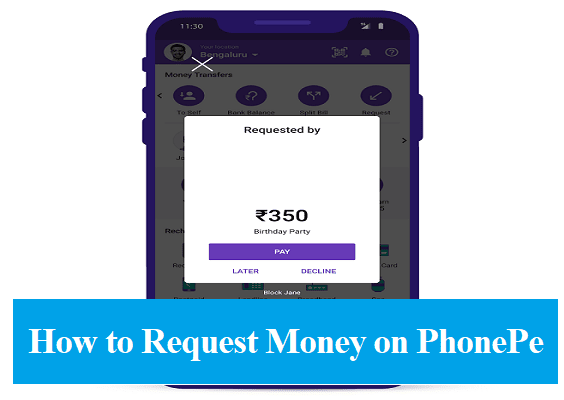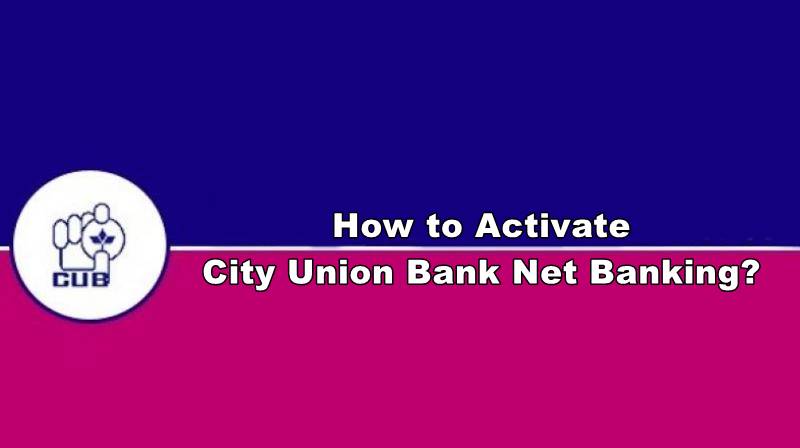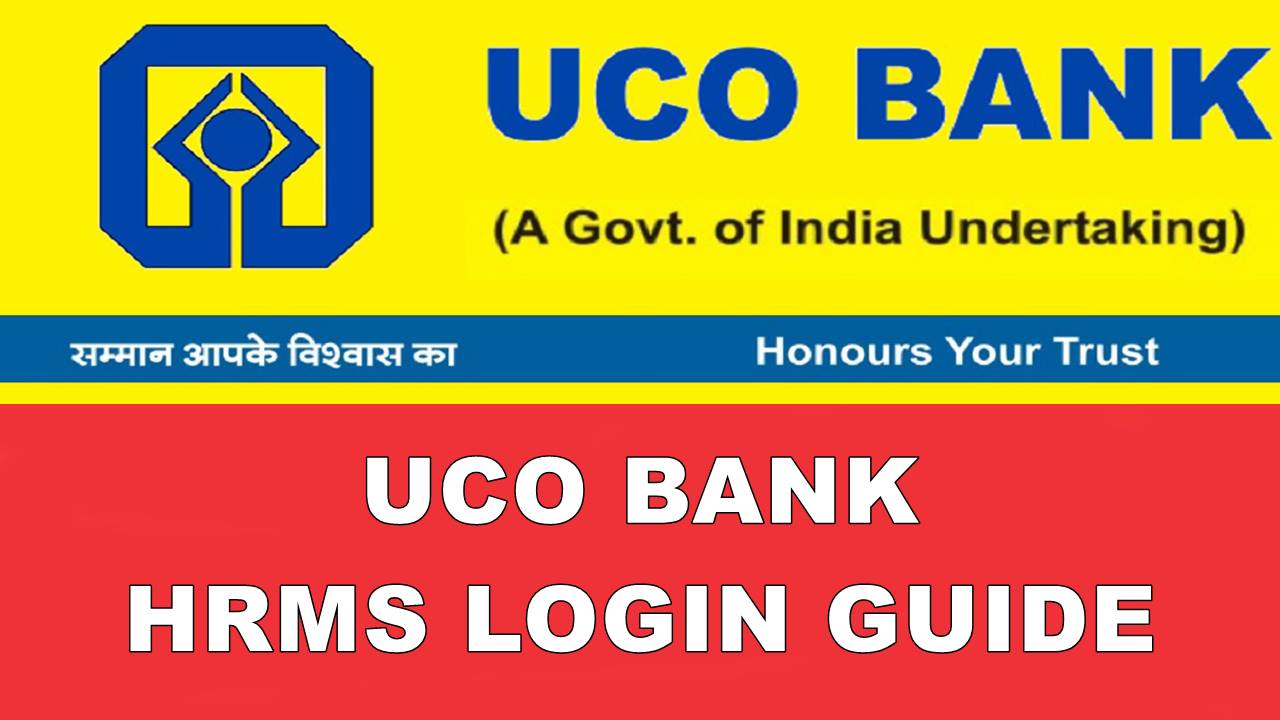Oriental bank of commerce is one of the leading Indian sector banks which has worked in India for years. This bank is well known for its fast service and excellent security. To enhance the banking security and customer services Oriental bank of commerce built a net banking mechanism so that the customer will easily handle their banking services through their phones.
Well, access to the Oriental bank of commerce net banking will be given after the registration of the customer. This register will be done online. If you’re a newbie and don’t know how to activate oriental bank of commerce net banking then you just have to stick with us.
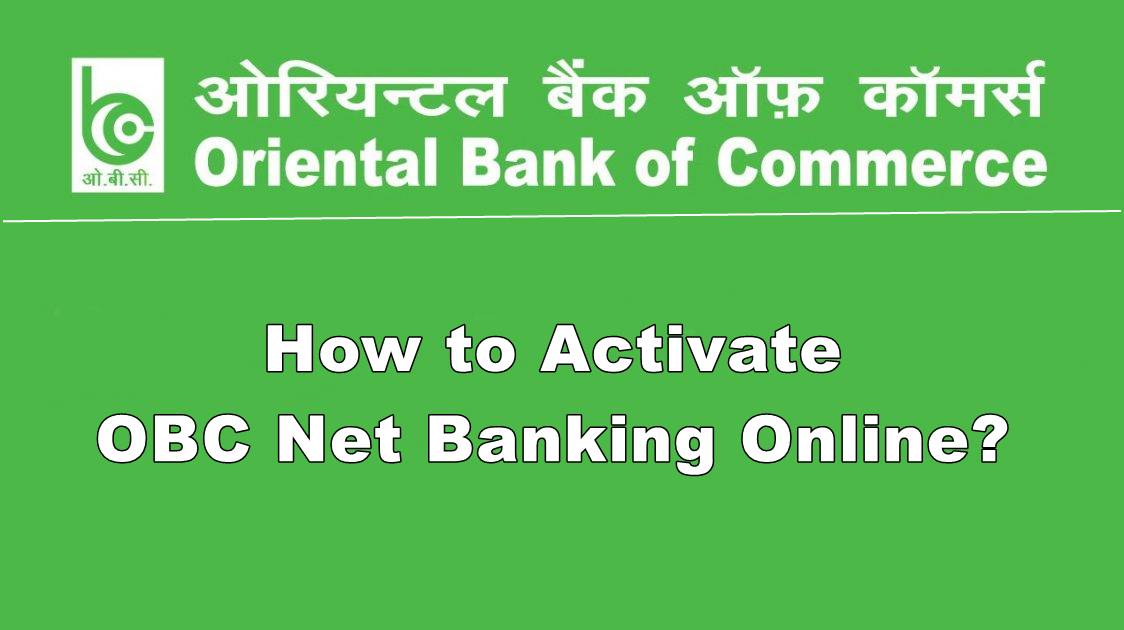
For opening an Oriental bank of commerce internet banking service, it is needed that you have a bank account in the bank. If you’re a new customer then you have to open an account in OBC bank and after that, you’re eligible to apply for Net banking services in OBC bank.
How to activate oriental bank of commerce net banking?
To activate your internet banking services in Oriental Bank of commerce, you have to register yourself in the official portal of Oriental Bank of commerce.
Step 1: Regsiter into OBC Net Banking
- To register yourself in the official portal of Oriental Bank of Commerce, you have to open your preferred web browser and search for the official website of Oriental Bank of Commerce.
- You can also click on this link https://www.obconline.co.in/ which will directly let you on the official website of Oriental Bank of Commerce.
- The homepage of OBC bank will open. To register yourself, you have to find the option of “Self-User creation”. Find the option and click on it.
- A new page will open where you have to select the option of ” Online User Registration”. On this page, some blanked columns will be available. You have to enter your Bank Account Number and PAN card number for verification. Make sure that the provided details are entered according to the bank records.
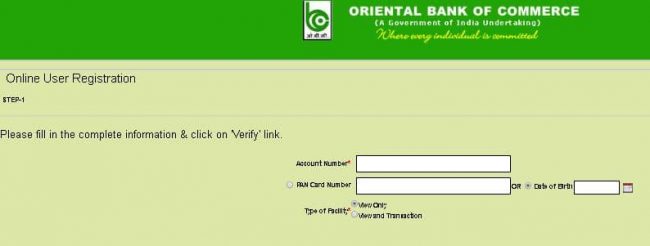
Step 2: Verify your account
- At the next step, you have to select the type of facility. You just have to select the option of “View and transaction” and click on Verify.
- Once you verify your details then a new page will open. This page is for verifying the mobile number. The user will have to enter the mobile number which is linked with their bank account and click on “OTP”. After some time an OTP will come in the mobile number. You have to collect this OTP and enter it into the specified column. After entering the OTP click to proceed.
Step 3: Enter Debit Card Details
- A new page will open on the screen. On this page, you can enter your Debit Card Number, ATM PIN, Expiry Date, Bank Account Number. This is done for authentication of customers linked with the banked account. Make sure that all the details are written consciously. After entering all the details click to continue.
- A new page will open which attains some blanked columns. At this step, you’ll receive a Customer ID directly from the bank on your mobile number. You have to keep this Customer ID secret and set the login password for it. The login password should be created according to the conditions of the bank.
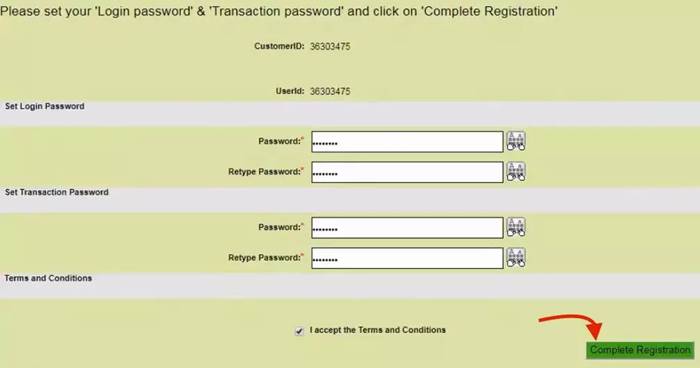
Step 4: Set a transaction Password
- After setting the login password, the customer has to set a transaction password which must attain A Capital Alphabet, A number, and a special character like @, $, etc.
- After setting the transaction password, rewrite it for confirmation. So, retype the same password and click to verify.
Step 5: Accept “Terms & Conditions”
- Now, verify the terms and conditions of the bank by clicking on “I accept the Terms and Condition”.
- After completing all the details click on “Complete registration” for final confirmation.
After completing all the steps, your registration is completed, and now you’ll get access to the official net banking portal of Oriental bank of commerce. Now, you just have to login into the official portal of Oriental Bank of Commerce to enjoy the internet banking services of Oriental bank of commerce.
How to Login OBC Net Banking?
For accessing all the services of Oriental Bank of Commerce Net Banking, you have to login into your Net banking account. Follow the steps given below to do the same:
- Firstly, you have to open a web browser with an active internet. Now, you have to visit the official website of the Oriental Bank of Commerce. You can easily search the website of Oriental Bank of commerce or use this link https://www.obconline.co.in/ to directly visit the official website of Oriental bank of commerce.
- Click on the available login option on the webpage. Now, type the User ID which is provided by the Bank during the registration process and click to proceed.
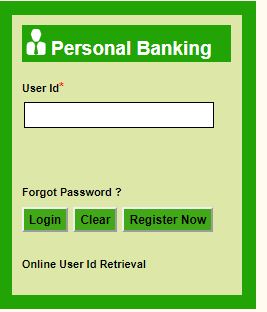
- In a second window enter the login password and click to log in.
- Mark the option of “I have read, and I accept the Terms and Conditions” and click on Update.
- At this step, you have to change your login password for security reasons. Some blanked columns will display on the screen. You have to enter the old password in the above column and new password in the below columns and click to proceed.
- A new page will open which attains the name of the Account holder and the assessment of all the net banking services of Oriental Bank of Commerce services.
Well, the login of the user is allowed after the period of 24 hours of registration. So, it is very important not to log in before this period. You just have to be patient and complete the login process after 24 hours. Also, check out How to Activate City Union Bank Net Banking?
Conclusion
So, here we discussed all the information related to Oriental bank of commerce net banking registration. If you’re an account holder in the Oriental Bank of commerce then complete your internet banking registration now.