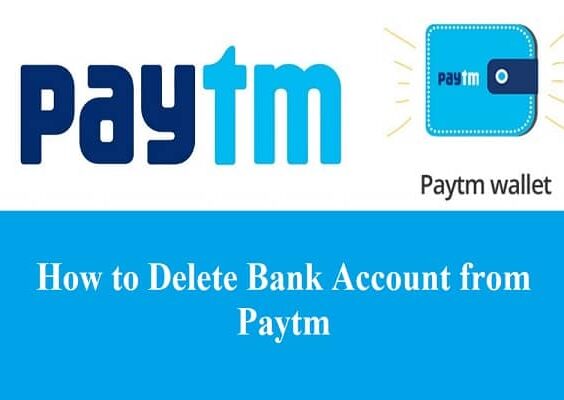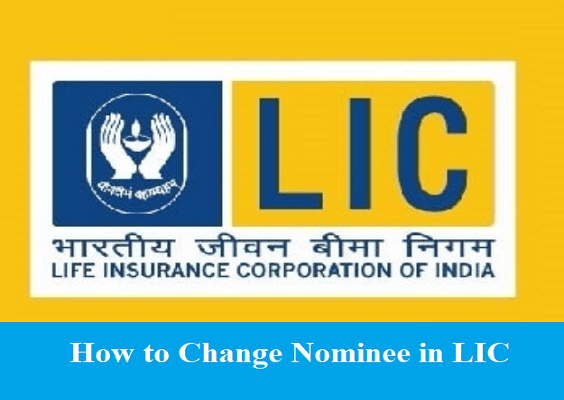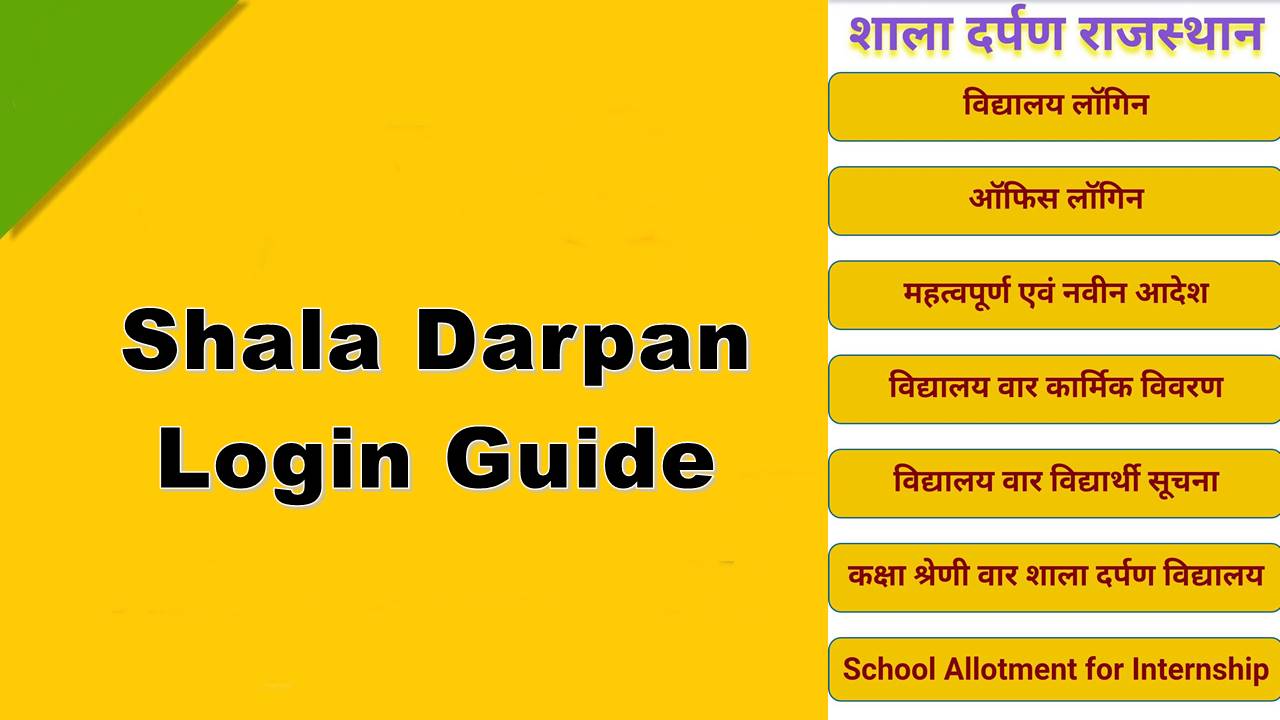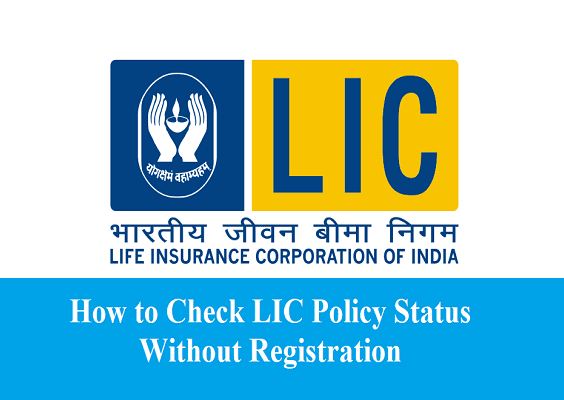City Union Bank or CUB is one of the most popular Indian banks available out there. The bank is known for offering all types of banking facilities. Also, it has a huge customer base across India. However, if you have recently opened a bank account with CUB and are unsure how to activate CUB net banking, I am here to help you out. In this article, I will be answering how to activate city union bank net banking questions.
So here we go.
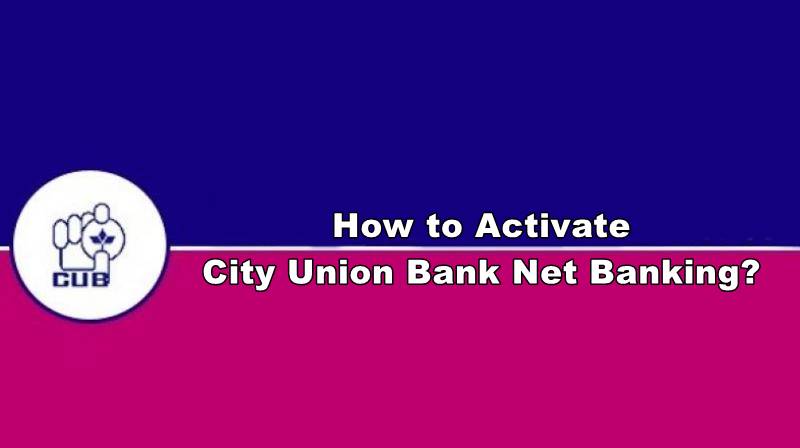
How to Activate City Union Bank Net Banking?
Unlike other banks, City Union Bank doesn’t let you create or activate your net banking account through the website. Instead, if you want to start using net banking services, then you will need to visit the home branch for the registration. However, if you are unsure about the whole process, then you can follow these below steps:
- To register for net banking, you will first need to visit your CUB home branch. Also, you should know that you should only visit the home branch and not any other branch of CUB.
- Then from your home branch, you will need to obtain a form to activate your net banking.
- Next, fill the form with all the required details and submit it to the bank once you are done filling in all your details.
- After you have submitted the form, you will receive your user ID and password via post in 5 to 7 working days, depending on your address.
Also Read: How to Activate Punjab National Bank Net Banking?
How To Get CUB Net Banking ID and Password?
As you can read in the above section, you will receive your login credentials by mail, and then you will need to follow these below steps to login to your CUB net banking account.
- At first, you have to visit to www.onlinecub.net website. This is the official net banking address for city union bank.
- On the website, click on Continue to Internet Banking.
- Then you have to enter your username and password in the respective fields.
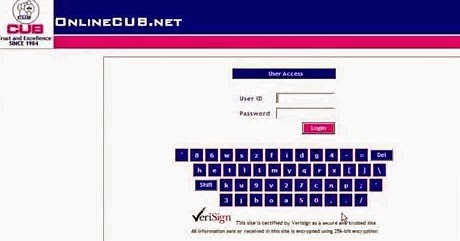
- Finally, click on the login button, and you will get redirected to the dashboard of your account.
How to Change City Union Bank (CUB ) Net Banking Password /Forgot Password?
It is important that you change your city union bank net banking password. And for this, you will need to follow the below steps:
- If you only want to change the password, then you will need to log in to the net banking portal at first. Then from the dashboard, go to account settings, and over here, you will find the option to change your net banking password. So follow all the onscreen instructions, and you will be good to go.
- In case if you have forgotten your net banking password, then you will need to visit the www.onlinecub.net portal and then click on Forgot Password option. After that, you will get asked to validate your identity using multi-factor authentication. So follow all the onscreen instructions and validate your identity and also validate your OTP. Once done, you will get the option to set a new password.
How to Change City Union Bank ATM Pin?
You can change your City Union Bank pin by visiting an ATM or do it using the net banking portal. However, among both of the options, net banking is definitely the most convenient method. And for this, you will need to follow the below steps:
- At first, login to your account and click on cards, and it will take you to the card management services for your account.
- After that, you will need to select the card for which you wish to change the PIN and then select the change PIN option, and it will take you to a new page.
- Over here, you will be able to set your new 4 Digit Debit Card PIN. Simply follow all the onscreen instructions, and it will only take a few minutes.
Final Words:
So that was all for your question How to Activate City Union Bank (CUB) Net Banking. Now go ahead and try out the steps by yourself and see if they are working for you. Also, for any other questions, do feel free to comment below.