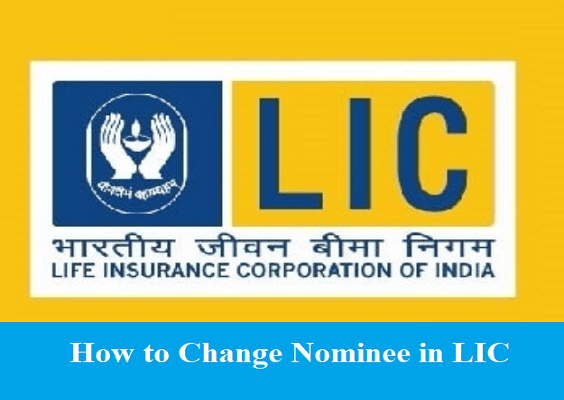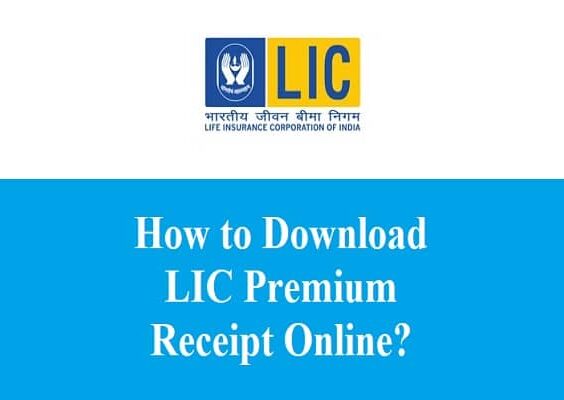If you’re looking for a comprehensive guide on how to request money on PhonePe, you’ve come to the right place! In this blog post, we will walk you through the entire process of requesting money on PhonePe. We’ll cover everything from setting up your account to making a payment. So whether you’re a first-time user or an experienced PhonePe veteran, this guide has something for everyone!
Now that we’ve covered the basics, let’s get started!
Key Features Of PhonePe
PhonePe has many features that make it a great choice for digital payments. Here are some of the most notable ones:
complete digital payments platform – You can use PhonePe to make instant money transfers, pay bills and recharge your mobile phone from within the app. In addition, many offline merchants now accept PhonePay as well. This makes it a very convenient option for those who want to go cashless.
safe and secure – Your money is always in your control with PhonePe. The app uses multiple layers of security, including fingerprint authentication, to keep your money safe.
available in 11 languages – PhonePe is available in English, Hindi, Bengali, Gujarati, Kannada, Marathi, Tamil, Telugu, Malayalam and Oriya. This makes it convenient for users across India to use the app in their preferred language.
These are just some of the many features that make PhonePe a great choice for digital payments. With its convenience, security and wide availability of languages, it’s no wonder that PhonePe is one of the most popular apps in India.
Possible Scenarios For Requesting Money On PhonePe
There are a few possible scenarios for requesting money on PhonePe.
The first scenario is when the sender and receiver both have PhonePe accounts. In this case, the sender can simply select the receiver’s name from their contact list and enter the amount to be transferred. The money will then be transferred immediately and appear in the receiver’s account balance.
The second scenario is when one of the parties does not have a PhonePe account. In this case, the sender needs to generate a payment link using their phone number or email address. They can then share this payment link with the recipient, who can use it to make the payment without having to download or install any app. Once the payment is made, the money will be transferred to the sender’s PhonePe account.
Finally, there is also the option to request money from a PhonePe user via a QR code. To do this, the sender needs to scan the QR code of the person they want to request money from. Once the QR code is scanned, the recipient’s phone number will be populated and the sender can enter the amount they wish to request. The money will then be transferred immediately once it is approved by the recipient.
These are just a few of the possible scenarios for requesting money on PhonePe. With so many options available, there is sure to be a method that suits everyone’s needs!
Also read: How to Register / Activate Karur Vysya Bank Net Banking?
Steps Involved In Requesting Money On PhonePe
Requesting money on PhonePe is a simple and straightforward process. To begin, open the PhonePe app and log in to your account.
Once you’re logged in, click on the “Transfer” tab at the bottom of the screen.
On the next page, select “Send/Request.
” Here, you will have the option to either send or request money.
Choose “Request” and enter the amount of money you would like to request.
Once you’ve entered the amount, click on “Continue.”
On the next page, you will be asked to confirm your transaction.
Review all of the information carefully and make sure everything is correct before clicking “Confirm.” That’s it! You’ve successfully requested money on PhonePe.
If you have any questions or concerns about requesting money on PhonePe, feel free to reach out to our customer support team. We’re always happy to help! Thanks for reading and we hope this guide was helpful. Until next time!