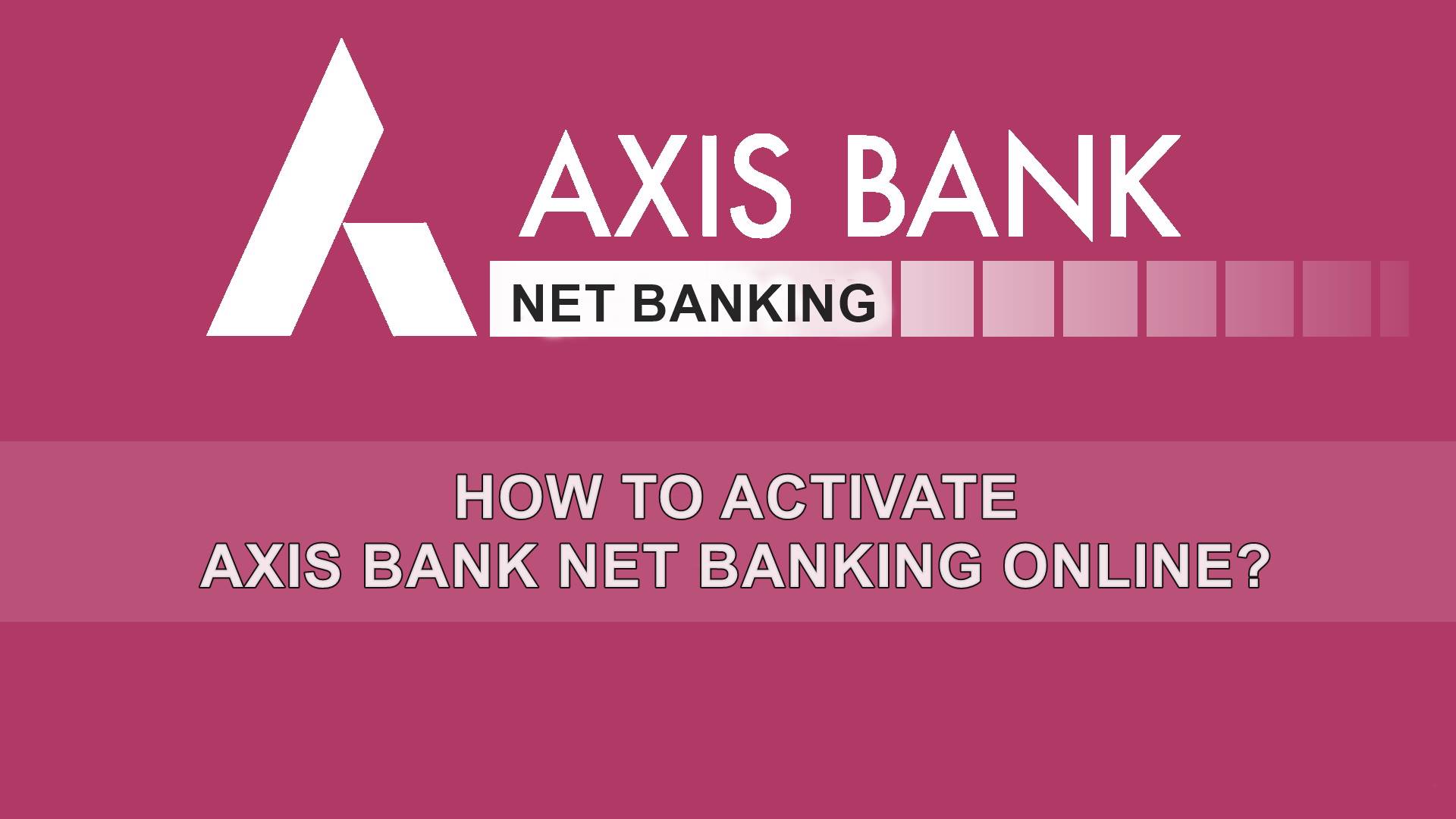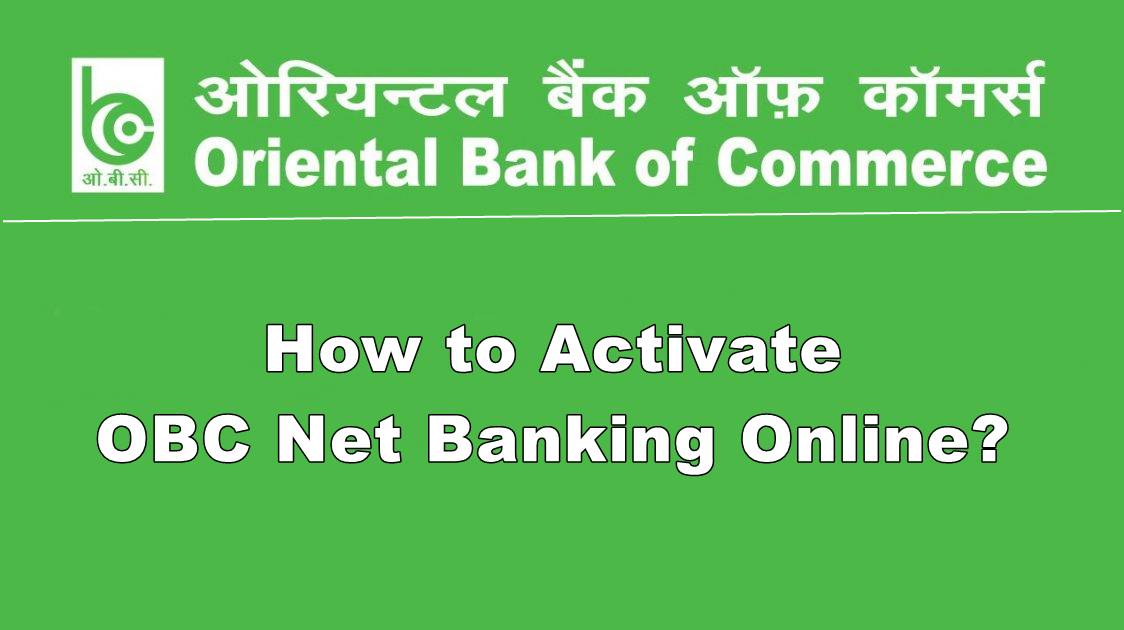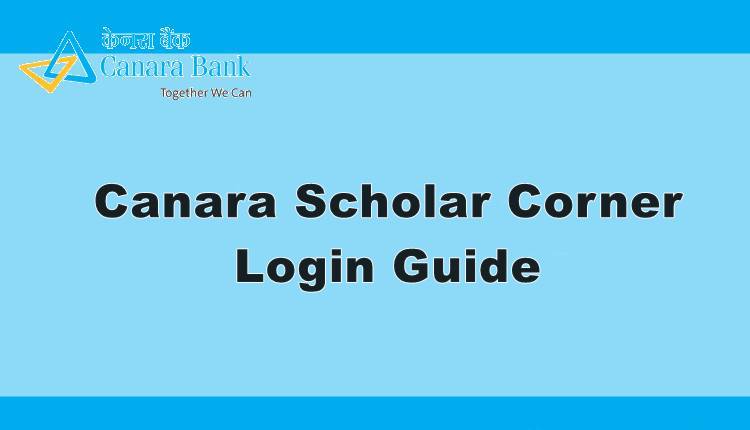If you’re a customer of Karur Vysya Bank then this article is for you because from now you can use Net banking services in your bank. Internet banking services are very beneficial for every customer because the customer can easily operate their banking services through their devices. In this discussion, we’re going to discuss How to activate Karur Vysya Bank Net banking services. So, without wasting any time let’s get started.

Eligibility
To activate your Karur Vysya Bank net banking you must have the eligibility of some documents. See the below content to know the eligibility to apply for internet banking services in Karur Vysya Bank:
- The customer should be an Indian resident.
- NRIs can also apply for internet banking services in Karur Vysya Bank.
- Hindu Undivided family.
- Partnership firms and corporates.
So, if you’re one of them then you’re eligible to apply for internet banking services in Karur Vysya Bank.
How to Activate Karur Vysya Bank Net Banking?
Follow the steps which are listed below to know how you can apply for Karur Vysya Bank internet banking:
- To apply for Karur Vysya Bank internet banking services, customers have to visit the branch.
- Ask to get the internet banking form. Now, fill the form correctly and tick on the option of “Retail & Fin-Personal and Third Party”. This option only if you have a savings account. If you want to access internet banking for your current account then tick on “Corporate and Finn”.
- Bank will guide you to wait for 5-7 working days. Bank will send your login ID and password through the registered post.
- The application process is completed and you’ll get your ID and password.
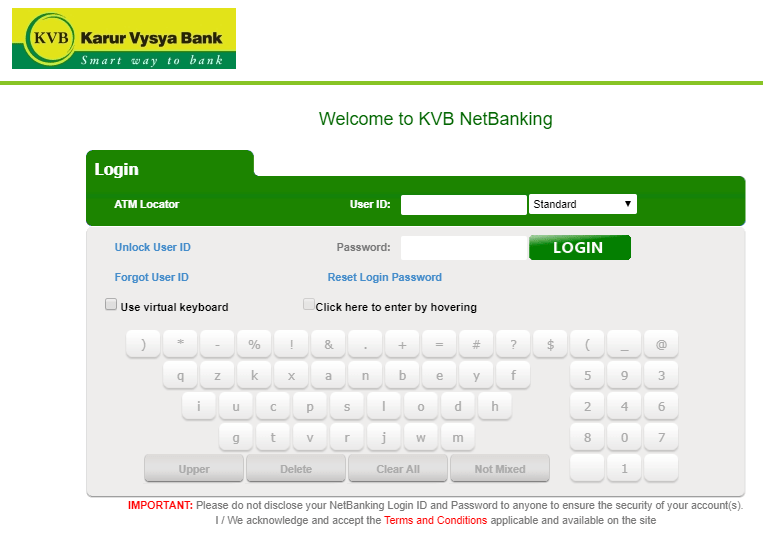
After getting your User ID and password, you have to activate your Karur Vysya Bank internet bank account.
How to Create Karur Vysya Bank’s Internet banking account?
After completing the application process you have to create your internet banking account. Follow the procedure to know how you can easily create your Karur Vysya Bank internet banking account:
- Firstly, the customer has to send a dedicated email to activateiuser@kvbmail.com. This email attains the content for a request for activation of an internet banking account. Make sure that you sent the mail to the bank with your registered email ID.
- Bank will guide you to wait for 3 working days to activate your customer ID. So, wait for 3 days and you’ll get your customer ID at your email address.
Once your account is able activated then the bank will guide you to create your translation password and login password. So, now we’re going to discuss how you can create your transaction password and login password.
- Firstly, visit the official website of Karur Vysya Bank and click on the login section.
- Now, fill in your User ID and password provided by the bank. Click to proceed and you’ll never enter your KVB internet banking account.
- Go to the net banking password section where you have to set transaction PIN and Login Password.
- So, design your Login password according to the guidance of the bank and make sure that your password must attain 1 small letter, 1, number, and 6 capital letters.
- After setting your login password, it’s time to set your transaction password. Transaction PIN attains 4 numeric numbers. You can enter this password according to your preference.
This process completes your password selection process. Now, you just have to login into your account and enjoy all the services of internet banking. Also, check out How to Activate Axis Bank Net Banking Online?
How to Login into KVB Net Banking?
Follow the procedure to know How you can easily login into a KVB internet banking account.
- Firstly, you have to visit the official website of KV Bank. You can directly visit the official website with this link https://www.kvbin.com/B001/ENULogin.jsp.
- Now, click on the login section and enter your Login ID and password which you create at the above procedures.
- Now, click to proceed and wait for a few seconds. Your account will open and you can use all the services of internet banking here.
By following these steps you can easily log in and use the service of internet banking in Karur Vysya Bank. Have a look at How to Activate Vijaya Bank Net Banking Online?
Important Guidelines of KVB internet banking?
- Users can also join KVB internet banking services by the double authentication process. In this process, the user has to provide a 4 digit password which is generated randomly by an RSA token.
- If the account is a joint account then the primary account holder has the power to access the services of internet banking in Karur Vysya Bank.
- The password and TPIN will change periodically.
Conclusion
These were the complete details about how to activate Karur Vysya Net Banking Online. Banks are going to digitize their work and that’s why they serve their customers better by providing internet banking services. So, if you’re a KVB customer then enroll in your internet banking services today.