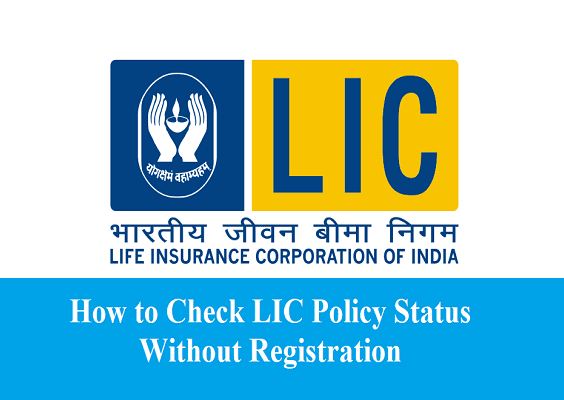When your State Bank of India ATM card gets blocked, it can be a major inconvenience. You may not be able to access your money or make any purchases with the card. In this blog post, we will provide you with some tips and tricks on how to unblock the SBI ATM card. Follow these steps and you will have your card up and running in no time!
Security Features of SBI ATM Card
The SBI ATM card is one of the most secure cards in India. It has a number of features that make it more secure than other cards. Some of these features include:
– The card has a chip and pin system, which makes it more secure than traditional cards.
– The card can be used for online transactions as well as offline transactions.
– The card comes with an insurance cover that protects you from unauthorized use of your card.
– You can also block your card if it is lost or stolen. This ensures that your money is safe even if your card is not in your possession.
– The SBI ATM card is available to all SBI customers at no additional cost. So, if you are an SBI customer, you should definitely consider using the SBI ATM card for your transactions.
The SBI ATM card comes with a number of other features that make it more secure and convenient to use. So, if you are looking for a secure and convenient way to transact, the SBI ATM card is the perfect option for you.
Reasons For Blocking SBI ATM Card
If you are an SBI customer, you might have faced the issue of your ATM card getting blocked. There can be various reasons for this to happen. The most common reason is that you have entered your PIN wrong for three consecutive times. Other reasons can be- if there is a suspicion of fraud or suspicious transactions on your account, if SBI suspects any malicious activity on your card etc.
If your card gets blocked, don’t worry, you can easily unblock it by following some simple steps which we will discuss later in this article. But first let’s take a look at some of the common reasons for blocking SBI ATM cards.
One of the most common reasons for blocking SBI ATM cards is entering the wrong PIN for three consecutive times. If you have entered your PIN wrong thrice, your card will get blocked automatically for security reasons. However, you can easily unblock it by visiting any SBI ATM and entering your correct PIN when prompted.
If SBI suspects any malicious or fraudulent activity on your account, they might block your ATM card as a precautionary measure. This is to prevent any further financial loss to you. If you have been the victim of fraud, you should report it to SBI immediately so that they can take necessary action and unblock your card.
If there are any suspicious transactions on your account, SBI might also block your ATM card. This is again to prevent any financial loss to you and to investigate the matter further. If you have made any suspicious transactions, you should report it to SBI immediately so that they can take necessary action and unblock your card.
Also read: How to Check Your SBI CIF Number Online?
Steps Involved In Unblocking SBI ATM Card
Method1
First, you will need to contact your bank. They will be able to provide you with a new ATM card. Once you have received the new card, you can activate it by following the instructions on the back of the card. You will need to enter your PIN number and then select “activate.” Once your new ATM card is activated, you can use it just like your old one. Be sure to keep it in a safe place and do not share your PIN number with anyone.
Method 2
-If your card has been blocked because it was lost or stolen, contact SBI customer care immediately to report the loss and request a new card.
-If your card has been blocked because of too many incorrect PIN attempts, try entering your PIN again using the correct number of digits. If this doesn’t work, call SBI customer care for assistance.
-If your card has been blocked because you’ve exceeded the withdrawal limit, you’ll need to contact SBI customer care and request an increase to your limit.
-If your card has been blocked due to suspicious activity, it’s important to call SBI customer care right away to report the problem and resolve the issue.
If you have any further questions about how to unblock the SBI ATM card, feel free to contact your bank or visit their website for more information. Thanks for reading! We hope this blog post was helpful. tuned for more tips and tricks from the team here at Blogging Tips and Tricks!