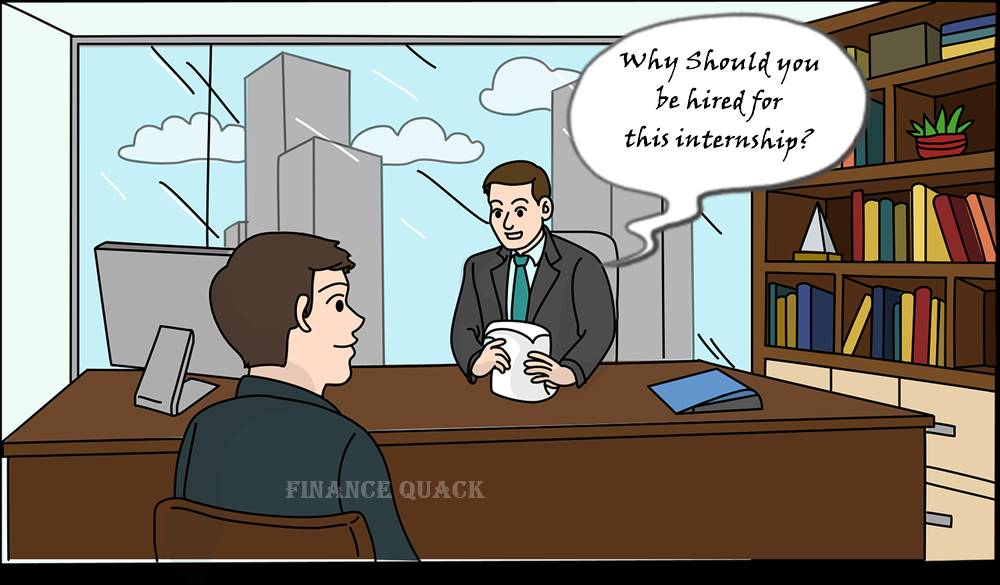In today’s digital age, smartphones have become an indispensable part of our daily lives, serving as our primary means of communication, entertainment, and productivity. However, like any electronic device, smartphones are susceptible to various issues and malfunctions, including the appearance of lines on the screen. These lines can manifest as thin vertical or horizontal streaks, colored lines, or even a complete distortion of the display. If you’re experiencing lines on your phone screen, it can be frustrating and concerning. In this article, we’ll explore the common causes of lines on phone screens and provide troubleshooting steps to help you fix this issue.

Common Causes of Lines on Phone Screens
Lines on a phone screen can be caused by a variety of factors, ranging from software glitches to hardware defects. Some of the most common causes include:
1. Physical Damage: Accidental drops, impacts, or pressure applied to the phone’s display can result in physical damage such as cracked or damaged LCD or OLED panels, which may manifest as lines on the screen.
2. Software Issues: Software glitches, bugs, or conflicts can cause abnormal behavior in the phone’s display, including the appearance of lines. This can occur due to outdated software, incompatible apps, or system errors.
3. Hardware Malfunctions: Internal hardware components such as the display driver, flex cables, or connectors may become damaged or malfunction over time, leading to display abnormalities like lines on the screen.
4. Moisture or Liquid Damage: Exposure to moisture, water, or other liquids can damage the internal components of the phone, including the display assembly, and result in various display issues, including lines.
5. Overheating: Excessive heat generated by the phone’s internal components, environmental factors, or prolonged exposure to sunlight can cause damage to the display and lead to the appearance of lines.
Troubleshooting Steps to Fix Lines on Phone Screens
If you’re experiencing lines on your phone screen, there are several troubleshooting steps you can take to attempt to resolve the issue:
1. Restart Your Phone: Sometimes, a simple restart can resolve temporary software glitches or errors that may be causing the lines on the screen. Turn off your phone, wait a few seconds, then power it back on to see if the lines disappear.
2. Update Your Software: Ensure that your phone’s operating system and apps are up to date. Software updates often include bug fixes and performance improvements that can address display issues. Go to your phone’s settings, navigate to the software update section, and check for any available updates.
3. Check for Physical Damage: Inspect your phone’s display for any signs of physical damage, such as cracks, scratches, or dents. If you notice any damage, it may be necessary to repair or replace the display assembly to fix the lines.
4. Perform a Factory Reset: If the lines persist despite other troubleshooting efforts, you may need to perform a factory reset to restore your phone to its original settings. Note that this will erase all data on your phone, so be sure to back up your important files and data before proceeding.
5. Seek Professional Repair: If none of the above steps resolve the issue, it’s possible that the lines are caused by a hardware malfunction or defect. In this case, it’s best to seek professional repair from a qualified technician or authorized service center. They can diagnose the problem and recommend the appropriate course of action, whether it’s repairing or replacing the display assembly.

Preventing Lines on Phone Screens
While some causes of lines on phone screens are beyond your control, there are steps you can take to minimize the risk of encountering this issue:
1. Use a Protective Case: A durable phone case can provide added protection against accidental drops and impacts, reducing the risk of physical damage to the display.
2. Avoid Exposure to Moisture: Keep your phone away from water, humidity, and other liquids to prevent moisture damage to the internal components, including the display.
3. Keep Your Phone Cool: Avoid exposing your phone to excessive heat or prolonged sunlight, as high temperatures can damage the display and other internal components.
4. Handle Your Phone with Care: Be mindful of how you handle and use your phone to minimize the risk of accidental damage. Avoid applying excessive pressure to the display and handle your phone with care to prevent drops and impacts.
Lines on a phone screen can be a frustrating and concerning issue, but with the right troubleshooting steps, you can often resolve the problem and restore your phone’s display to normal functionality. By following the troubleshooting steps outlined above and taking preventive measures to protect your phone from physical damage, moisture, and overheating, you can minimize the risk of encountering lines on your phone screen in the future. If the issue persists despite your best efforts, seeking professional repair from a qualified technician may be necessary to diagnose and fix the underlying cause of the problem.



![Win11 24H2 Installation Error Code 0x80070001 – 0x4002f? [Fixed] Win11 24H2 Installation Error Code 0x80070001 – 0x4002f? [Fixed]](https://financequack.com/wp-content/uploads/2024/07/user-interface-and-experience-564x401.jpg)