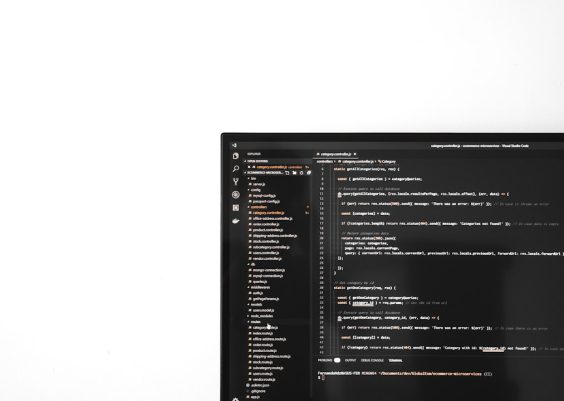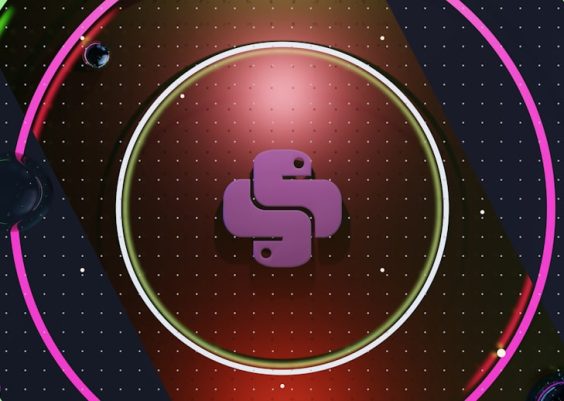BandLab keeps making waves in the modern music production scene, and one of their most innovative and talked-about features is the Vocal Doubler—a tool offering vocal thickening and layering effects to rival paid plugins. Designed with simplicity, accessibility, and clarity in mind, this tool is already being embraced by music producers, singers, and podcasters alike. But the question remains: Is the BandLab Vocal Doubler truly good? This full review breaks down the capabilities, performance, and limitations of this tool to help users decide if it’s worth integrating into their workflow.
TL;DR (Too Long, Didn’t Read)
The BandLab Vocal Doubler is a highly accessible and intuitive tool that enhances vocal recordings by adding depth, width, and richness. It’s completely free and integrated into BandLab, making it an attractive option for beginners and intermediate producers. While it may not match premium plugins in customization, it offers impressive results for a zero-cost tool. Ideal for those seeking quick vocal doubling without the complexity of third-party VSTs.
What Is BandLab Vocal Doubler?
The BandLab Vocal Doubler is a built-in effect available in the free BandLab online DAW (Digital Audio Workstation). It’s specifically created to generate a layered vocal sound that mimics having multiple vocal tracks recorded on top of each other. This kind of effect is fundamental in modern music genres including pop, hip-hop, rock, and R&B as it helps vocals sound fuller and more professional.

Unlike traditional vocal doubling which requires recording multiple takes, BandLab’s Vocal Doubler does this process digitally and in real-time. This makes it extremely useful for solo artists or those working remotely or with limited equipment.
Key Features
BandLab Vocal Doubler comes with notable features that make it user-friendly yet powerful for vocal enhancement:
- Simple User Interface: A clearly labeled, minimalistic UI that makes applying vocal doubling effects straightforward and fast.
- Real-Time Processing: Instant feedback means you hear the changes as you adjust parameters, perfect for refining vocal characteristics on the fly.
- Adjustable Width and Detune: Control over how wide the doubled vocals sound and how much pitch variation gets applied for a natural or exaggerated effect.
- Free & Cloud-Based: Entirely browser-based and doesn’t require installation or payment—just an internet connection and BandLab account.
How It Sounds: The Audio Performance
Audio-wise, the Vocal Doubler performs quite impressively for a free browser-based tool. When applied to lead vocals, it offers a noticeable thickening effect that enhances presence and stereo width. The pitch detuning adds a subtle chorusing vibe, vital for a realistic double-tracked sound.
Here’s where it shines:
- Pop vocals benefit from polished, clean-layered effects without muddying the mix.
- Hip-hop vocals gain a rich backdrop that highlights the lead performance.
- Indie and rock vocals sound organically doubled without sounding overly synthetic.
Of course, high-end VST plugins from brands like Waves or iZotope offer more tweakable parameters and hyper-accurate emulation. But for pre-mixed or demo-ready vocals, BandLab’s version is very effective.
Ease of Use
One of the tool’s biggest advantages is its ease of use. There’s no worrying about installation, system requirements, or interface confusion. Users just load their vocal track, add the effect, and adjust two main sliders:
- Width: Controls how far apart the doubles are panned, creating that classic stereo image.
- Detune: Adds variation in pitch between the doubled vocals and the original, simulating natural vocal inconsistencies.
Since it works within BandLab’s browser DAW, the learning curve is minimal, especially for beginners.
Limitations
As with any free tool, there are some limitations to be aware of:
- Lack of Custom Presets: Unlike premium plugins, there are no saved presets for different genres or styles.
- Not a Full Plugin: Since it only works inside the BandLab platform, you can’t export it as a stand-alone VST or use it directly in another DAW like FL Studio or Ableton.
- Limited Parameter Control: Users can only tweak Width and Detune. More advanced editing—like EQ for the doubled signal or delay adjustments—isn’t supported.

Who Is It Best For?
The BandLab Vocal Doubler is perfect for:
- Beginner Producers: Those who need a quick and easy way to beef up their vocals without installing 3rd-party software.
- Mobile and Browser-Based Creators: Artists producing music on the go who rely on light, cloud-based tools.
- Cost-Conscious Musicians: Users with limited budgets will appreciate the quality output from a free tool.
More advanced users or professionals making radio-ready tracks might find the limitations restrictive unless they supplement with other tools outside BandLab.
Tips to Get the Most Out of It
- Use subtle detuning: Over-detuning can make vocals sound unnatural. Dial it back for a more realistic double effect.
- Combine with reverb and EQ: Enhance the doubled sound with a touch of reverb and proper EQing to fit the mix better.
- Duplicate the track: For more creative control, try duplicating your vocal track and applying the doubler to one copy while keeping the other dry.
Final Verdict
The BandLab Vocal Doubler is a standout among free DAW features. It adds a professional sheen to vocals without adding cost or complexity—something very few online platforms offer. While it’s not as advanced as paid plugins, its real-time feedback and ease of use make it a valuable tool for many music creators.
In summary, if you’re a fan of sleek, efficient tools and you’re working primarily inside BandLab, the Vocal Doubler deserves a place in your vocal production chain. It’s simple, effective, and, most importantly, accessible to everyone.
FAQs About BandLab Vocal Doubler
- Is the BandLab Vocal Doubler free?
- Yes, it’s 100% free and comes as part of the BandLab online DAW.
- Can I use it outside of BandLab?
- No, it’s built into the BandLab platform and cannot be used as a standalone VST in other DAWs.
- Is it good enough for professional use?
- For demos, indie releases, and budget-friendly production, yes. But for industry-grade mixing, producers may prefer advanced plugins with more control.
- Does it work on mobile devices?
- Yes, BandLab and the Vocal Doubler work on smartphones and tablets via the BandLab app, though the interface might be more limited compared to desktop.
- Can it replace recording multiple takes?
- It can mimic the effect of double-tracking, but it won’t fully replicate the natural depth and variation of separately recorded takes.