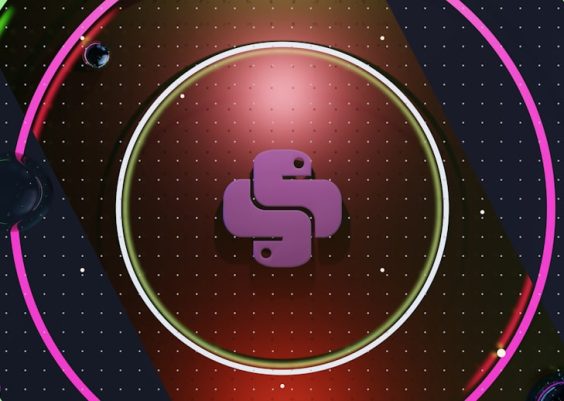Background vocals are a crucial ingredient in modern music production, enhancing the lead vocals and adding depth, emotion, and harmony to a track. When mixing in a Digital Audio Workstation (DAW) like BandLab, one of the most important decisions producers face is how to treat background vocals in the stereo field. Should they be centered, spread out wide, or partially panned? The answer lies in both technical understanding and creative intent. In this guide, we will explore why panning background vocals can elevate your mix and how to effectively do it using BandLab’s tools.
TLDR
If you’re mixing in BandLab, yes, background vocals should generally be panned to add depth and separation from the lead vocal. This common mixing technique widens your stereo field, prevents vocal overcrowding in the center channel, and creates a more engaging listener experience. While the exact placement depends on genre and arrangement, a good rule of thumb is to keep lead vocals centered and use panning for backing vocals to enhance clarity and dynamics. Explore the opportunities BandLab provides for stereo spacing without overcomplicating things.
Why Panning Matters in a Mix
Panning is the placement of a sound in the stereo field, from left to right. It helps distinguish between elements in a mix and creates a three-dimensional audio experience. Without effective panning, a mix can sound crowded or flat. When you pan delicately and purposefully, you create space for every element to shine.
For background vocals specifically, panning plays several key roles:
- Separates them from the lead vocal, which is usually placed in the center.
- Widening the mix—by spreading elements across the stereo field, you avoid clutter and create a sense of spaciousness.
- Enhances emotional impact—stereo layering can make harmonies sound more immersive and polished.
Understanding the BandLab Panning Interface
BandLab’s Mix Editor offers a simple and intuitive interface for panning. Each track has a dedicated panning control accessible directly in the mixer view. By using this, you can quickly assign stereo positions to your background vocals, experimenting with left, right, or partially offset placements.
In BandLab:
- Click on the track you’d like to pan.
- Open the Mix Editor.
- Use the Pan Knob found in the track view to position it in the stereo field.

Best Practices for Panning Background Vocals
There is no one-size-fits-all rule, as panning decisions depend on style, arrangement, and the number of background vocals you have in your project. However, experienced producers tend to follow a few common strategies when mixing on BandLab or any other DAW.
1. Keep Lead Vocals Centered
Your lead vocal is the focal point of your song—placing it in the center ensures clarity and alignment across listening systems. Most stereo playback systems—whether phone speakers, earbuds, or professional monitors—are designed to interpret centered vocals as the main audio focus. Therefore, your background vocals should not interfere with this position.
2. Create Symmetry with Hard Panning
If you have two harmony tracks, try panning one 100% left and the other 100% right. This technique creates an even, balanced stereo image and helps the listener feel enveloped by the harmonies. This is especially effective when your background vocals are singing the same notes or are rhythmically tight with each other.
3. Use Moderate Panning for Stacking
When you have multiple layers of background vocals—like doubles, harmonies, and ad-libs—you can pan them at varying intervals to create depth. A good example configuration:
- One vocal at 50% left
- One vocal at 50% right
- Another at 75% left
- Another at 75% right
This layering adds complexity and warmth without sounding chaotic. If done correctly in BandLab, this kind of graduated panning increases the richness of your vocal performance.
4. Match Panning with Reverb and Delay
When you pan a background vocal to the far left, it often sounds unnatural if its reverb return is centered. To maintain spatial accuracy, consider also panning your reverb effect slightly toward the same direction. In BandLab, you can add FX like reverb and delay directly to the track or bus, enabling you to make tiny adjustments that reinforce stereo balance.
5. Automate Panning for Creative Results
BandLab’s automation features let you move background vocals subtly across the stereo field throughout the song. For example, you might automate a harmony to drift rightwards during a bridge section, reinforcing movement and dynamics within your track.

Genre Considerations
The rules of panning background vocals can vary depending on genre:
- Pop and R&B: Often feature heavily stacked harmonies panned widely for richness and lushness.
- Rock: Backing vocals tend to be less dominant; they may be panned slightly off-center just to support lead vocals.
- Hip-hop: Background vocals tend to be sparse and used for emphasis. Strategic but not excessive panning is recommended.
- Electronic: Offers the most flexibility—many producers get creative with swirling stereo effects and automation.
Common Mistakes to Avoid
Even though panning can improve your vocal mix dramatically, there are a few common pitfalls to watch out for:
- Panning everything equally:: If all your backing vocals are panned evenly, say at 50% left and right, you could miss out on depth and dynamic contrast.
- Neglecting phase issues:: Playing similar signals on both the left and right channels can sometimes cause phase cancellation. Always check your mix in mono mode to ensure nothing disappears when summed.
- Overautomation:: Too much panning movement can be distracting. Use automation sparingly and only where it serves the musical narrative.
Final Thoughts: Should You Pan Background Vocals in BandLab?
In most cases, yes. Panning your background vocals is not only a good mixing principle, it’s also a creative opportunity to sculpt your track’s energy and sonic signature. BandLab provides all the tools you need to easily handle this process—from simple horizontal panning to more advanced mixing techniques involving stereo effects and automation.
That being said, let your ears guide the way. Use reference tracks in your genre to help you understand industry standards. Balance, restraint, experimentation, and discipline are your best allies on the path to an effective mix.
When used wisely, panning can turn good harmonies into a full-fledged panoramic vocal landscape.

Quick Recap
- Yes, background vocals should typically be panned—to free up the center channel and improve mix clarity.
- Use BandLab’s Pan Knob to experiment with different stereo positions.
- Try symmetrical and layered configurations to achieve depth and width.
- Always listen in both stereo and mono to verify your panning decisions don’t hurt the mix.
With practice and creativity, you’ll turn your background vocals into a polished, professional-sounding vocal bed that supports and elevates your song’s lead line.