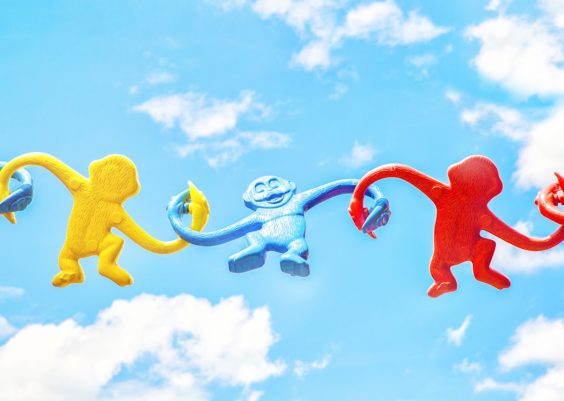Choosing between the MacBook Air and the MacBook Pro can be a significant decision, especially given their overlapping features and differing strengths. Whether you’re a student, a professional, or a casual user, Apple offers compelling options on both ends of the performance spectrum. This guide breaks down the key differences, helping you make the most informed choice for your needs and budget.
Overview of the MacBook Lineup
Apple currently offers several models within the MacBook Air and MacBook Pro lines, with distinctions based on size, processor architecture (M1, M2, M3 chips), and display technology. Below is a snapshot of the most criticized and praised aspects of each line:
- MacBook Air: Known for its lightweight and silent fanless design. Offers solid performance for everyday tasks with excellent battery life.
- MacBook Pro: Designed for pro users who need powerful hardware for demanding applications like video editing, 3D rendering, or software development.
Performance Comparison
The major distinction between the MacBook Air and Pro traditionally lies in performance. The MacBook Air, whether equipped with an M1, M2, or M3 chip, provides excellent processing capabilities for a wide variety of common activities: web browsing, document editing, video conferencing, and some light photo editing. It’s responsive and efficient, particularly with the M2 and M3 models.
However, if your workflow involves intensive applications like Final Cut Pro, Adobe Premiere, or professional-grade code compilation, the MacBook Pro is the clear winner. Available with M2 Pro, M2 Max, M3 Pro, and M3 Max chips, it offers:
- Higher core counts in CPU and GPU
- Support for more unified memory (up to 128GB)
- Capability to drive multiple external displays
- Better sustained performance thanks to active cooling (fans)
Simply put, the MacBook Pro is built to handle long sessions of heavy workloads without throttling.
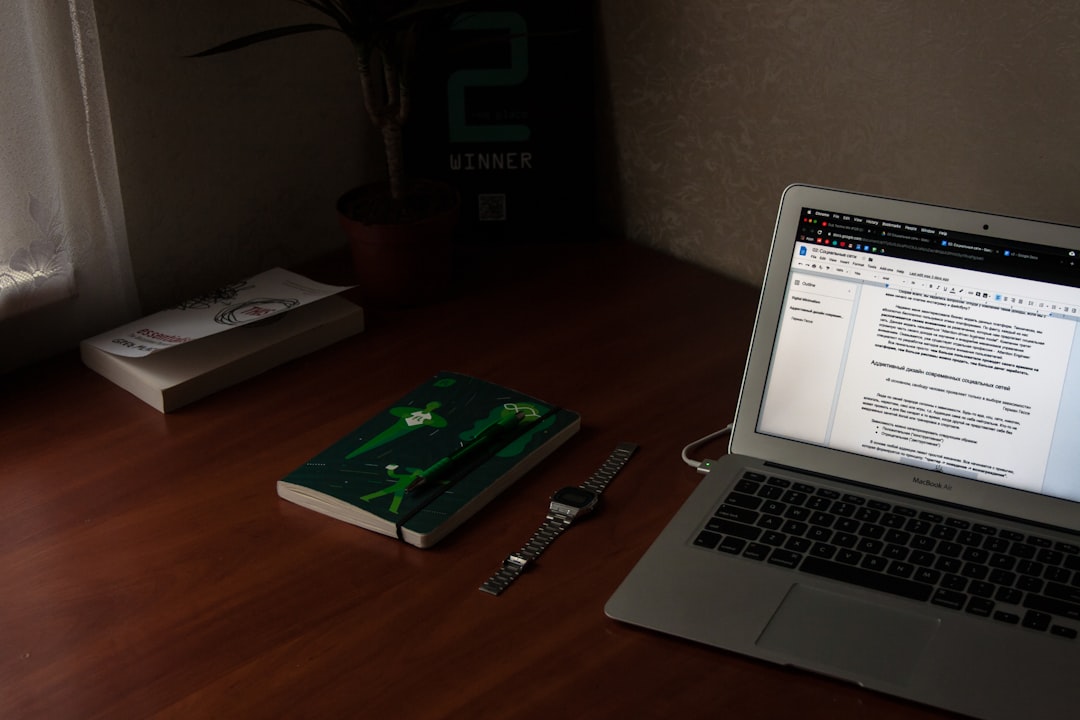
Design and Portability
The MacBook Air models are renowned for their thin and light profiles. At just around 2.7 pounds and with a wedge-shaped minimalist design, it’s ideal for portability-focused users. The Air is made for travel, classes, coffee shops—the modern mobile computing experience.
The MacBook Pro lineup, on the other hand, comes in 14-inch and 16-inch models that prioritize performance over portability. They’re heavier (up to 4.7 pounds) and thicker, though still remarkably sleek compared to other high-performance laptops. While the difference isn’t drastic for occasional movement, daily commuters or students may notice the extra weight.
Display and Audio
Both the Air and Pro offer Retina displays with True Tone, though the Pro clearly steps up in both brightness and color accuracy. Here’s a closer look:
- MacBook Air: 13.6-inch or 15.3-inch LED-backlit display, 500 nits brightness.
- MacBook Pro: 14.2-inch or 16.2-inch Liquid Retina XDR display, up to 1600 nits brightness, ProMotion with 120Hz refresh rate.
For professionals in photography, video editing, or visual design, the MacBook Pro’s display is difficult to beat. The deeper contrast ratios and smoother refresh rates substantially improve content creation workflows.
Audio enhancements are also more advanced in the Pro lineup. While the Air offers stereo speakers with wide stereo sound, the Pro includes a six-speaker system with spatial audio support and studio-quality microphones, making it ideal for media production and podcasting.
Battery Life
Both MacBooks feature outstanding battery life, particularly with the transition to Apple Silicon. However, there are notable differences:
- MacBook Air: Lasts up to 18 hours on wireless web browsing or video playback, thanks in part to its fanless, energy-efficient design.
- MacBook Pro: The 14-inch model offers around 18 hours, while the 16-inch version can go up to 22 hours, depending on usage. These estimates apply mainly to media consumption—expect shorter durations under heavy use.
In summary, both models excel in battery longevity, but the Pro’s larger battery and additional cooling can better sustain it through demanding workloads without rapid depletion.
Keyboard, Trackpad, and Ports
Since 2020, Apple’s Magic Keyboard has restored user confidence with reliable key travel and stability. Both MacBook Air and Pro are equipped with this tactile and pleasant typing experience, as well as large Force Touch trackpads that support gesture controls and pressure sensitivity.
When it comes to ports, the Pro wins hands down:
- MacBook Air: Two USB-C/Thunderbolt ports, headphone jack.
- MacBook Pro: Three Thunderbolt 4 ports, HDMI, SD card slot, headphone jack, and MagSafe charging.
Creators and professionals who rely on external peripherals, high-speed storage, or multiple displays will benefit from the Pro’s wider I/O availability. Dongle-less operation is a significant convenience that shouldn’t be underestimated.

Thermal Performance and Noise
A major difference that many users overlook is how each machine handles heat and noise:
- MacBook Air: Completely fanless, meaning it runs silently but may throttle under sustained heavy load.
- MacBook Pro: Has an active cooling system that helps maintain high performance during long rendering or intensive computations. The fans are quiet but can be heard if pushed hard.
Although most day-to-day users may never push either model to these limits, professionals working with real-time rendering or virtualization will see a tangible advantage in the Pro design.
Price and Value
Apple markets the MacBook Air as the entry-level device in its laptop ecosystem, and it remains more budget-friendly than its professional sibling. Here’s a general pricing comparison (as of early 2024):
- MacBook Air (M2): Starting at $1,099
- MacBook Air (M3): Starting at $1,199
- MacBook Pro 14″ (M3): Starting at $1,599
- MacBook Pro 16″ (M3 Max): Can exceed $3,500 depending on specs
The Pro becomes exponentially more expensive as performance increases. The right value depends on your tasks. Everyday users may never need more than what the Air provides, while professionals might view the Pro as a necessary investment in productivity.
Use Cases: Who Should Buy What?
Here is a breakdown of who might benefit most from each model:
MacBook Air is ideal for:
- Students and teachers
- Office-based professionals (writers, marketers, consultants)
- Casual content creators
- Travelers and commuters valuing portability
MacBook Pro is ideal for:
- Software developers and engineers
- Graphic designers and video editors
- Music producers and audio engineers
- Anyone performing high-performance or multi-threaded tasks
Final Verdict
If your computing needs are general or moderately demanding, the MacBook Air—a marvel of efficiency and value—is the right choice. It’s lightweight, powerful, and beautifully designed for 90% of daily users. You’ll save money without compromising much on performance.
For power users or professionals who demand maximum processing speed, memory capacity, and display quality, the MacBook Pro justifies its price tag. The Pro sets the gold standard in performance and machine longevity, especially when configured with M3 Pro or M3 Max chips.

Ultimately, both models carry Apple’s signature quality and design philosophy. Your ideal MacBook is whichever best matches your workload, lifestyle, and budget. With this knowledge in hand, you’re better equipped to make a sound, confident investment in your next computing tool.