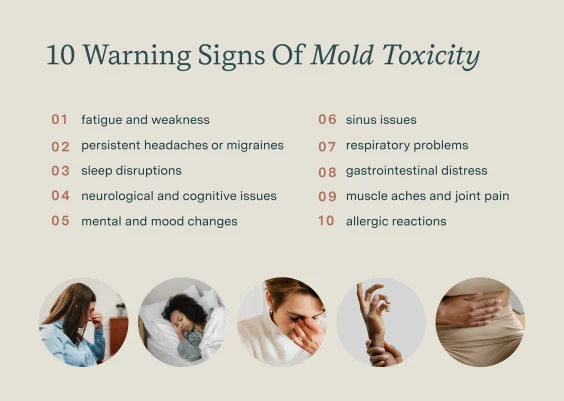In today’s fast-paced digital landscape, businesses are continually flooded with documents—contracts, invoices, receipts, tax forms, and much more. Managing and extracting data from these unstructured documents has long been a headache for large enterprises and small teams alike. Enter Google Document AI, a robust cloud-based platform designed to transform the way organizations handle document processing. As part of Google Cloud’s suite of artificial intelligence solutions, Document AI leverages advanced machine learning to automate document understanding, streamline workflows, and reduce manual processing time.
What is Google Document AI?
Google Document AI is a powerful, AI-driven document processing tool that applies natural language processing (NLP) and machine learning technologies to automatically read, understand, and extract valuable data from documents of various formats—PDFs, scanned images, and digital forms. Whether it’s for financial records, identity verification, or legal documents, Document AI provides a scalable and intelligent solution that adapts to different business environments and requirements.
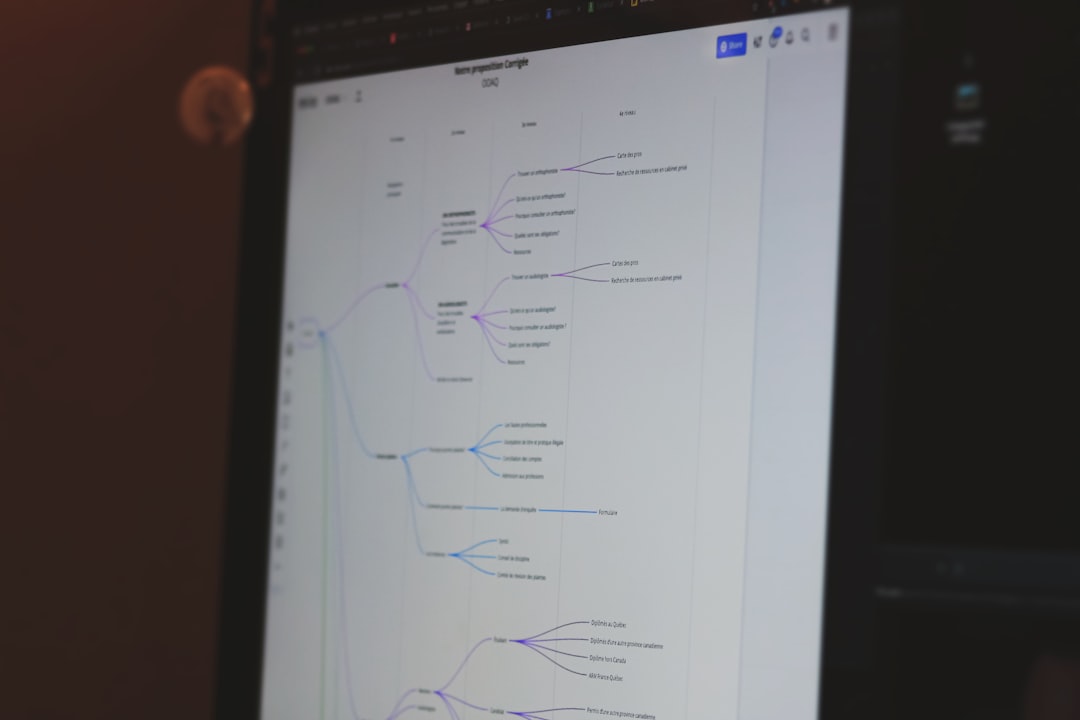
Key Features of Google Document AI
The strength of Document AI lies in its comprehensive feature set, designed to handle a wide range of document types and complex data extraction scenarios. Below are some of the platform’s standout features:
- Pre-trained Document Parsers: Document AI offers pre-trained parsers for common document types such as invoices, receipts, purchase orders, and W-2 forms. These models are constantly updated by Google to increase accuracy and efficiency.
- Custom Document Models: For unique or proprietary document formats, businesses can train their own custom parsers using the Document AI Workbench, ensuring precise data extraction tailored to their data schemas.
- OCR with Language Support: Document AI features industry-leading Optical Character Recognition (OCR) that supports over 200 languages and complex scripts, including cursive handwriting and multilingual documents.
- Layout-Aware Data Extraction: Unlike basic OCR tools, Document AI understands the structural context of documents—tables, headers, footers, and page layouts—ensuring that important information isn’t just detected but interpreted correctly.
- Human-in-the-Loop Capabilities: This feature allows for manual review and validation, enabling businesses to strike the right balance between automation and accuracy for mission-critical workflows.
Benefits of Using Google Document AI
Adopting Document AI can lead to significant business benefits in terms of time savings, accuracy, and reduced operational costs. Here are some of the most impactful advantages:
- Increased Efficiency: By automating time-consuming manual tasks such as data entry and document routing, organizations can process thousands of documents in a fraction of the time it would take traditionally.
- High Accuracy: Document AI’s deeply-trained neural network models provide high levels of precision, especially for critical financial and legal documents where every digit and word matters.
- Scalability: Whether you’re a startup managing dozens of forms or a global enterprise processing millions of pages, Document AI scales to meet your needs without compromising performance.
- Cost Reduction: By minimizing labor-intensive document handling and reducing errors, companies can significantly cut down on labor and audit-related costs.
- Better Compliance: With proper documentation of data extraction processes and built-in logging, businesses can meet regulatory requirements more easily and confidently.

How Google Document AI Works
The core operation of Document AI involves several stages, each powered by advanced AI models that analyze both the visual and textual content of documents:
- Document Ingestion: Users can upload documents via the Google Cloud Console, APIs, or batch processing commands. The platform supports PDF, TIFF, and JPEG formats, among others.
- OCR and Text Extraction: Advanced OCR scans the document, identifying words, letters, and symbols while retaining the layout.
- Entity Recognition: Named entity recognition (NER) models identify relevant fields—such as names, dates, account numbers—and tag them accordingly.
- Relationship Mapping: Embedded machine learning determines the contextual relationships between different pieces of information in the document.
- Data Structuring: Extracted information is organized into a structured JSON format for easy integration into downstream systems and databases.
This multi-step process allows for flexible and adaptive processing, regardless of the variability in document structure or language.
Real-World Use Cases
Organizations across sectors stand to gain enormously from Document AI. Here’s how some industries are applying this technology:
- Finance: Automating the processing of loan applications, invoices, mortgage documents, and tax forms, allowing rapid decision-making and compliance assurance.
- Healthcare: Extracting patient information from handwritten charts, medical images, and insurance documentation quickly and accurately.
- Legal: Scanning and indexing vast numbers of legal records and contracts to maintain searchable, secure digital archives.
- Retail: Managing supplier invoices, receipts, and purchase orders to simplify procurement workflows and accuracy in accounting.
- Government: Streamlining the processing of public records, applications, and forms to enhance service delivery and reduce bottlenecks.
Integration and Deployment
Google Document AI integrates seamlessly with other Google Cloud services such as BigQuery, Cloud Storage, and Vertex AI. Developers can connect Document AI to their applications using RESTful APIs, while more advanced users can embed it into automated workflows using Cloud Functions or Cloud Run.
For enterprises with specific compliance or data residency requirements, Document AI also allows for regional processing. The platform meets leading security certifications including ISO/IEC 27001, SOC 1/2/3, and HIPAA where applicable.
Considerations and Limitations
While Google Document AI is powerful, it’s important to understand where it may not be the best fit. Extremely low-quality scans or documents with highly irregular formats may require additional pre-processing. Moreover, although custom model training allows for flexibility, it involves time investment and may necessitate machine learning expertise.
The platform’s pricing, which is tiered based on usage and complexity, should also be considered in budgeting for long-term use. However, many businesses find the ROI justifies the upfront cost, especially as they scale.
Conclusion
Google Document AI is a highly sophisticated and mature platform designed to take the pain out of document processing. With a feature-rich toolset anchored in cutting-edge AI, it delivers unparalleled speed, accuracy, and scalability to businesses of all sizes. Organizations that deal with large volumes of complex paperwork can realize significant benefits by automating data extraction, improving data reliability, and optimizing workflows.
As the world increasingly moves toward digitization and automation, implementing solutions like Document AI is no longer optional—it’s a strategic imperative. For those seeking to future-proof their operations, Google Document AI offers a commendable starting point.