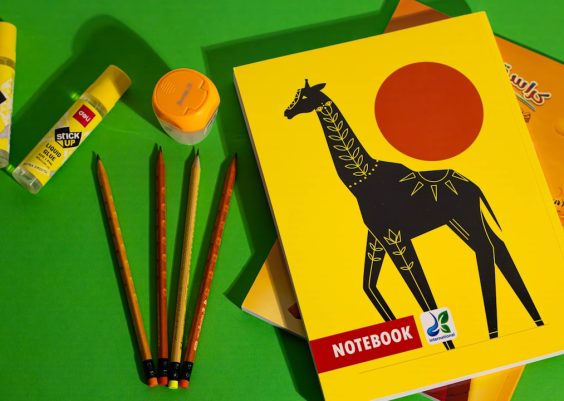Adding music to social media posts has become an increasingly popular way for users to express emotions, enhance storytelling, and grab attention. Facebook, as one of the largest social media platforms in the world, offers several ways for users to include music in their posts, from Stories and Reels to standard photo or video uploads. Whether you’re a casual Facebook user or a business looking to increase engagement, this guide explains how to add music to your Facebook posts in 2025.
TL;DR (Too Long, Didn’t Read)
In 2025, Facebook lets you add music to Stories, Reels, as overlays on videos and photos, and in some cases, even text-based posts. You can choose from a vast library of licensed songs by using built-in options available in the mobile app or during the content upload process. Some features are only available on the Facebook mobile app and may not be supported on desktop browsers. Be sure your app is up to date to access the latest music features.
1. Why Add Music to a Facebook Post?
Music enhances the emotional tone of a post and can help you connect with your audience in more impactful ways. Whether you’re showcasing a memorable vacation, highlighting a product, or just sharing a moment, background music lets you set the mood or energy more effectively.
Facebook offers a rich library of music thanks to licensing deals, allowing for legal and easy integration without fear of copyright infringement—for personal accounts at least. Business pages should still be cautious and check licensing conditions for commercial use.
2. How to Add Music to a Facebook Story
Adding music to a Facebook Story is perhaps the simplest and most popular method. Here’s how to do it:
- Open the Facebook app on your mobile device.
- Tap on “Create Story” at the top of your News Feed.
- Select a photo or a video from your gallery, or capture something new.
- Tap the music note icon located at the top of the screen.
- Search for a song you want to use. You can listen to a preview by tapping the play icon.
- Select the segment of the song you want to appear in your Story (usually limited to 15 seconds).
- Customize the appearance of the lyrics or album artwork on your screen.
- Once satisfied, tap “Done” and then “Share to Story.”
You can also start by selecting the “Music” option as your Story type, which lets you add a song first and then choose visuals later.

3. How to Add Music to Facebook Reels
Reels have become an essential format for short-form video content. Adding music to Reels is straightforward and similar to Instagram’s process:
- Open the Facebook app and tap the Reels section on your home screen.
- Tap the camera icon to create a new Reel.
- Before or after recording your video, tap “Music” on the left-hand menu.
- Search for the perfect track to accompany your video. You’ll be able to choose the specific snippet.
- Add any text, filters, or effects.
- Once you’re happy with the result, tap “Next,” write a caption, and hit “Share Reel.”
Reels provide one of the best placements for music because they are typically set to public viewing and enjoy better discovery algorithms—perfect for content creators and influencers.
4. Adding Music to Standard Photo or Video Posts
Unlike Stories or Reels, standard feed posts don’t offer a built-in “Add Music” button directly. However, there are still effective methods to include music:
Method 1: Using a Video Editor Before Upload
- Use any video editing app or software (e.g., CapCut, InShot, Adobe Premiere Rush).
- Upload your photo or video and add a track from their licensed music libraries.
- Export the video with music already embedded.
- Upload the edited content directly to Facebook as a normal post.
Method 2: Using Facebook Music Stickers (Limited Rollout)
Facebook has been gradually rolling out music stickers for feed posts:
- Tap on “Create Post.”
- Upload a single photo.
- If music sticker is available in your region and account, tap on the sticker icon and select “Music.”
- Choose the desired song and segment.
- Position the music sticker as needed and post.
This method is limited and primarily available to users in supported countries and on the latest versions of the Facebook app, so always check your app for updates.

5. Tips for Choosing the Right Music
The music you choose sets the tone of your content. Here are some quick tips:
- Match the Mood: Use upbeat tracks for celebrations or slow, instrumental music for reflective moments.
- Target Your Audience: Consider what genre your friends, family, or followers enjoy.
- Respect Copyrights: Avoid uploading music manually unless you own the rights or the platform allows it for personal content.
6. Troubleshooting Why You Can’t Add Music
If you’re having trouble adding music to your Facebook post, try the following solutions:
- Update the App: Ensure you have the latest version of Facebook installed from the App Store or Play Store.
- Switch to Mobile: Some features, like Stories and Reels with music, are unavailable on desktop.
- Check Your Region: Not all music features are available in every country due to licensing issues.
- Log Out and Back In: Sometimes, refreshing your session can make new features appear.
7. Alternatives to Adding Music on Facebook
If you’re unable to use Facebook’s native tools, consider using video editing apps on your phone to add music manually. Then upload the edited video to Facebook. Some popular apps you can try include:
- CapCut
- InShot
- Lumafusion (iOS)
- KineMaster
These allow more advanced customization and also offer royalty-free music libraries suitable for personal and semi-commercial use. Just be aware that Facebook’s automated systems might flag some music unless it’s sourced from their own options.
FAQ: Adding Music to Facebook Posts
- Can I add music to text-only posts?
- No, Facebook does not currently allow music to accompany text-only posts unless they are turned into a video format or Story.
- Why can’t I see the music option in my Story or Reel?
- This could be due to app version, device limitations, or regional music licensing restrictions. Always check for updates and consider using a different device.
- Can I add my own music instead of Facebook’s library?
- While you can’t upload tracks directly within Facebook, you can use external editing apps to add custom music and upload the resulting video. Avoid copyrighted songs unless you have the proper rights.
- Is adding music available on Facebook Business Pages?
- It depends. Personal profiles have more freedom, but Business Pages must be cautious with music use due to stricter copyright and licensing policies.
- Can I remove a song after posting?
- No, once posted, the music is embedded into the Story or Reel. You would need to delete the post and recreate it without the music if you want to make changes.
With Facebook’s ongoing feature updates, adding music is likely to become even more flexible in the near future. For now, understanding the available tools and best practices in 2025 ensures your content remains both engaging and compliant with platform rules.