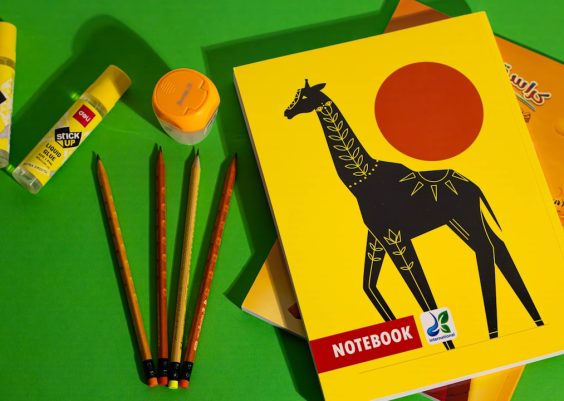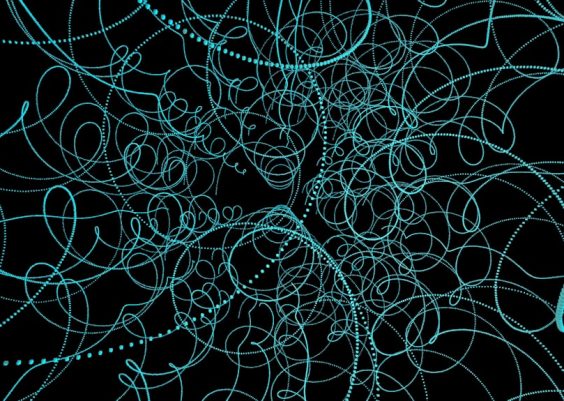Managing your search history is an important part of maintaining your privacy online and optimizing the performance of your device. Yahoo Search, one of the oldest and most consistent search engines, keeps a record of your searches for a better user experience. However, sometimes you may want to delete your search history for security, privacy, or simply to declutter. Whether you’re using Yahoo Search on your phone or desktop, this guide will walk you through the simple steps to delete your Yahoo Search history.
Why Should You Delete Yahoo Search History?
There are several reasons why you might want to clear your Yahoo Search history:
- Privacy: Prevent others from accessing your past searches if you’re sharing a device.
- Security: Avoid leaving sensitive search terms that might give away personal information like banking or login details.
- Storage: Free up some digital space by clearing old, no-longer-needed data.
- Fresh start: Reset your search algorithms for a more neutral browsing experience.
Whatever the reason, deleting your Yahoo Search history is a straightforward process.
How to Delete Yahoo Search History on a Phone
For users on mobile devices, Yahoo Search can typically be accessed through a browser or app. Here’s how to clear out your history:
Via the Browser
- Open your browser (e.g., Chrome, Safari, Firefox) and navigate to the Yahoo Search website.
- Log in to your Yahoo account if you haven’t already.
- Tap the menu icon (usually represented by three lines or dots) in the top corner.
- Select Search History from the drop-down menu.
- Click on the Clear History button, and confirm the action when prompted.
Via the Yahoo App
If you’re using the Yahoo app on Android or iOS:
- Launch the Yahoo app and log in to your account.
- Tap on your profile icon or access the settings menu.
- Select Search History.
- Tap Clear Search History and confirm your choice to delete all history.
This will effectively wipe your search history from your account on your phone.

How to Delete Yahoo Search History on a Desktop
Clearing Yahoo Search history on a desktop is just as simple. Follow these steps:
Using a Web Browser
- Open your preferred web browser and go to Yahoo Search.
- Sign in to your Yahoo account.
- Click on the gear icon or Settings button in the upper-right corner.
- From the drop-down menu, select Search History.
- Click on Clear History and confirm when prompted to remove your search records.
Customizing Search History Settings
If you want to ensure that Yahoo does not store your search history in the future, you can adjust your settings:
- Under the Search History section, locate the option to Turn Off Search History.
- Click this option to disable history tracking completely. This way, Yahoo won’t keep a record of your searches moving forward.
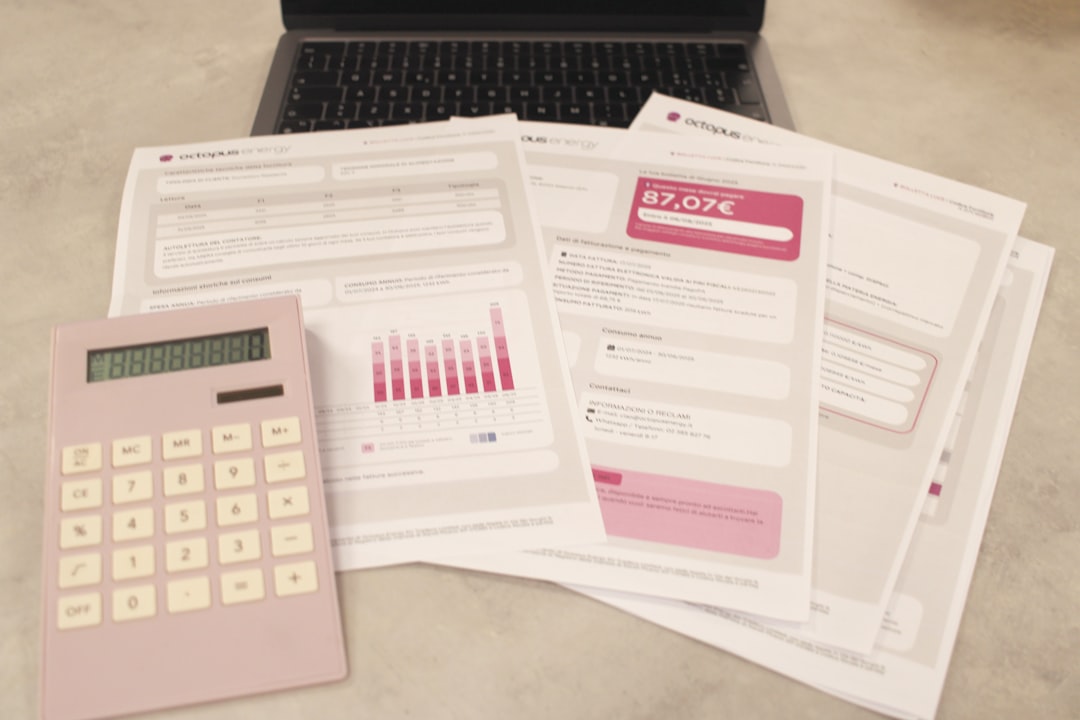
FAQs about Yahoo Search History
Here are some commonly asked questions regarding Yahoo Search history and answers to help clarify:
Does clearing my search history log me out of my Yahoo account?
No, deleting your search history does not affect your Yahoo account login status. You will remain signed in unless you specifically choose to log out.
Can I retrieve deleted search history?
Unfortunately, once you clear your Yahoo Search history, it cannot be recovered. Be sure you no longer need the information before deleting it.
Does clearing Yahoo Search history remove other account data?
No, clearing Yahoo Search history only deletes the searches you conducted. Other account data such as emails, saved files, or calendar events will remain unaffected.
Conclusion
Deleting your Yahoo Search history on both phone and desktop is a quick and efficient way to maintain your privacy and security. Whether you’re clearing past searches or ensuring Yahoo doesn’t track your inquiries moving forward, these steps are easy to follow and can make a big difference. Take control of your digital footprint today and enjoy a cleaner, safer browsing experience.