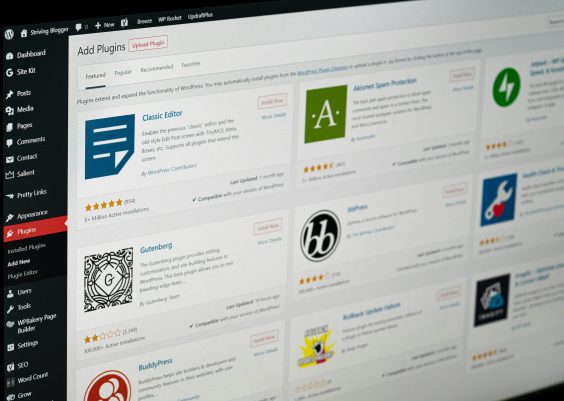As WordPress continues its evolution as the world’s most popular content management system, every version introduces new improvements, features, and compatibility changes. The release of WordPress 6.8.1 comes with various technical refinements and enhancements — but it’s crucial for developers, site owners, and hosting providers to understand how the chosen PHP version affects site performance, security, and plugin/theme compatibility. Since PHP is the foundational scripting language behind WordPress, ensuring compatibility is non-negotiable for websites running smoothly and securely.
TL;DR
WordPress 6.8.1 supports PHP versions from 7.0 up to 8.2, with PHP 8.1 currently recommended for optimal stability and performance. Site owners are encouraged to upgrade from older PHP versions, especially those below 7.4, as they are no longer officially supported or secure. Compatibility testing should be performed on all custom plugins and themes before making major PHP changes. In short, to take full advantage of WordPress 6.8.1 while maintaining stability, staying on a supported PHP version is essential.
Understanding PHP’s Role in WordPress
PHP is a scripting language embedded into HTML and used to power dynamic websites — WordPress runs on it entirely. This means every core WordPress function, theme file, and plugin uses PHP to execute commands, pull data, and render content. Naturally, the compatibility between PHP and WordPress must be tightly aligned to avoid performance problems or critical failures.
Some of the primary reasons PHP compatibility matters include:
- Security: Older PHP versions are no longer maintained and expose websites to vulnerabilities.
- Speed and Optimization: Newer PHP versions significantly improve memory usage and page load times.
- Plugin/Theme Support: Many modern plugins require recent PHP versions to function correctly.
- Error Prevention: Deprecated functions in older PHP may break functionality in newer WordPress code.

Official PHP Support for WordPress 6.8.1
As of WordPress 6.8.1, the core software officially supports PHP versions starting from 7.0, but with limitations and clear recommendations:
- Minimum Supported Version: PHP 7.0
- Required Version for Plugin Review: PHP 7.4 or higher
- Recommended Version: PHP 8.1
Although WordPress technically runs on PHP 7.0+, the active development and plugin ecosystem have largely moved forward. Many developers consider PHP versions below 7.4 as too outdated for real-world deployment, especially since security patches for PHP 7.3 and older have ended.
PHP 8.1 provides the best blend of compatibility and performance for WordPress 6.8.1. However, enterprising users may test PHP 8.2; early compatibility feedback suggests moderate stability but with edge case issues in older plugins.
Major Compatibility Considerations
To help site administrators make informed decisions, here’s a breakdown of experiences and compatibility notes for various PHP versions when running WordPress 6.8.1.
PHP 7.0 to 7.3 (Not Recommended)
- Security: Already out of active support. Unpatched vulnerabilities can exist.
- Plugin support: Many popular plugins no longer test against these versions.
- Performance: Slower response time and higher memory use.
- Usage Warning: Should only be used on legacy environments as a temporary solution.
PHP 7.4 (Minimum Secure Baseline)
- Security: Ended active support in November 2022, with some distributions offering extended patches.
- Plugin/Theme Compatibility: Broad compatibility, but future plugin versions may phase out testing.
- Stability: Reasonably stable but increasingly dated.
PHP 8.0 (Cautious Compatibility)
- Compatibility Issues: Certain deprecated functions may cause plugin errors.
- Performance: Excellent improvements in speed and cache efficiency.
- Use Case: Still supported, but less ideal than PHP 8.1 due to maturing compatibility.
PHP 8.1 (Recommended)
- Performance: Superior benchmarks, better error handling, and memory efficiency.
- Security: Actively supported and secure.
- Core and Plugin Compatibility: Wide compatibility across updated extensions.
- Preferred version for new server deployments.
PHP 8.2 (Experimental)
- Edge Cases: Some plugins and older themes haven’t adjusted to significant syntax changes.
- Performance: Comparable to PHP 8.1
- Use Caution: Perform thorough staging tests before deploying on live sites.

Best Practices When Upgrading PHP for WordPress 6.8.1
To ensure seamless upgrading and operation when switching PHP versions, WordPress site administrators should follow best practices:
- Create a full backup of your WordPress site, including files and database.
- Run your site in a staging environment using the target PHP version before applying to live production.
- Update all themes and plugins to their latest versions – many updates include PHP compatibility fixes.
- Activate debugging mode in wp-config.php to catch syntax or deprecated function warnings early.
- Monitor server error logs immediately after the switch for any unnoticed issues.
Resources and Tools to Help
Several tools can assist developers and site managers in checking PHP compatibility:
- PHP Compatibility Checker Plugin – Scans active themes and plugins for deprecated functions.
- WP Health Tools – Offers server environment insights including PHP version suggestions.
- Local Environment Tools – Use environments like Local by Flywheel, DevKinsta, or XAMPP to test PHP versions.
Impact on Plugin and Theme Ecosystem
With WordPress 6.8.1, plugin and theme authors are also encouraged to code for PHP 8.1 compatibility at minimum. The WordPress Plugin Review Team actively discourages submissions that only work on older PHP, to align the ecosystem with security-first best practices.
Site owners using older or custom themes may need to refactor code that relies on legacy PHP practices like create_function(), as these are deprecated or removed in modern versions.
Conclusion
As PHP and WordPress continue to evolve together, compatibility awareness becomes an ongoing responsibility. With WordPress 6.8.1 delivering both powerful features and modern code standards, upgrading to a supported PHP version—preferably PHP 8.1—is no longer optional; it’s a best practice for performance, security, and developer peace of mind. Always test, back up, and consult plugin documentation to ensure smooth transitions across PHP versions.
Frequently Asked Questions (FAQ)
- What is the recommended PHP version for WordPress 6.8.1?
PHP 8.1 is currently recommended for optimal performance and compatibility. - Can WordPress 6.8.1 run on PHP 7.3?
Technically yes, but it’s no longer secure or recommended. - Is PHP 8.2 safe to use with WordPress?
It’s considered experimental for now. Developers should test thoroughly before using it on production sites. - What happens if I run a plugin that doesn’t support my PHP version?
You may experience website errors, white screens, or broken functionality depending on the conflict. - How can I change the PHP version on my site?
You can usually switch PHP versions through your hosting control panel (e.g. cPanel, Plesk), or by contacting your hosting provider’s support