WooCommerce has established itself as a powerhouse ecommerce platform, providing businesses of all sizes with robust tools for managing their online store. But running an ecommerce shop is more than just listing products and managing orders. To truly thrive, merchants need to connect with their customers on a personal level. That’s where *one-to-one marketing emails* come in — tailored, strategic messages that foster engagement and drive repeat purchases.
One-to-one marketing emails, also known as personalized emails, build trust, convert first-time buyers into loyal customers, and increase average order value. When integrated with WooCommerce, they can help small businesses feel big and successful enterprises feel personal. But where do you start? And how can you send these messages *the right way*? This article breaks it all down.
The Power of One-to-One Marketing Emails
Email marketing remains one of the most ROI-positive strategies for ecommerce, and personalization can significantly amplify those results. With WooCommerce, merchants have access to customer behavior, purchase history, and browsing data — all valuable ingredients for crafting hyper-personalized experiences.
One-to-one emails can serve various purposes, including:
- Welcome series: Introduce new subscribers or shoppers to your brand.
- Abandoned cart reminders: Nudge customers who left items behind.
- Product recommendations: Suggest relevant products based on past behavior.
- Re-engagement emails: Connect with lapsed customers.
- VIP or loyalty content: Reward your most engaged buyers.
When used well, these emails ensure customers feel understood — as if the message was hand-written with them in mind.

Set the Foundation for Personalization
Before diving into crafting individualized emails, it’s essential to ensure WooCommerce is set up to collect and manage relevant customer data. Here are the steps every store owner should take at the foundation level:
1. Integrate with a Powerful Email Marketing Tool
While WooCommerce comes with basic email features, integrating with specialized email marketing platforms like Mailchimp, Klaviyo, or ActiveCampaign opens up robust automation and segmentation functions. These platforms allow for behavioral tracking, dynamic content, A/B testing, and more.
2. Collect the Right Data
Only with rich data can you make informed personalization choices. Thankfully, WooCommerce tracks essential information like browsing history, cart additions, previous orders, and contact details. You can enhance this by including optional signup fields for preferences or customer tags based on behavior.
3. Segment Your Audience
One-to-one email marketing isn’t just about using a customer’s name. Powerful segmentation lies at the heart of successful messaging. Here are a few ways to segment your customers:
- First-time vs returning customers
- Products viewed or purchased
- Customer location
- Average order value
- Time since last purchase
Crafting an Effective One-to-One Email
Once segmentation and integration are in place, it’s time to build email campaigns that truly resonate with your audience.
1. Use Dynamic Content
Dynamic content automatically adjusts to display the right message or product based on each recipient’s profile. If one customer often browses skincare products, your email could showcase a bundle designed around their preferences, while another email could focus on nutritional products for a health-conscious buyer.
2. Keep It Conversational
Effective personalized emails feel human. Avoid overly salesy language, and instead, write in a tone that reflects your brand’s personality. Reference the recipient’s actions, like “We noticed you checked out our new denim collection,” or “Thanks for your recent order!”
3. Time It Right
Sending the right email at the right moment can significantly impact engagement. Here are some automation triggers to consider:
- One day after cart abandonment
- One week after first purchase suggesting complementary products
- 30 days of inactivity to prompt re-engagement
- A birthday coupon on the customer’s special day
4. A/B Test Subject Lines and Content
Even with great data, marketers need to test. Subject lines, content, call-to-actions, and even the timing of emails should be tested consistently to maximize effectiveness.
5. Use Clear Calls to Action
Once your content is personalized and engaging, drive action with prominent CTAs. Whether it’s “Shop Now,” “Use Your 15% Coupon,” or “Check New Arrivals,” make it clear. Place the CTA prominently and test placement in each campaign.
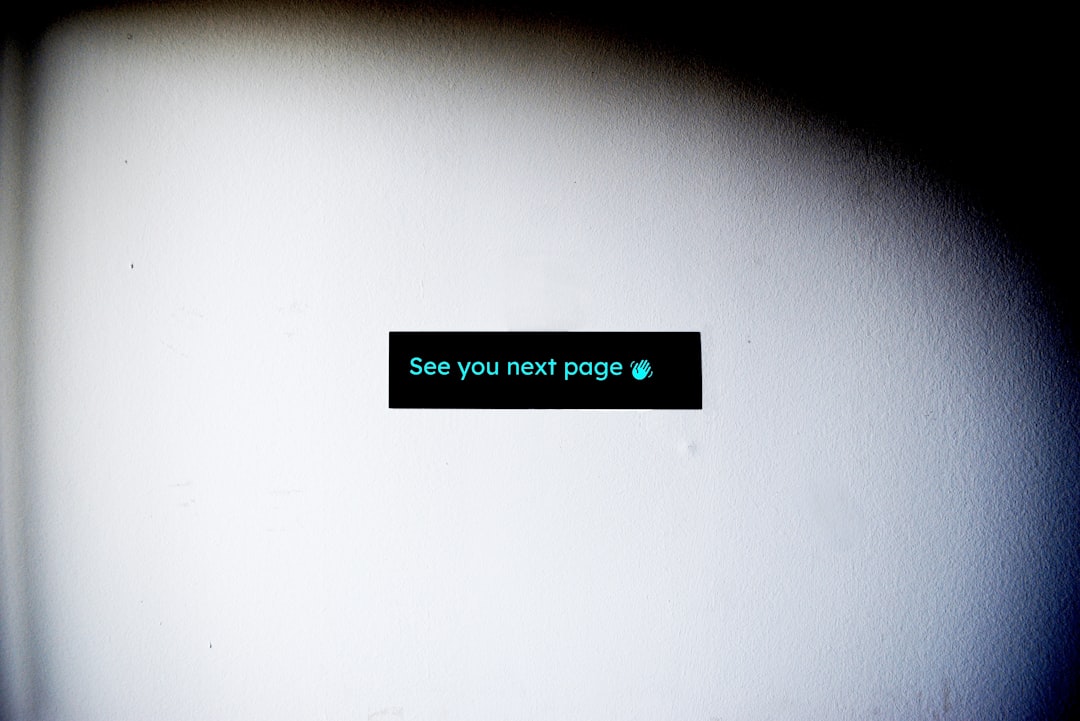
Using WooCommerce-Specific Triggers for Personalized Emails
WooCommerce’s platform provides ecommerce-specific data that can trigger hyper-relevant emails. By using WooCommerce hooks, tags, or third-party integrations, businesses can create workflows like:
- Order-based triggers: Send confirmation emails with related product suggestions.
- Product review requests: Follow up with past buyers to leave reviews.
- Low-stock alerts: Let customers who’ve bought an item know it’s running low.
- Milestone rewards: Celebrate five purchases or $500 in lifetime spend.
Legal and Ethical Considerations
Remember, personalization should never be intrusive. Transparency fosters trust. Always:
- Get user consent for email marketing (GDPR/CCPA compliance).
- Offer easy opt-outs in every message.
- Be clear about how customer data is used.
- Avoid over-emailing — set frequency expectations.
Respecting user boundaries ensures not just compliance, but also long-term customer satisfaction.
Track and Analyze Results
After emails are sent, the work isn’t done. Reviewing performance helps refine strategy. Key metrics to monitor include:
- Open rates: Are subject lines resonating?
- Click-through rates: Is the content compelling?
- Conversion rates: Are emails leading to sales?
- Unsubscribe rates: Are you oversaturating inboxes?
Email marketing tools usually provide dashboards or integrations with Google Analytics to assist with in-depth analysis.
Conclusion
Sending one-to-one marketing emails in WooCommerce isn’t just about automation — it’s about human connection. With the right tools, proper segmentation, and meaningful content, store owners can turn WooCommerce data into truly exceptional customer experiences. In doing so, companies not only boost sales but also create ongoing brand loyalty that pays off long after the first click.
Frequently Asked Questions (FAQs)
- Can I send one-to-one emails with WooCommerce alone?
- WooCommerce has basic transactional email capabilities, but for true one-to-one marketing, additional email marketing tools like Klaviyo or Mailchimp are recommended.
- What’s the best email marketing plugin for WooCommerce?
- Popular options include Klaviyo, Mailchimp, Omnisend, and ActiveCampaign. The best choice depends on your budget, features needed, and store size.
- Is it difficult to implement dynamic content?
- Most leading email platforms simplify the process by offering easy-to-use dynamic content blocks. These adjust automatically based on contact data from WooCommerce.
- How often should I send personalized emails?
- Frequency depends on your audience. Start with 1-2 emails per week, track engagement, and adjust accordingly. Avoid sending too many emails too frequently.
- Do personalized emails really make a difference?
- Yes. Personalized emails typically see higher open rates, click-through rates, and conversions compared to generic messages.
- Can I personalize transactional emails like receipts?
- Absolutely. Using tools like WooCommerce Email Customizer plugins, you can include product recommendations or personalized thank-you notes even in transactional messages.




