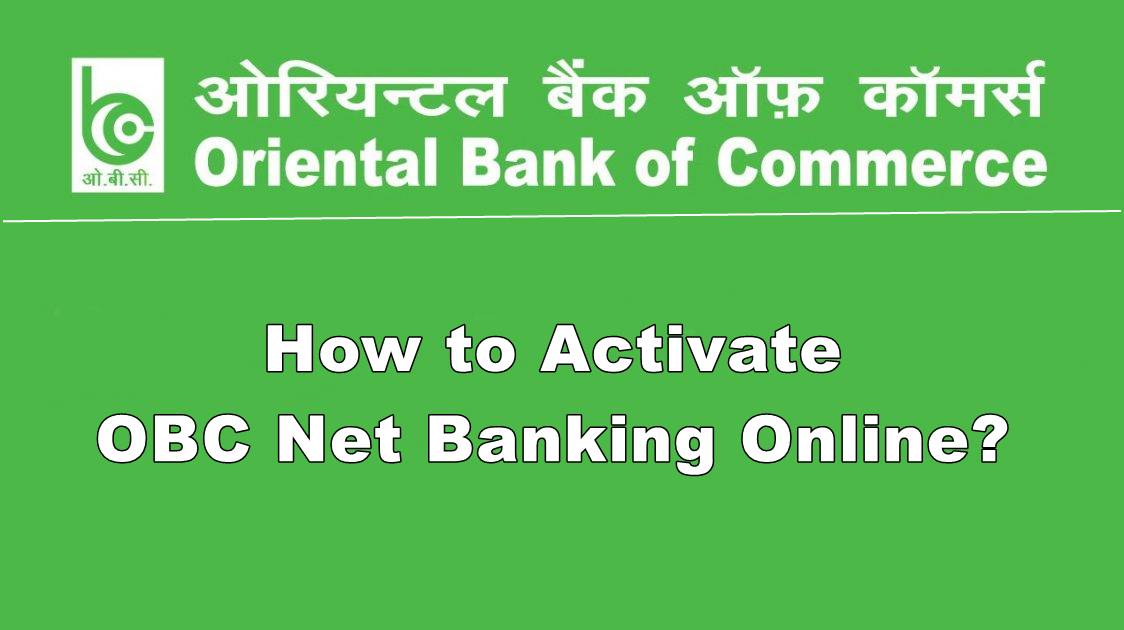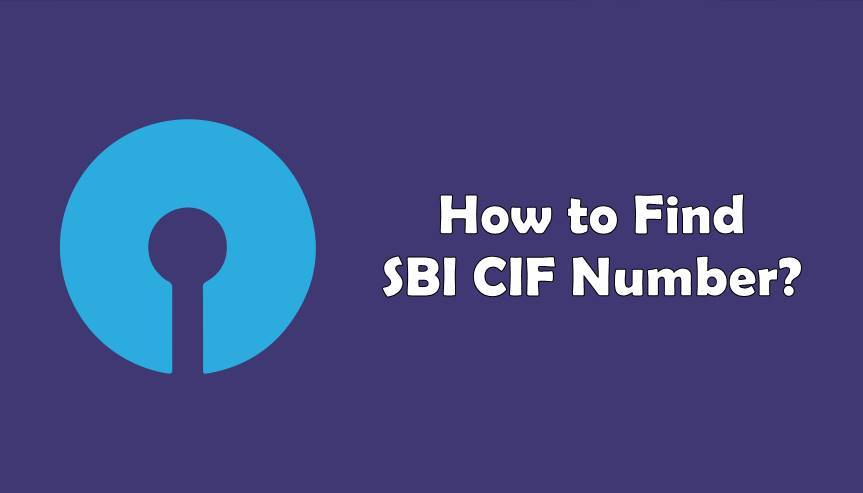Kotak Mahindra Finance Ltd. got launched in 1985 and then slowly became one of the most trusted financial institutions. Then in 2003, it became India’s first non-banking finance company that got converted into a commercial bank. If you have opened your bank account in Kotak bank, and want to activate Kotak bank Net Banking then we are here to help you out.
In this article, I will be sharing all the steps with the help you will be able to activate Kotak Bank online banking. Kotak bank gives a lot of benefits for online net banking, so first, let’s have a look at a few of those benefits.

- You can view as well as update your profile details.
- You can recharge your mobile phone and book tickets online.
- You can activate or deactivate your debit card, and you can also regenerate your debit card pin.
- Also, you can apply for a new debit card, chequebook, etc.
- Moreover, you can invest in mutual funds online and do safe online shopping.
- You can apply for IPO or rights issues online without any paperwork.
- You can transfer funds online and book a recurring or fixed deposit.
How to Activate Kotak Bank Net Banking Online?
You can visit the nearest branch to get your NetBanking activated. But like other banks, you can also activate online banking easily in Kotak Bank. If you don’t know how to do so, follow the steps below to activate Kotak Bank net banking online.
Step 1: Open Kotak Bank Net banking Website
First, open any browser and then search Kotak internet banking then click on Kotak Net Banking log in or open the link: https://www.kotak.com/j1001mp/netapp/LoginPage.jsp
Step 2: Fill the Basic Details & Verify it
- Click on register for Net Banking and fill in your credentials like customer ID or Username. Now fill the captcha and tick mark the terms & conditions box.
- After that, click on Continue, and you will be redirected to a new page. Over here, you have to answer any two questions correctly and then click on Continue.
Step 3: Choose a Password
- You will be redirected to a new page, and here you have to choose a method to generate a password.
- After choosing a method to generate a password, fill in all the details and click on Continue, and you will be redirected to a new page.
- Now, enter a new password and click on submit. Next, click on the login page and now enter your Username and password.
Step 4: Verify OTP
- Click on secure login, and now the OTP will be sent to your registered mobile number.
- Enter the OTP and click on secure login. You will be redirected to the Welcome page, and here, click on Continue.
Step 5: Change your password
- After that, you will be redirected to the Change password page. Here you need to enter your current password, and then you will have to create a new password. Use alphabets, numbers, etc., to create a strong password.
- Now click on Go, and you will be again redirected to a new page. Over here, you have to answer any four security questions, and you have to remember them because in the case in the future you forget your password, then these four security questions will help you to log in.
Step 6: Set Username
- Click on Save, and you will be redirected to the Set Username page. Now create your favorite Username and click on Save.
- Finally, click on Ok, and you are done.
Also Read: How to Activate Oriental Bank of Commerce Net Banking?
How to Login into Kotak Bank Net Banking Portal?
For doing any kind of transaction or other activities, you need to log in to your Net Banking of Kotak Mahindra Bank. Follow the steps below to log in to the Kotak Bank net banking portal.
Step 1: First, open any browser and open the link given: https://netbanking.kotak.com/knb2/
Step 2: Now, enter the CRN number or Username and then press enter.
Step 3: Now, enter your password and click login.
Follow the above 3 simple steps to log in once you have registered for online net banking on the official site of Kotak bank. Also, check out JK Bank Net Banking: Register, Login and Benefits
Conclusion
I hope that the steps mentioned above help you register Kotak Bank NetBanking. So go ahead and try following the steps above to activate Kotak Bank Net Banking online. Suppose you cannot understand anything or have any queries. In that case, you can ask it by commenting in the comment section below.