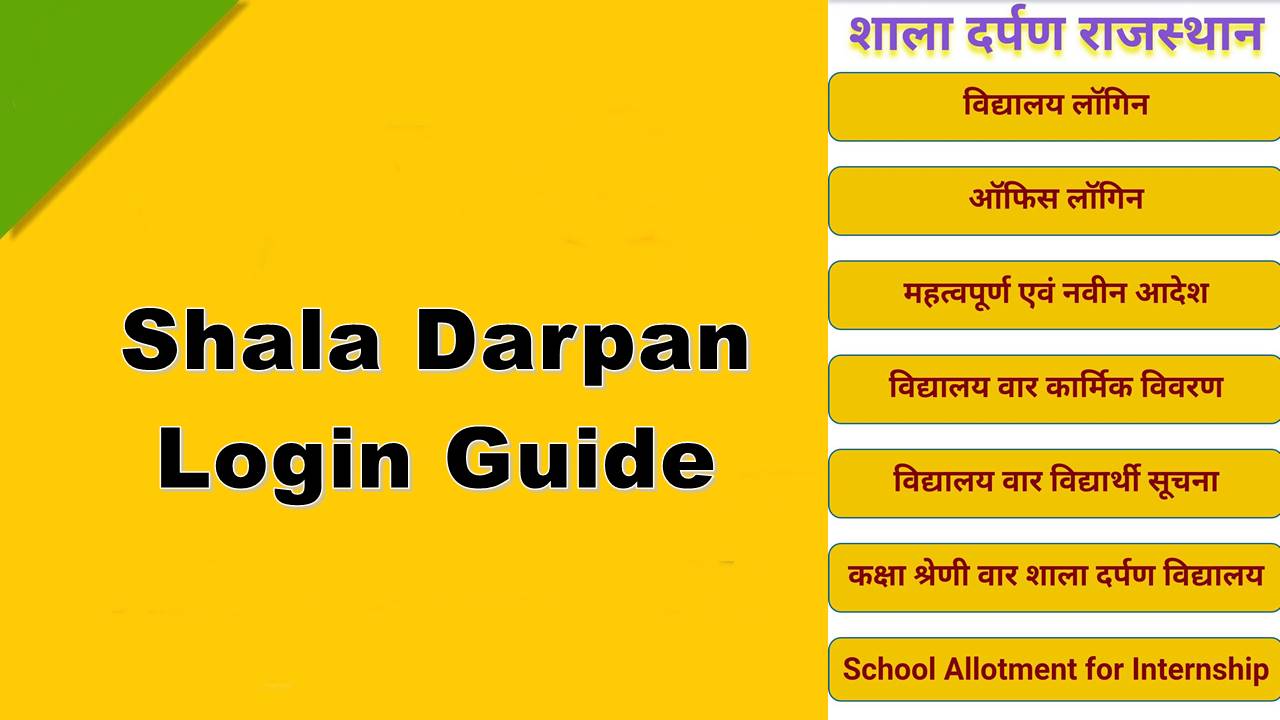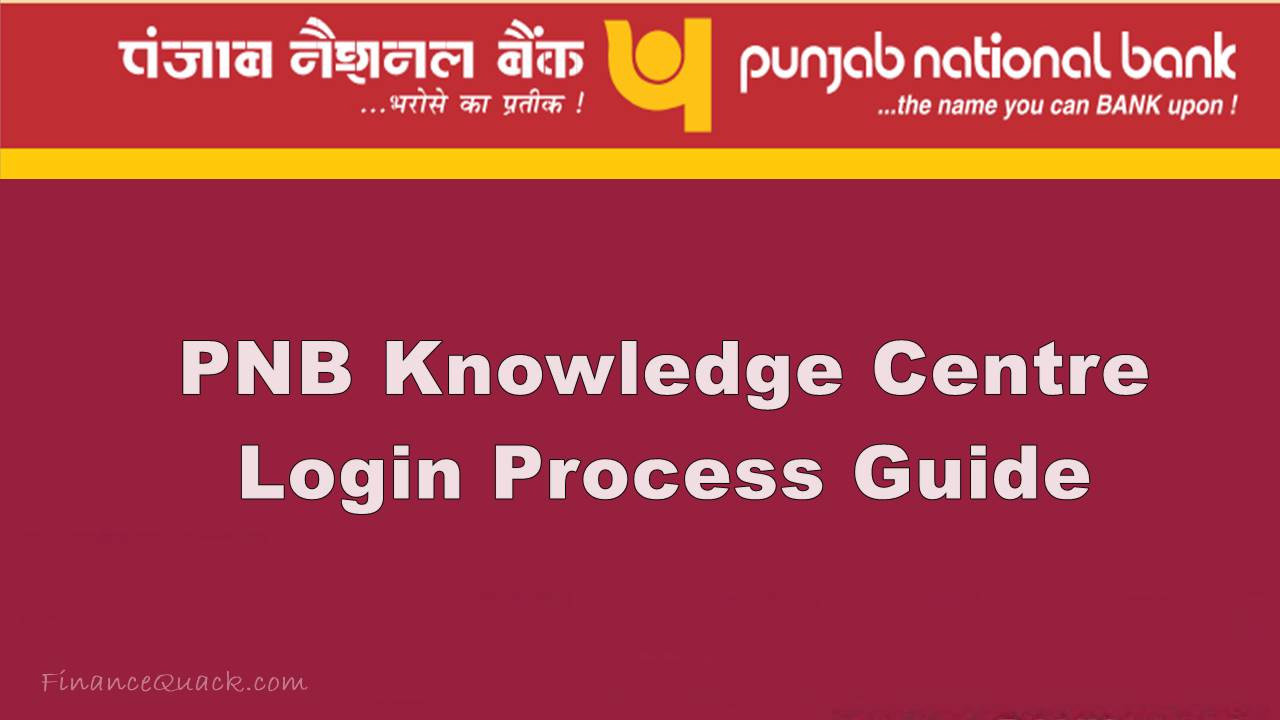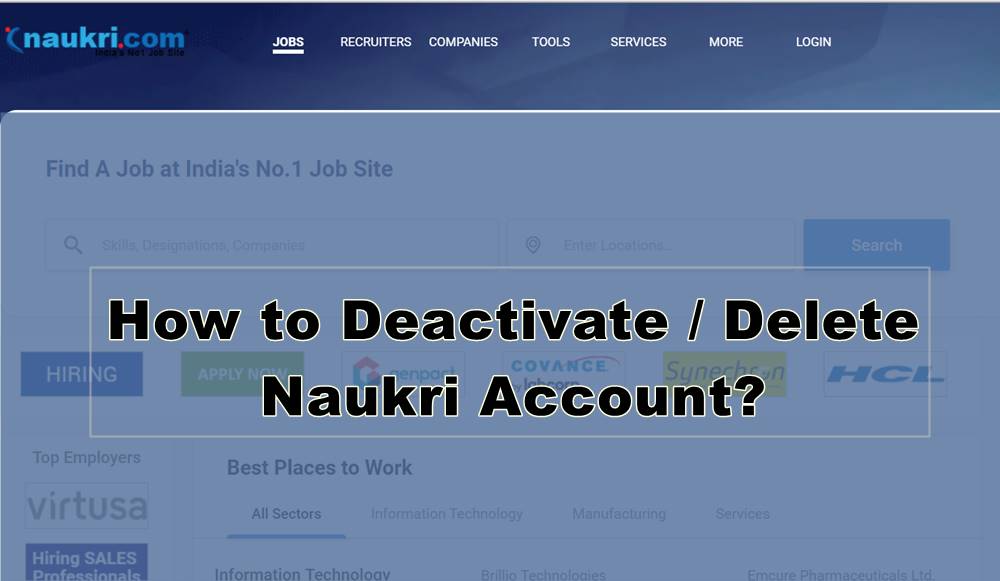Tamil Neelam and official portal of patta chitta was launched by the Tamilnadu Government. It stands for Tamil Nadu Information System on Land Administration and Management. It is governed by the Revenue and Disaster Management Department of Tamil Nadu. The portal is managed by Survey and Settlement Commissioners. It can be accessed by both citizens and government officials for various land related activities.
NIC Developed the site Tamil NILAM,Version-3.0. The Commission of Survey and Settlement Chennai owns the content on this site and also is responsible for its maintenance. It’s original web addresses is
Online Patta Transfer In Tamil Nadu through Tamil Nilam.
TamilNilam was launched by the government of Tamilnadu to help the citizens of the state in managing the land information in the form of transfer and enquiry details. This portal will also help in knowing the land’s details and application status regarding the required property details.
You can check your land record online simply with the unique login ID which you get. There are about 10000 CSCs are provided. These CSCs include PACS, TACTV, ECLOT, TFC AND VPRC.
The major benefit of this portal is that itself for both citizens and Government employees. Citizens use the CSC login to check their land transfer details such as Patta Chitta and more. The Government employees also use this portal to process any land record or transfer requests.
Services provided by TamilNilam
- Integrated land search of Tamil Nadu: District, Taluk, Village, Division and Sub-division wise.
- Data on Revenue court cases.
- Check patta number at any district through eAdangal crop management system.
- Field measurement book.
- Information related to property tax.
- Tamilnadu property tax related to GCC, TP, ULB and VP.
- Data on civil court cases.
- Rural chitta extract and application status.
- Urban TSLR extract and application status.
- Tamil Nadu Encumbrance Certificate view of survey number in any sub division.
E-services of Land Records
Tamil Nadu government’s anytime anywhere e services enable the citizens of the state to view and verify Pattas, register extract. It also allows the property owners to track application status and find out if land is owned by the government or by a private individual. Information on this portal is dynamically updated. Physical visit to any Revenue Department office is not required for obtaining any information.
TamilNilam Registration
In order to log in into the TamilNilam portal the user needs to have their username and password. It doesn’t matter if you are a citizen or an employee of the government you will only get the login credentials from the offline office branches of Patta Chitta in Tamil Nadu. As of now, there is no online procedure for registration.
After successfully registering in the offline Office of Patta Chitta, you should be able to get your TamilNilam login details through email address or SMS on your registered mobile number. For any kind of trouble regarding your land details or any other service, you need to visit your nearest Patta Chitta Office.
Benefits of TamilNilam Portal
There are many benefits of using the Tamil Nilam portal. Some of them are as follows:
- TamilNilam portal helps authorities in preserving the integrity and accuracy of data in all land record transactions.
- The web portal maintenance track of the entire workflow.
- Role based protection is executed towards land records.
- This site will create an essential component called Chitta extract which will be given to people.
- The recorded transactions helps in limiting the scope of land disputes among Tamil Nadu property holders.
- All persons receive SMS alerts via this online portal.
- The ministry can monitor reports of district, taluk, state level officials through TamilNilam website.
Also read: Shala Darpan Login, Staff login, School Search & More
TamilNilam Login
There are two options available to login into the Tamil Neelam portal. They are Revenue login and CSC login.
-
TamilNilam Revenue Login
You need to follow the given steps to successfully login into your TamilNilam Revenue account.
- Follow this link: https://tamilnilam.tn.gov.in/Revenue/login.html
- Fill in your username and password.
- Click on the login button to enter your profile.
TamilNilam CSC Login
You need to follow the given steps to successfully login into your TamilNilam CSC account.
- Follow this link: https://tamilnilam.tn.gov.in/Revenue/login.html
- Fill in your username and password.
- Click on the login button to enter your profile.
TamilNilam Password Reset
There is no option to reset your password or the Tamil Neelam portal if you have forgotten it. If you want to get a new password then you have to reach out to the offline customers support team. They will provide you with either a new password or reset your password.
Check Tamil Nilam CSC login application status
If you have already registered for TamilNilam CSC login you can also check your application status through this portal.
- First visit the CSC login portal by following this link
- A Dialog box will open as you will click on the status button.
- Enter your user ID / application ID in the space provided in the dialogue box, then click on check status to get information about your application.
TamilNilam Customer Care
Property owners should contact the higher authorities for any inconsistency in the data related to the services of TamilNilam portal.
- Open feedback form from this link:
- Enter your full name and your email address.
- From the drop down menu select the subject type or services.
- Enter your query in details in about 200 characters.
- Provide code shown and accept the terms and conditions.
- Click submit to send the disservice.
Conclusion
That was all about TamilNilam portal login. We hope you like this article and it has help you clear your doubt about TamilNilam portal login. But if you are facing any issue related to TamilNilam hotel login then feel free to contact us in the comments section.