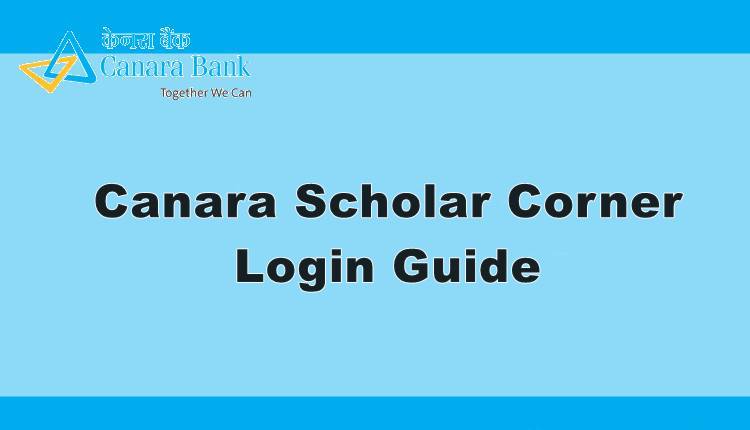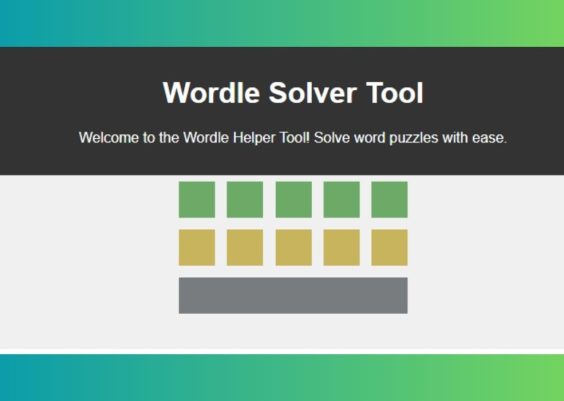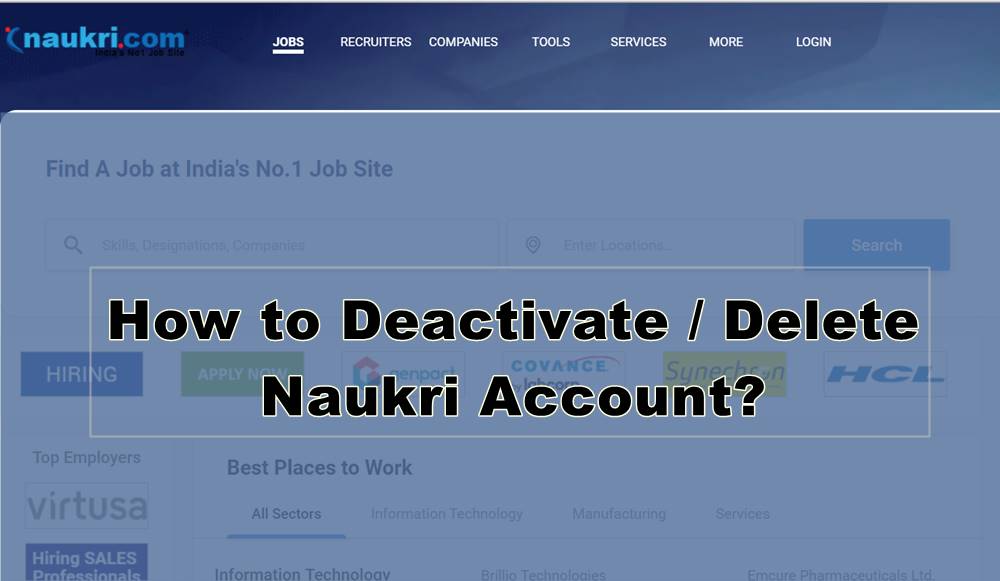In the world of WordPress, XML-RPC is an often misunderstood and sometimes overlooked feature. For those who work with APIs or manage multiple WordPress sites, it’s essential to understand what XML-RPC is and how to check if it’s enabled on another WordPress site. This article will explore the basics of XML-RPC, why it’s used, and how you can verify its status on any WordPress website. We’ll also weigh the pros and cons of using XML-RPC, so you can make an informed decision on whether to use or disable it on your site.
What is XML-RPC?
XML-RPC is a remote procedure call (RPC) protocol that uses XML to encode its calls and HTTP as a transport mechanism. Originally introduced in the early days of WordPress, XML-RPC was designed to allow users to remotely interact with their WordPress websites from external applications. This technology powers external connections such as mobile apps, third-party publishing applications, and some plugins, enabling remote interactions with a WordPress site without having to log in through the WordPress dashboard.

For example, XML-RPC is what allows the WordPress mobile app to post updates to a site, or it may be used by services like IFTTT (If This Then That) to connect WordPress with other platforms. In short, XML-RPC is a useful protocol for users who need to interact with their WordPress site remotely.
Who Uses XML-RPC?
XML-RPC is widely used by:
- Mobile Applications – Mobile WordPress apps use XML-RPC to communicate with WordPress sites, allowing users to manage content on the go.
- External Publishing Tools – Tools like Windows Live Writer or other content management software can publish directly to WordPress through XML-RPC.
- Automation Tools – Services like IFTTT and Zapier use XML-RPC to automate interactions with WordPress, such as publishing posts triggered by external events.
How to Check XML-RPC on Another WordPress Site
To check if XML-RPC is enabled on another WordPress site, follow these steps:
Method 1: Check the XML-RPC URL Manually
- Open a browser or tool like curl and enter the following URL format for the site you want to check:
arduino
https://example.com/xmlrpc.php
- If XML-RPC is enabled, you should receive a response like:
XML-RPC server accepts POST requests only.
This means that the file exists and the feature is enabled.
- If you see a 403 Forbidden error or a “Page Not Found” message, then XML-RPC is likely disabled on the site.
Method 2: Use Online XML-RPC Testing Tools
There are also online tools specifically designed to check the XML-RPC status on a WordPress site. Tools like XML-RPC Validator or WordPress XML-RPC Checker can give you an immediate response about whether XML-RPC is enabled on a particular website.
Method 3: Test with an API Request

For a more advanced check, you can use a tool like Postman or a command-line utility to send a test POST request to the xmlrpc.php endpoint. For example:
bash
curl -d ‘<methodCall><methodName>wp.getUsersBlogs</methodName></methodCall>’ https://example.com/xmlrpc.php
If XML-RPC is active, you should receive a response from the server. If not, it will show an error or a blank page.
Why You Should Use XML-RPC
Here are three main reasons to consider using XML-RPC on your WordPress site:
- Remote Access for Mobile Management
XML-RPC enables WordPress mobile app functionality, allowing users to manage their sites from mobile devices. This is ideal for users who need to post content, monitor comments, or update pages on the go. - Integration with Third-Party Services
XML-RPC allows you to link WordPress with other applications and automation tools like IFTTT or Zapier, creating powerful workflows that streamline tasks. This can save time and improve productivity by automating specific WordPress tasks. - Content Publishing from External Tools
XML-RPC allows users to create content in external publishing tools and publish it directly to their WordPress site. For content creators who prefer certain writing or editing tools outside of WordPress, this can be a significant advantage.
Why You Should Be Cautious About Using XML-RPC
However, XML-RPC is not without its drawbacks. Here are three reasons to consider disabling XML-RPC on your WordPress site:
- Security Risks
XML-RPC is known to have vulnerabilities that can make WordPress sites more susceptible to attacks. Hackers can use it to attempt brute-force attacks (testing thousands of password combinations) or amplify DDoS (Distributed Denial of Service) attacks. Because of this, some site administrators choose to disable XML-RPC entirely as a security precaution. - Performance Impact
XML-RPC requests, especially if used in bulk, can put a strain on your server and slow down your site. If your server receives a large number of XML-RPC requests, it can impact performance and lead to downtime. Disabling XML-RPC can help avoid this issue, particularly for sites that don’t require mobile or remote access. - Alternative API Options
With the development of the REST API, XML-RPC has become somewhat redundant. The WordPress REST API is generally more secure, faster, and provides more flexibility for developers. Many modern applications and integrations now prefer using the REST API, which offers similar remote functionality with improved security and performance.
Final Thoughts
XML-RPC provides powerful remote-access capabilities that can be helpful for site owners and developers, especially those who need mobile access or advanced automation tools. However, it also presents certain security and performance risks. Site administrators need to carefully evaluate their use case for XML-RPC and consider whether its benefits outweigh its potential drawbacks.
To recap, if you need remote access, third-party integrations, or automation, XML-RPC might be beneficial. But if security is a major concern and you don’t rely on mobile apps or external publishing, you may want to consider disabling XML-RPC and, instead, using more secure alternatives like the REST API.