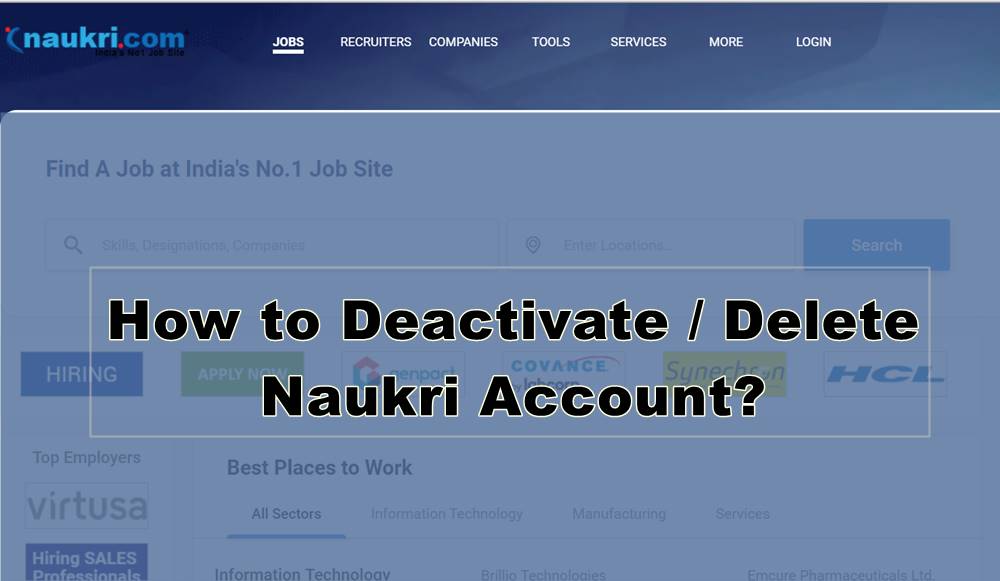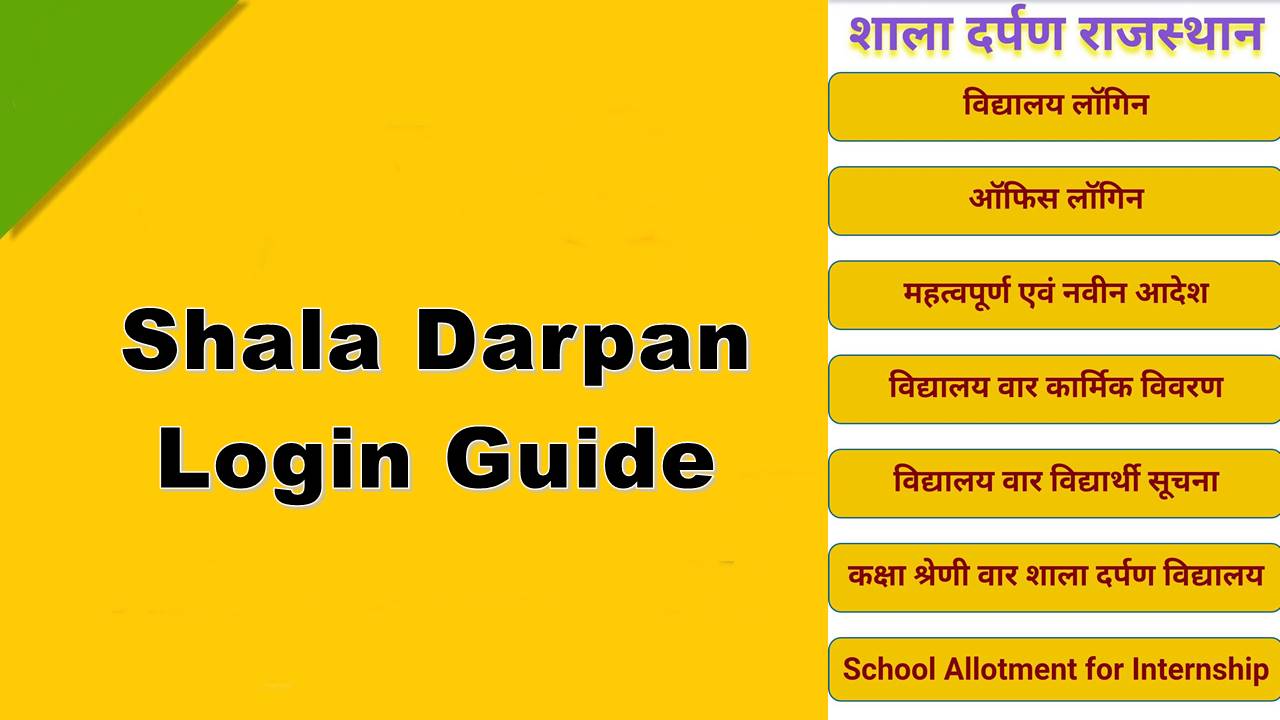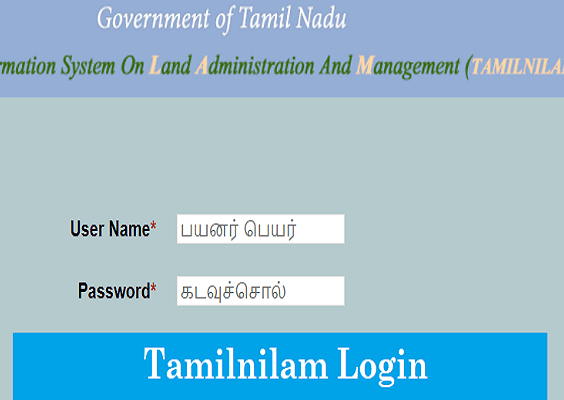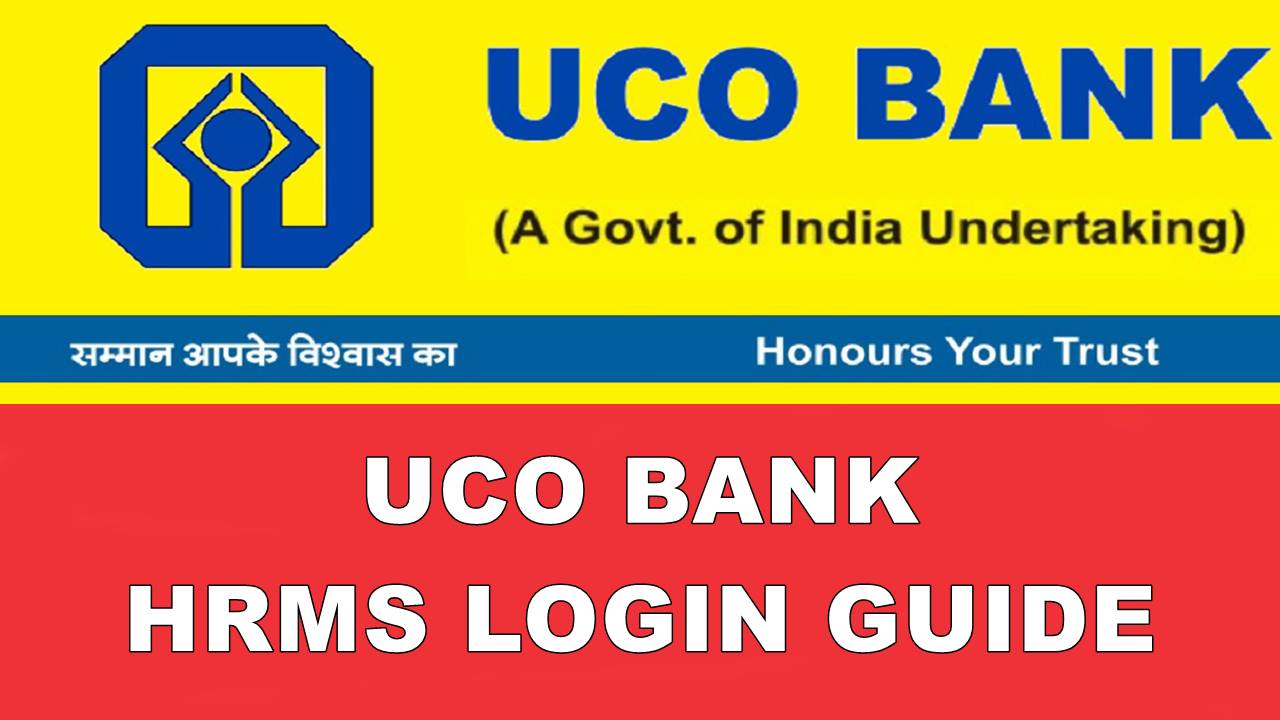IFHRMS is an online portal made for the Government employees of Tamil Nadu in managing human resources and provides long term solutions in financial activities. It stands for Integrated Financial & Human Resource Management system which is responsible for creating and submitting the pay bills, loans, pensions and recoveries.
It works under the Financial Department & Treasury and Accounts Department of Tamil Nadu. This is an online portal that provides information about the Government employees of Tamil Nadu State. Any government employee of Tamil Nadu can easily access and check their bills and information online.
What is IFHRMS?
This system commenced by the Tamil Nadu government was executed and put into practice in the department of accounts and treasuries. Software is beneficial in various departments for budget preparations and account compilation. The system integrator throughout the enactment of this project was held by Wipro Ltd.
Software ensures that all the government transactions are up to date on a real time basis which reduces the workload on various departments. Additionally it also provides a paperless and less chaotic working environment in financial and other departments. This system will also provide a study management structure.
The finance department manages the portal under the treasury and accounts department of the Tamil Nadu State. They help in monitoring portal activities and resolving employee issues. Annual pay slips of the employees service records, services of pension department and loan related records are kept on this portal.
The process of pensions for Government employees and salaries can be done quite easily through this software. Government employee can easily download with the help of this portal. The employee can easily log into this portal from anywhere in this world.
This portal covers 6 RJDs, 1 PPOs 9 PAOs loading the sub PAO, 32 district treasury, 243 officers of sub treasury and 18000 users. Portal is useful in different area such as management of budget and planning, management of receipts and expenditure etc. There are several things that are taken care of like loans, pension plans, etc.
The smooth operation there are several interfaces depending upon different areas. Some of the interfaces are Bank interface, RBI interface, BSNL, AG interface, PFMS interface, etc.
Benefits of IFHRMS
There are several benefits of using IFHRMS portal like:
- It reduces manual intervention and improves interdepartment synergies.
- Offer it offers secured platform for financial departments.
- Helps in improving the efficiency of the operations.
- Offers efficient decision making.
IFHRMS Managed Departments
The following are the privileged department of the Tamilnadu State Government who’s employees can anytime enjoy the services of this portal:
- Employee pension department
- Local Fund Audit Department
- Cooperative Audit
- Treasury and Account Department
- Small Saving Account Department
- State chief Auditor of Statutory Board
This portal is useful for both Government and employees where admin excessive the portal to fill in the details of employment and on other side the employee can such their data that is registered into the portal.
If an employee is trying to get alone from any bank be it a private or government then they can take the IFHRMS pay slip as his salary reference. In some cases, the bank ask to get an account department stamp as a verification for the printed payslip from this portal.
Also read: HRMS Odisha: How to Login, Register Mobile Number & More
IFHRMS Karuvoolam
IFHRMS Karuvoolam the official name of the IFHRMS page of the Tamilnadu Government. It is specially designed for the government employees of the Tamilnadu State. This system this system is developed for the proper functioning of the financial department of the State State. This system helps in efficiently updating the transactions without any time delay.
The system provides features like pay slip details with download option. It is also useful in granting leaves pensions get loan details and various information about corporate and finance. It faciliates smooth transaction.
IFHRMS Pay Slip
The IFHRMS Pay Slip is like a pay bill salary slip and pay check. It’s a bill through which an employee receives payment. It helps in determining the salaries of the Government employees. It contains many details such as name, number, post office, allowance amount, rent allowance and many more.
How to login into IFHRMS portal?
- If you want to login into this portal you need to visit the official website of IFHRMS of Tamil Nadu State Government.
- On the homepage you will find the sign in option available on the left side of the menu.
- Choose your user type as either employee or pensioner.
- Fill up your login details like user id and password.
- Click on the sign in button.
- If your user ID and password are valid then you will be logged into your account.
- In case you forgot your password then click on the forgot password after submitting the user ID.
- The new password will be sent ton the registered mobile number.
IFHRMS Pay Slip download
You are an employee servicing at present or and retired employee both the employees and functionals can avail this facility of using this portal and download their payslips.
It is simple to download the pay slip from this portal. Just follow the steps below and you will successfully be able to download your payslip:
- Visit the official IFHRMS portal.
- Login into the portal by entering your creatives credentials.
- Open the IFHRMS page.
- Choose the finance option from the given list.
- Click on payroll.
- Open payroll results.
- Choose the bill type and period name.
- Choose the pay slip download option in the PDF format from the download link.
As we all know that a place pay slip is a government document which is issued to a government employee which contains all the details of the employees salary components like basic salary, HRA, LTA, bonus etc. and also includes deductions.
IFHRMS Helpline
Do the portal is quite easy to use and simple to fix your issues but if you have forgotten your User ID or so you can contact the helpline for these purpose. You can either get in touch with the experts on the mobile number: 044-40172172 or you can send your issue through email on the email address: helpdesk@karuvoolam.tn.gov.in