ICICI bank is one of the most popular yet widely used Indian multinational and financial companies. It was founded back in January 1994 with the name of Industrial Credit and Investment Corporation of India or ICICI in short. And many of us are using the bank for our personal and business needs. However, most of the newbie customers are not familiar with many of the features offered by the bank. And among them, one is net banking. So the question is How to Activate ICICI Bank Net Banking Online?
Well, if you are thinking the same, then I am here to help you out. In this article, I will be talking about how you can activate ICICI net banking easily.
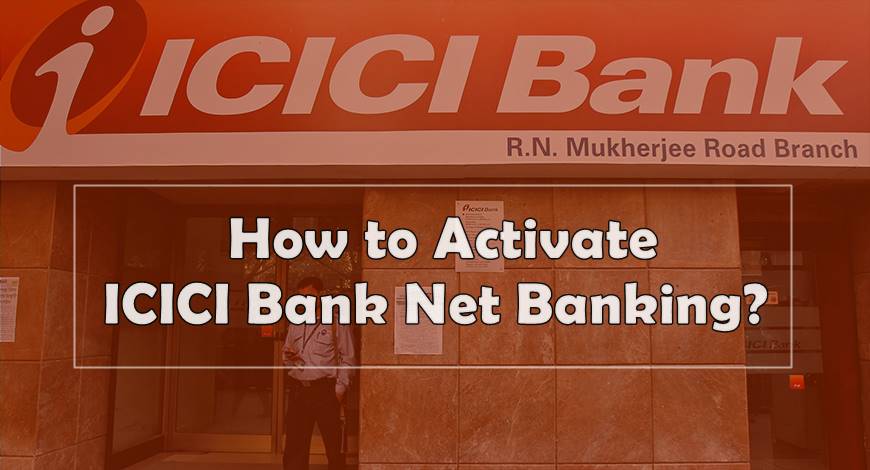
Services Offered by ICICI Online Net Banking
Before I go and tell you how to activate ICICI bank net banking online. Let me tell you the services you can enjoy using the net banking portal:
- You will be able to transfer funds between your own accounts or to any other account, ICICI bank, or different bank accounts.
- You can easily request issues of Demand Draft and Cheque Book, the opening of new accounts, and closure of Loan Accounts.
- You can enjoy services like online ticket booking, opening an FD/RD account and LIC, and other insurance premium payments.
- You can use it for mutual funds Investments.
How to Activate ICICI Bank Net Banking Online?
Signing up on ICICI Net banking online is extremely easy. Just make sure you have your account number and debit card with you.
If you do so, go ahead and follow the below steps:
Step 1: At first, open any of your preferred web browsers like Chrome on your phone or PC. However, PC is preferred.
Step 2: Then go to the icicibank.com website.
Step 3: Once the website opens up, you need to click on the option that says “New User” followed by “I want my user ID”.
Step 4: Over here, you will now find a bunch of options to look for your account. You can select an account number, debit card, credit card, or travel card to look for your account.
Step 5: Now, enter your bank account number or card number and click on the GO button.
Step 6: Next, you will get asked to enter your ATM/Debit card details, so enter all the details accurately and click on the Go button.
Step 7: After that, a confirmation message will appear on your screen saying, “Your user ID has been successfully sending on your registered mobile number”. Now you will need a login password. So for this, click on the option that says Generate Now in front of the New login Password, click on that and then click on the Continue/Proceed button.
Step 8: Next, you will get redirected to the Generate password online page. Over here, you need to enter your user ID and click on the Go button.
Step 9: After that, you will be asked to enter your registered mobile number, so simply do that and click on the Go button.
Step 10: Once you receive the one-time password or OTP, you need to enter it on the website and click on the Go button.
Step 11: Now, you will need to create a new login password. So make sure you are creating a strong and secure password that is hard to crack but easy to remember. Once you have entered the password, click on the GO button.
Step 12: After clicking on the go button, you will get to see a message saying that you have successfully generated your user ID and password.
Step 13: So go ahead and click on the login now button. Then you will need to enter your user ID and password that you just have created, and you will successfully get logged into the net banking portal.
Once you are done logging into the portal, you will get to see the Dashboard/Homepage of your account. Now you can navigate to different parts of the net banking portal and access different services. Also, check out How to Activate UCO Bank Net Banking Online?
How to Check Balance via ICICI Bank Net Banking Online?
One of the common tasks performed by ICICI bank net banking users is to check their bank balance. If you want to do the same, then do follow the below steps:
Step 1: First of all, go to icicibank.com and click on the login button.
Step 2: After that, enter your user ID and password to login to the net banking portal.

Step 3: Once logged in, you will get to see the account balance on the dashboard only. Also, you can go to the view statements option to download bank statements with just a few clicks.
Final Words:
So that was all for your question that says How to Activate ICICI Bank Net Banking Online. Now go ahead and try out the steps and see if they are working for you or not. Also, for any other questions, do comment below.




