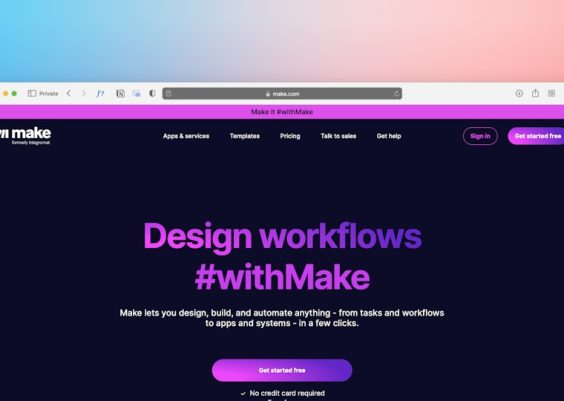When it comes to legal practice management software, consistency is crucial. MyCase, a widely used platform among law firms, promises to streamline case management, billing, and communication. However, following a recent template update within the system, several firms found themselves facing an unexpected billing disruption — invoices simply stopped generating. This article explores why that happened, the underlying technical issue involving broken HTML tokens, and what fix ultimately restored essential client billing functionality.
TLDR:
After a template customization within MyCase’s invoicing module, many users reported that invoices failed to generate correctly. The issue was tied to malformed or missing HTML tokens in the template that disrupted system parsing and automation. Once the HTML token placements were corrected, invoice functionality was restored. Firms are now encouraged to test template edits carefully and seek MyCase support for complex formatting needs.
Understanding What Went Wrong
MyCase allows law firms to customize invoice templates with variables such as client name, case title, services rendered, and associated costs. These variables are inserted using HTML tokens — small bits of code encapsulated within double brackets (e.g., {{ClientName}}) that act as placeholders for dynamic content.
In a recent update, various firms began modifying their invoice templates to better reflect branding and improve presentation. These changes often involved copying content from external editing tools such as Microsoft Word or web-based builders. Unwittingly, this introduced inconsistent formatting and corrupted token syntax.
Here’s how it happened:
- Malformed HTML Tags: External editors added background styles, unclosed
<div>tags or unnecessary<span>tags. - Literal Token Wrapping: Double-bracket tokens like
{{InvoiceNumber}}were accidentally replaced with smart quotes or non-standard brackets. - Commented-Out Tokens: Some tokens were within HTML comments, rendering them non-functional to the parser.
The result? When it came time to generate an invoice, the system’s backend parser failed to isolate and render data variables, leading to either empty invoices or complete generation failure.

The Critical Role of HTML Tokens
At the core of the issue lay the importance of HTML tokens, which MyCase uses to dynamically populate invoice content. These tokens depend on precise syntax. Even minor discrepancies, such as adding an extra space or switching brackets, can stop the merging process in its tracks.
For instance, this correctly formatted token:
{{ClientName}}Will not work if entered as:
{ {ClientName} }or“{{ClientName}}”
Some firms further complicated the issue by adding logic conditions or nesting HTML elements improperly around the tokens, which broke the layout and disrupted how MyCase rendered invoice PDFs.
“The moment we updated our font and header, the invoices silently stopped generating — no error message, just blank output,” said one office manager of a mid-sized family law practice.
The Discovery and Resolution
After weeks of confusion and support tickets, MyCase engineers identified the common pattern among affected users — customized templates that misused or misformatted invoice tokens. The fix required two steps:
- Audit and cleanse invoice templates — removing all non-standard HTML tagging.
- Test token placement and quote styles — ensuring everything adhered to the MyCase token syntax exactly.
In some extreme cases, templates were reverted to a basic model, then rebuilt section by section, testing each variable one at a time to isolate breakpoints.
After adjustments, template validation was performed using MyCase’s live preview tool, which allowed users to initiate a test invoice based on real-case data before going live.
Key lessons learned during this phase include:
- Never copy content from styled platforms like Word or Gmail into HTML templates
- Use MyCase’s token reference guide to double-check variable names and syntax
- When in doubt, start from a blank base and build upward

Preventing Future Disruptions
To help prevent billing issues stemming from template updates in the future, MyCase has implemented internal diagnostics that trigger alerts when tokens are placed incorrectly or missing. Furthermore, template previews now include a verification layer that flags invalid placeholder usage before allowing invoices to go live.
Firms are also advised to implement internal version control: saving backup copies of any working templates before making edits, documenting changes, and using staging environments when possible.
MyCase has also announced plans to launch a template validation wizard later in the year, which will assist users in confirming variable placement and styling before templates are activated across the organization.
Conclusion
What started as a seemingly harmless cosmetic edit to invoice templates turned into a major operations bottleneck for many firms. The incident underscores how minor syntax failures can echo across a platform dependent on dynamic content rendering. Thanks to a swift diagnosis by MyCase engineers and proactive users, the problem was addressed by correcting HTML token usage. As law firms increasingly rely on technology to serve their clients, this episode offers a cautionary tale of the importance of template hygiene and careful editing.
FAQ
-
Q: Why did my invoices stop generating after updating my template?
A: Your update likely introduced malformed HTML or incorrect token syntax that disrupted how MyCase parses and generates the invoice content. -
Q: What are HTML tokens in MyCase?
A: These are placeholders written in double brackets (e.g.,{{ClientName}}) that dynamically populate data fields during invoice generation. -
Q: Can I copy invoice content from Word or other editors?
A: It is not recommended. These editors often add hidden styling or bad HTML markup that can corrupt your template and disrupt invoice rendering. -
Q: How can I check if my template is causing issues?
A: Use the invoice preview and template validator in MyCase. Alternatively, revert to a known-good template and reintroduce changes gradually while testing. -
Q: Is there a way to recover or restore old working templates?
A: Not automatically, but if backups were created or shared via admin accounts, those versions can be reinstated manually. -
Q: Who should I contact if I can’t resolve the issue?
A: Contact MyCase technical support. They can provide assistance and even review your template’s HTML structure to detect problematic areas.
Invoice generation is a cornerstone of any practice’s revenue process. Understanding how template updates affect this and maintaining sound HTML practices can ensure that software like MyCase remains a reliable asset for law firms nationwide.