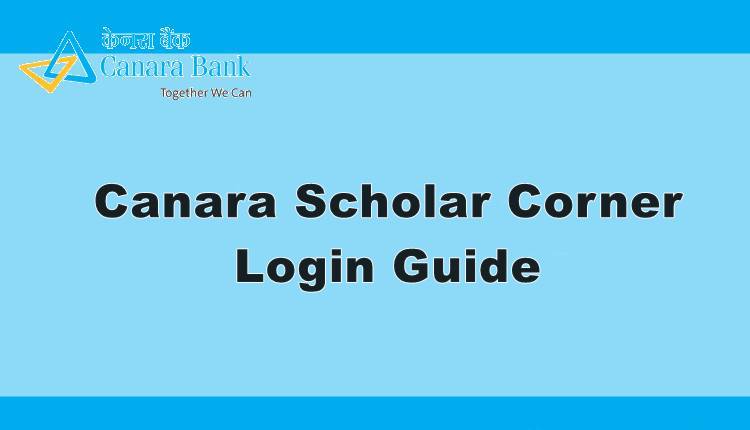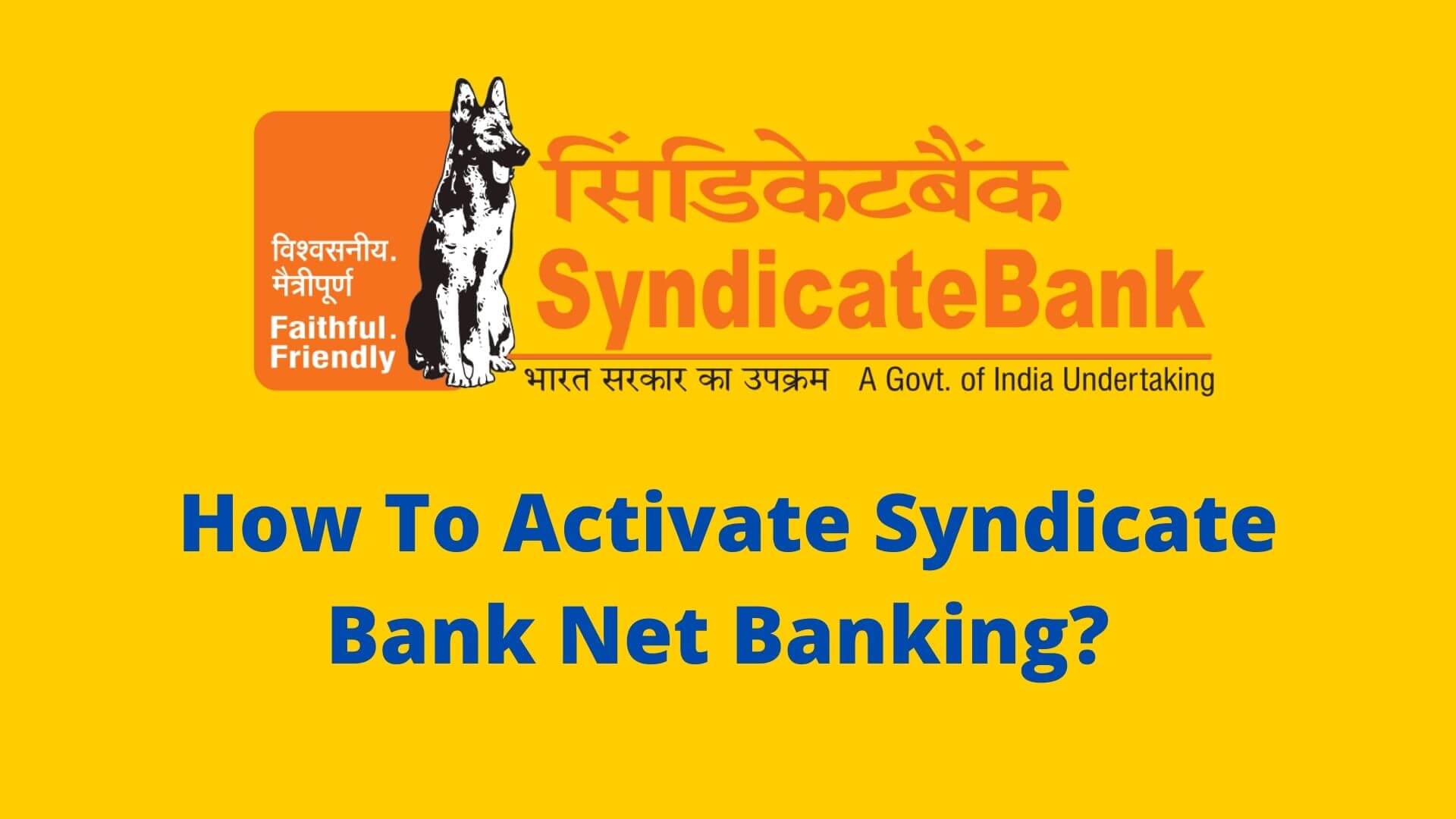Are you an Account holder of IOB bank and want to activate internet banking services for your account? Well, if yes then this article is for you because in this article we’re going to discuss how you can apply for activating net banking in Indian Overseas Bank (IOB). With the activation of net banking, you can enjoy lots of features like accessing online banking statements, easily and effectively fund transfer, can apply for a new passbook, can block your Debit/Credit card if lost or stolen, and many others. So, just stick to this article to know the registration process for Net banking in Indian overseas bank.
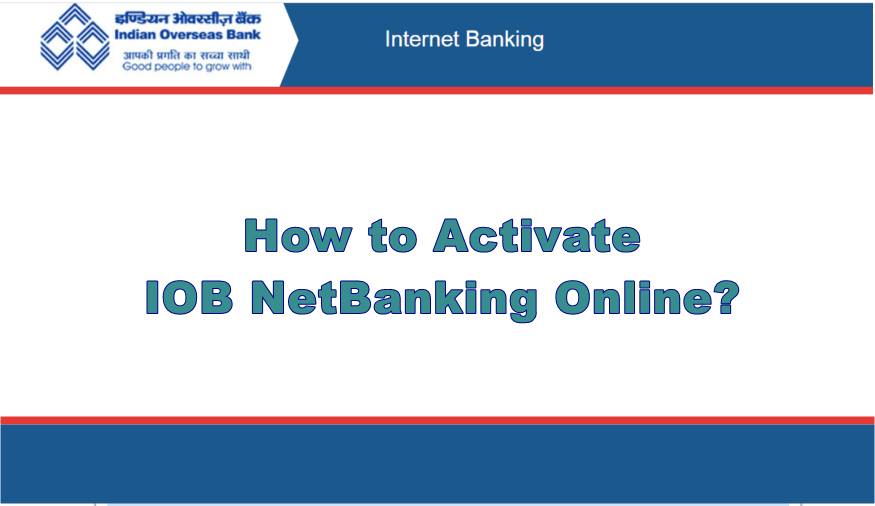
How to Activate IOB NetBanking Online?
All the steps for completing Indian Overseas Bank NetBanking registration are discussed below:
- Firstly, you have to visit the official net banking website of Indian Overseas Bank. You can directly jump to that page with this link https://www.iobnet.co.in/index.html.
- Indian Overseas Bank provides registration for individual, proprietary, and corporates so if you are an individual or a proprietary then click on the option of “Register Individual”. If you’re a corporate then click on “Register Corporate”.
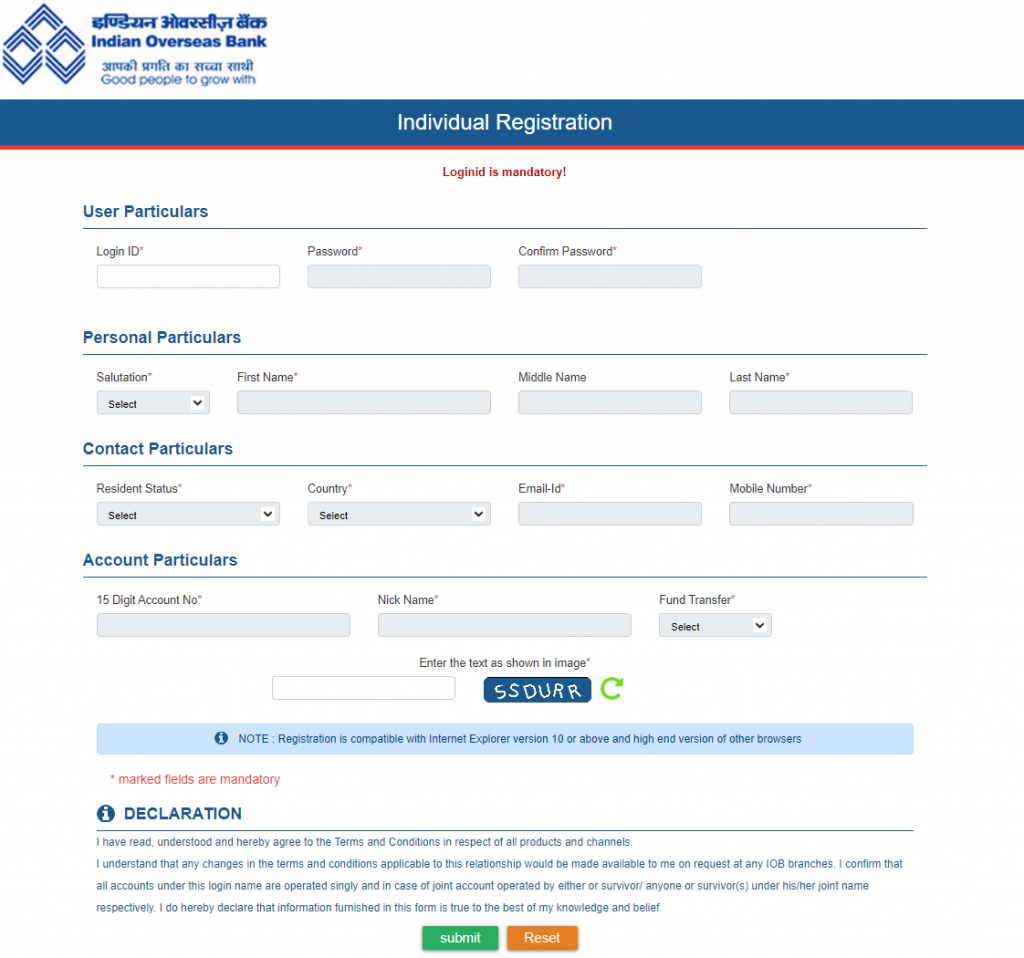
- Once you click on one of the options then your registration will be completed. After that you a form is displayed on your screen. You have to download this form and take a print of it. Fill this form which requires your details like Name, bank account number, etc.
- Once you fill this form and submit it to your account holding branch. Make sure that you must have an active Email address.
- Now, note down your PIN which is used for doing transactions with your account. Once you submit this form then on the behalf of your application receipt bank will activate Net Banking services in your IOB account.
Well, the work is not yet because the bank will activate the Netbanking services of your account but you didn’t check yet. For confirmation of the activation of net banking services on your account, you may have a check by login into your account. Now, let’s discuss the process of login into a net banking account in IOB.
How to login into the IOB Net Banking account?
Follow the following steps to know the login process of net banking in IOB.
- Again visit the official website of IOB and click on the login option.
- Now, you have to use your password for login. The password of IOB net banking is case sensitive to avoid any kind of mistakes while entering the password. You can’t even enter “e” instead of “E”. So, fill your password with full attention.
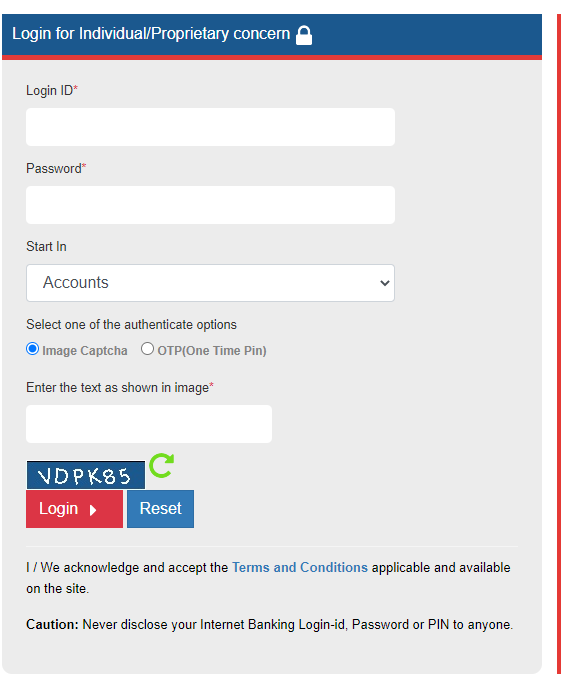
- Remember your Login password and Transaction PIN because without them you can’t access your IOB net banking account and you can’t even do any fund transfer.
- So, enter your password and username in the search bar and click to proceed. Once your click to proceed then within 10 seconds your IOB net banking homepage will open on your screen.
Once you complete the whole process then your IOB Net banking services are activated and now you can access all the services of net banking on your device.
Also Read: How To Register or Activate TMB Netbanking? (Step By Step Guide)
How can I change the password of my IOB net banking account?
Follow the steps to change the password of your IOB net banking account.
- Firstly, you have to log in to your net banking account. So, visit the official website of IOB net banking and fill in your username and password.
- Once you login into your IOB net banking account then finds the option of “Edit Profile” and click on it.
- Now, find the option of “Change password” and click on it. After that, a new page will open which asks for your old password which you have, and the new password which you want. So, fill in these details and click to proceed.
How can I change my PIN in IOB net banking?
To change your PIN of IOB Net banking follow the steps which are listed below:
- Firstly, you have to visit the official website of IOB Net banking. Now, fill in your login details and click to proceed.
- Once your IOB net banking account will open then find the option of “Edit profile” and click on it.
- Now, find the option of “Change PIN” and click on it.
- Once you complete the previous steps then a page will open which asks you to enter your old password and a new password. So, fill your old password and new password into specified boxes and click to proceed.
- This will take a few seconds and after that, you’ll see a confirmation notification of password changing.
How will I get the confirmation of Activation of Account?
If you follow all the steps explained above then the bank will send a confirmation message on your Email. In this Email, you’ll get a confirmation about the activation of your account.
How can I deactivate my IOB net banking account?
If you want to deactivate your IOB net banking account then follow the steps which are discussed below:-
- In the first step, you have to visit the official website of IOB net banking and complete the login process. Once you login into your account then finds the option of “Edit profile”.
- Once you find the option of “Edit profile” then click on it.
- A new page will display in front of you. Now, find the option of “Deactivate account” and click on it.
- Now, select your appropriate account which you want to deactivate and click on the “Submit” option.
Conclusion
So, here we discussed all the information regarding the registration process for Netbanking in IOB. It is not a complex process to activate your IOB net banking services but it is a must that you consciously attain the login and transaction password of your account. So, follow these steps and activate your IOB net banking account today.