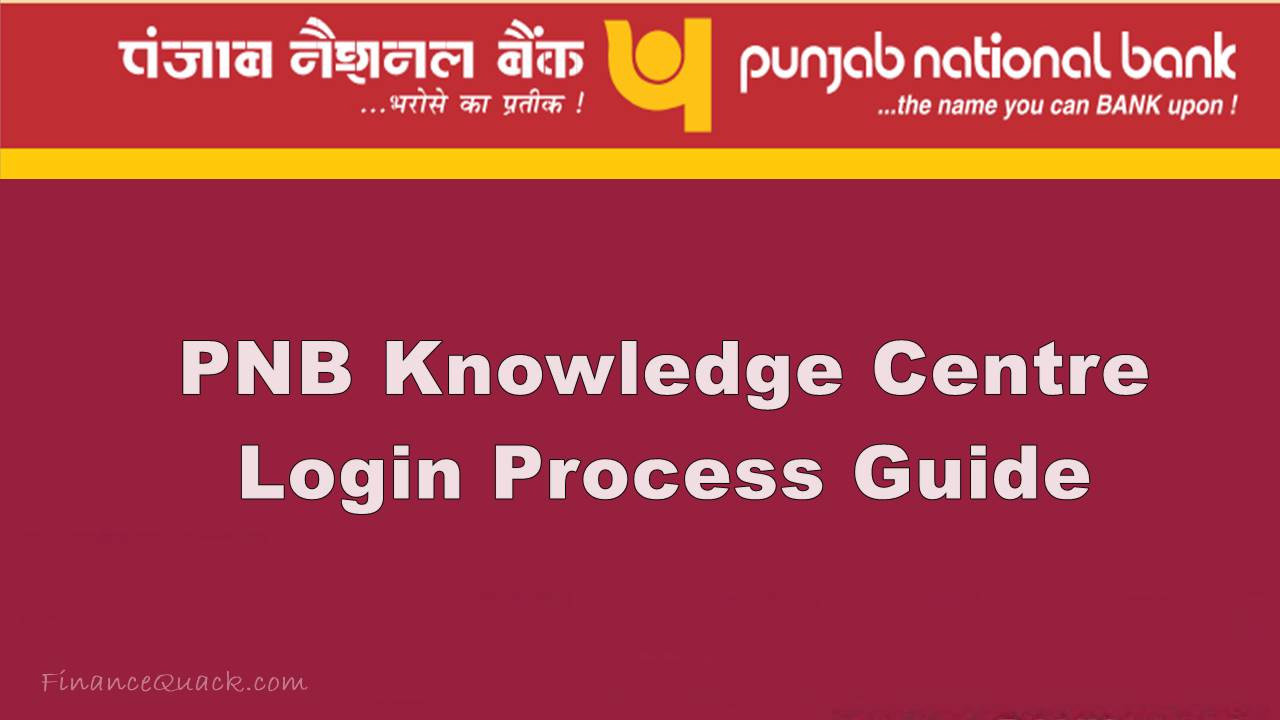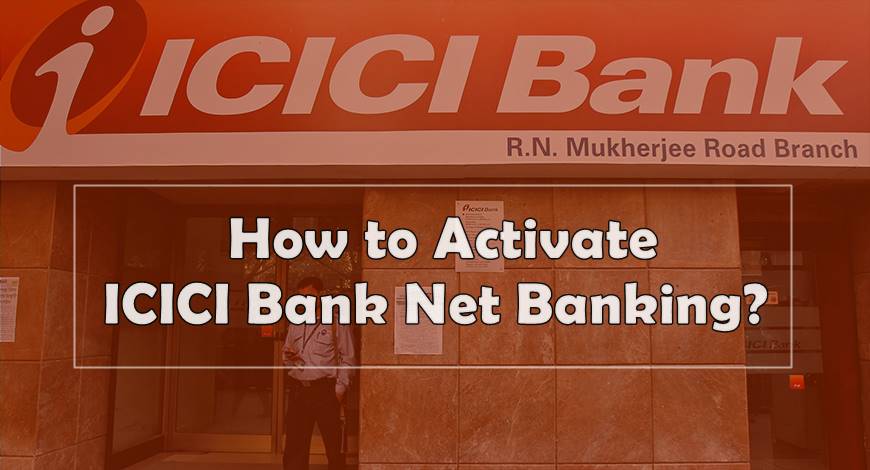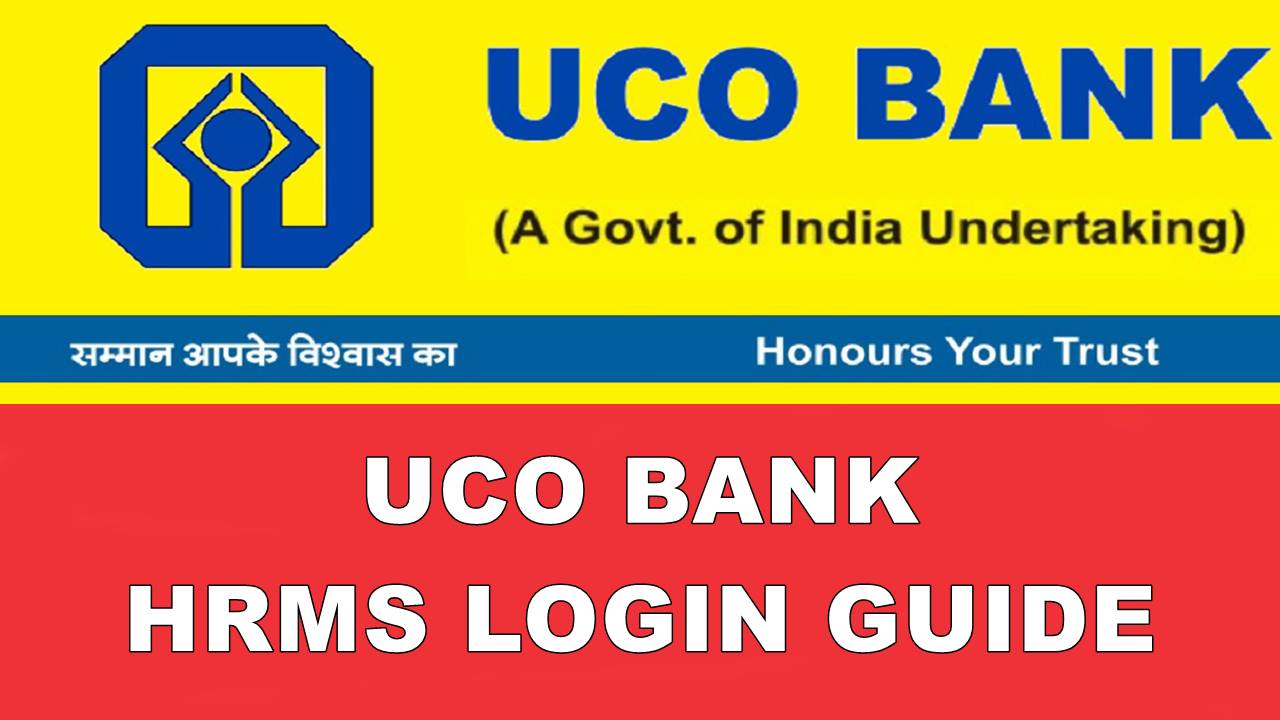Are you experiencing an error message while trying to access Craigslist? One common error message users encounter is “There was an error loading the page” message. This can be frustrating, especially if you rely on Craigslist for buying, selling, or renting items. In this article, we will explore the causes of this error message and provide you with solutions on how to fix it.
What causes the “There was an error loading the page” message on Craigslist?
When you try to access Craigslist, your browser sends a request to Craigslist’s servers to load the page. However, if the servers are down, overwhelmed by traffic, or there is an issue with your internet connection, the page may fail to load, and you may receive the “There was an error loading the page” message.
There are several reasons why this error message may appear on your screen, such as:
1. Server downtime
Craigslist’s servers may experience downtime due to maintenance or other technical issues. When this happens, you won’t be able to access the website.
2. Too much traffic
Craigslist is a popular website, and it receives a lot of traffic. If there are too many users trying to access the site simultaneously, the servers may struggle to handle the traffic, resulting in the error message.
3. Browser cache and cookies
Sometimes, clearing your browser cache and cookies can help resolve the issue. Your browser may be holding onto outdated data that is causing the page to fail to load.
4. Internet connection issues
Your internet connection may be unstable or weak, resulting in the “There was an error loading the page” message.
How to fix the “There was an error loading the page” message on Craigslist
Now that we know what causes the error message, let’s look at the solutions:
Check if Craigslist is down
If you receive the error message, the first step is to check if Craigslist is down. You can use websites such as DownDetector or IsItDownRightNow to check if the website is experiencing any downtime.
Refresh the page
Sometimes, refreshing the page can help resolve the issue. Click on the refresh button or press F5 on your keyboard to reload the page.
Clear your browser cache and cookies
Clearing your browser cache and cookies can help remove outdated data that may be causing the error message. Here is how to do it:
- Open your browser and click on the three dots on the top right corner.
- Select “Settings” and click on “Privacy and Security.”
- Under “Privacy and Security,” click on “Clear browsing data.”
- Select “Cached images and files” and “Cookies and other site data.”
- Click on “Clear data” to clear the cache and cookies.
Use a different browser
If the error message persists, try accessing Craigslist using a different browser.
Check your internet connection
Ensure that your internet connection is stable and strong. Try restarting your router or modem, or switch to a different network.
Conclusion
The “There was an error loading the page” message on Craigslist can be frustrating, but there are several solutions you can try to fix it. If you experience the error message, check if Craigslist is down, refresh the page, clear your browser cache and cookies, use a different browser, or check your internet connection. If none of these solutions work, contact Craigslist’s support team for further assistance.