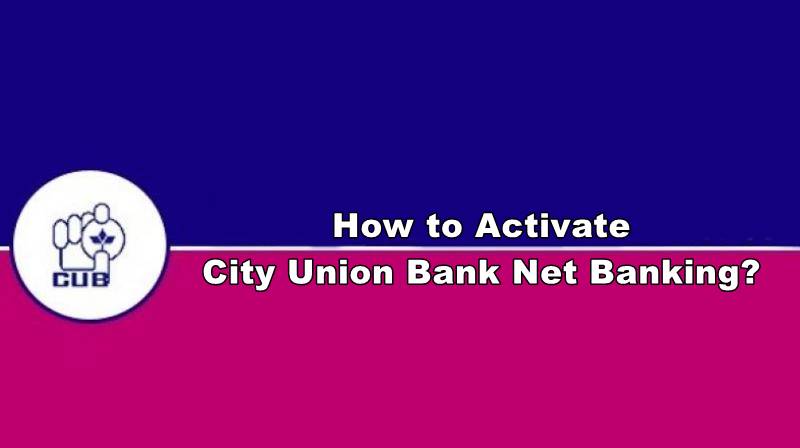Many people forget their debit card pin or don’t know how to generate it. So if you are an SBI customer and facing any of these issues, this article is for you. In this article, I will be sharing complete information about how you can generate or reset forgot SBI debit card PIN. I have listed online and offline methods that will help you to generate or reset SBI ATM card pin. You can go with any of the methods mentioned in the article, and your issue will get resolved.

How to Generate or Reset Forgot SBI Debit Card Pin?
I have listed below all the methods with the help of which you can generate or reset forgot SBI debit card pin. So here we go-
1. Reset SBI Debit Card PIN by SMS Banking
SMS Banking is one of the most popular methods with the help of generating or resetting State Bank of India debit card PIN. Follow the steps below to generate or reset forgot SBI debit card pin-
- First, you have to send an SMS to SBI bank but make sure that you send this SMS with the registered mobile number.
- Open your message box, type PIN in the capital letter, then give space and write the last four digits of your card number. Now again, give space and write the last four digits of your SBI bank account number.
- Send this message to 567676. If you have entered the correct details, you will receive an SMS from SBI on your registered number.
- In this SMS, you will see four digits One Time Pin.
- Now you can set a new pin following the instructions.
Also Read: SBI HRMS Portal Login Guide with Mobile App and Online SBI
2. Use ATM to Reset Forgot SBI Debit Card
ATM is another method with the help of generating or reset SBI ATM card PIN. Follow the steps below to generate or reset SBI Card PIN-
- You will have to go to the nearest SBI ATM.
- Now swipe your ATM card, and you will see few options on the screen of the ATM.
- Then you have to click on Pin Generation, and you will have to enter eleven digit account number.
- After entering your account number, click on confirm.
- Now enter your registered mobile number. Then click on Confirm.
- After that, again click on Confirm, and you will receive a pin via SMS on your phone.
- Now you can reset your pin, and that’s it.
3. Use Net Banking to Reset SBI ATM PIN
If you want to generate or reset forgot SBI debit card pin at the comfort of your house, then you can go for this method. Follow the steps below to generate or reset SBI ATM card PIN via Net Banking:
- First, you have to go to the official website of the State Bank of India: https://www.onlinesbi.com/
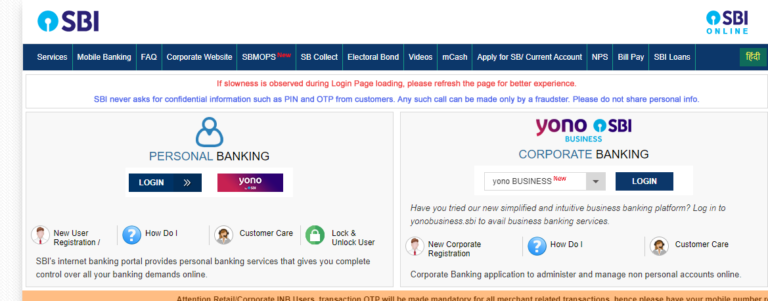
- Then go to the login page of internet banking.
- After that, enter your username as well as password, then click login.
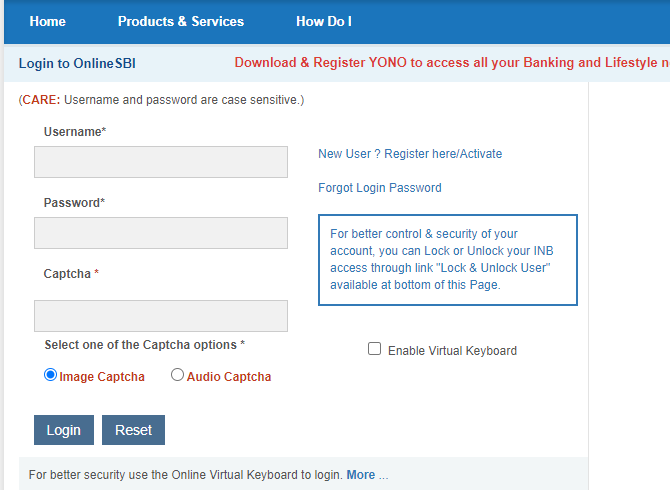
- Now click on E-services and select ATM services from the drop-down menu.
- Next, click on ATM PIN generation and follow the instructions.
- Finally, set the new pin, and that’s it.
4. Reset Forgot SBI Debit Card PIN via IVR
IVR stands for an interactive voice response, and this is the last method that can help helo you generate or reset SBI debit card PIN. It is the most convenient as well as time-saving way. Follow the steps below to do so-
- You have to dial this toll-free number 1800112211/18004253800 from your registered mobile number.
- Once your call is connected, then you have to select card services.
- After that, you have to select ATM pin generation.
- Next, verify yourself and follow the instructions, and set the new pin.
Conclusion
So those were all the methods with the help of which you can generate or reset forgot SBI debit card pin. You can follow any method that you find easy and convenient, plus time-saving. Don’t forget to tell us if this article was helpful for you or not, and if you have any doubt, then comment down below.